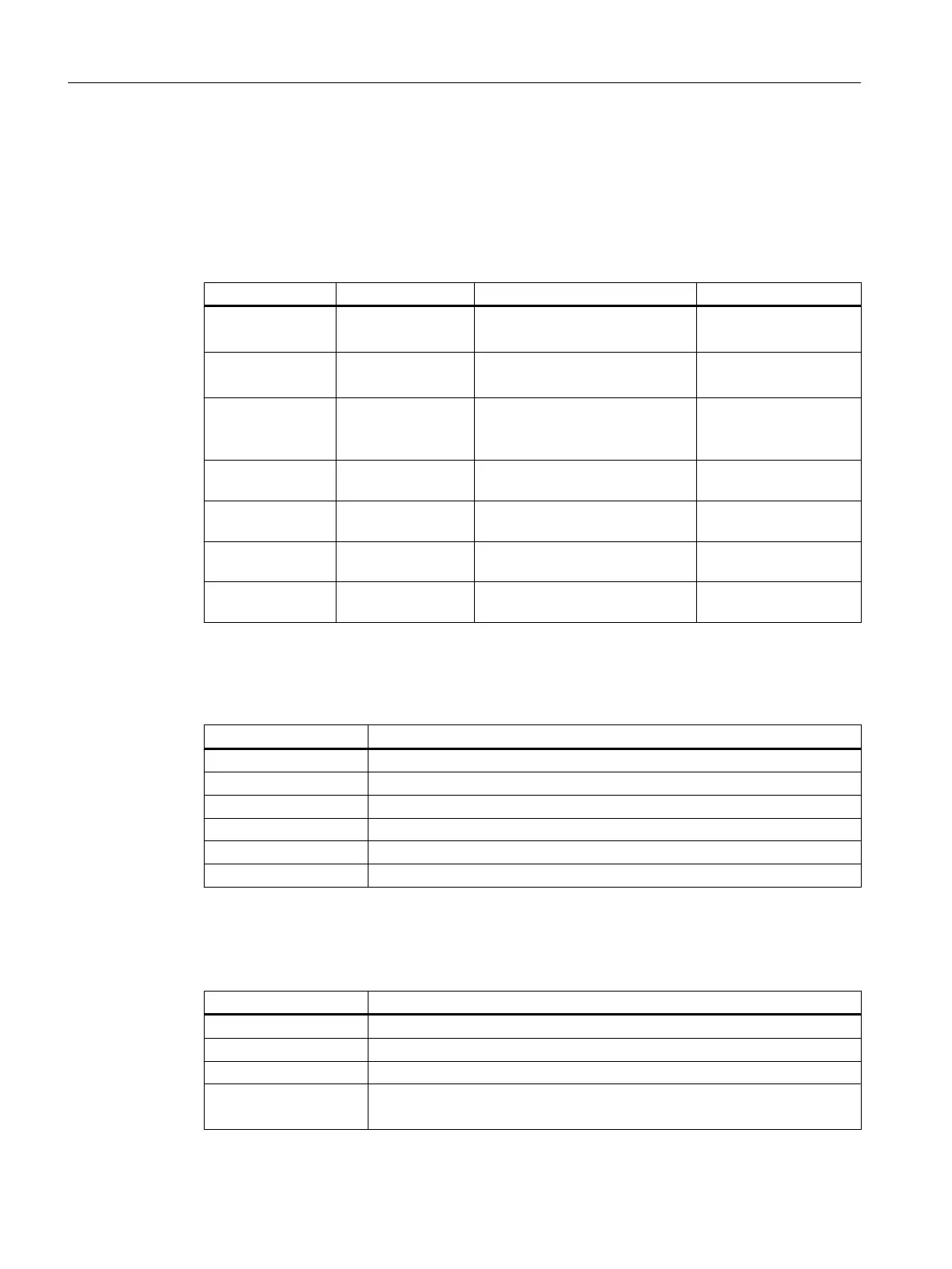1.4 Displays during system booting
Behavior of the LEDs when booting
Of the LEDs on the front panel of the NCU, only the RDY LED and its status is important when
booting the NCU.
RDY LED Additional LEDs State/phase 7-segment display
Orange Orange BIOS boot Post codes
See table: Load BIOS
Slowly flashing or‐
ange (0.5 Hz)
Set from the PLC or
option module
Booting up the kernel
Phase 2: Initialization of the driver
1
Slowly flashing or‐
ange/green
(0.5 Hz)
Set from the PLC or
option module
Booting the basic system
Phase 3: Initialization of the basic
system
See table: Load the ba‐
sic system
OFF Set from the PLC or
option module
NRK/NCK outputs See table: NRK/NCK
outputs
green/red flashing
0.5 Hz)
Set from the PLC or
option module
Basic system shutdown OFF
red Set from the PLC or
option module
Kernel shutdown OFF
red (5 Hz) Set from the PLC or
option module
SINAMICS fault ---
SINAMICS faults and alarms, also see: SINAMICS S120/S150 List Manual (LH1)
Load BIOS
7-segment display Meaning
00 Before loading the Master Boot Record (MBR) from the CompactFlash Card
01 Before starting the Master Boot Record (MBR) codes
02 Master Boot Record (MBR) code started
03 Second stage of the boot loader started, before reading the configuration file
04 Before loading the kernel
05 Before starting the kernel
Booting the basic system
See diagram: Figure 1-1 Diagnostic displays of the NCU (Page 8)
7-segment display Meaning
1 (begin) Basis initializations
2 (prepfs) Cleaning up and preparing the file system
3 (hostname, loopback) The name is set and the loopback interface configured.
4 (syslog) Starting the system logging
Starting the CFS class 1, provide the network interfaces.
System settings
1.4 Displays during system booting
NCU operating system
10 Commissioning Manual, 12/2017, 6FC5397-1DP40-6BA1
