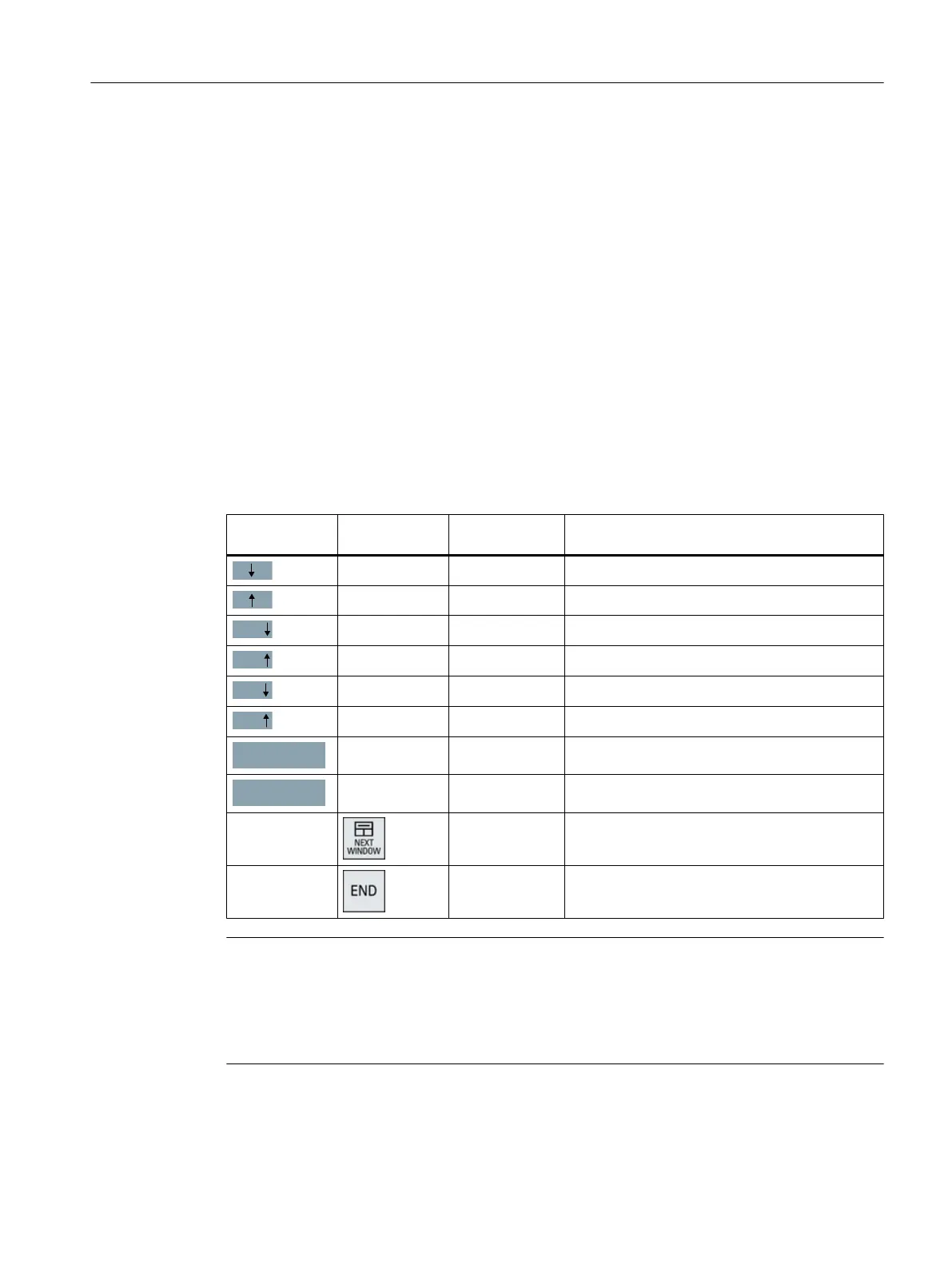3.1.2 This is how you operate the service system
Connecting the service system
Procedure:
1. Connect the USB storage medium to the USB interface X125 or X135 of the NCU.
2. Switch-off the system and then switch on again.
OR
3. Press the "Reset" button.
The service system is unzipped from the USB storage medium when the NCU boots for
the first time: Only then can the USB storage medium be used as service system and the
complete storage capacity is available.
Operating the service system
Keys and softkeys to navigate in the service system:
Softkey Key on the OP External key‐
board
Description
HSK1 <F1> Moves the cursor down a row
HSK2 <F2> Moves the cursor up a row
HSK3 <F3> Moves the cursor down a page
HSK4 <F4> Moves the cursor up a page
HSK5 <F5> Inserts text or digits
HSK6 <F6> Inserts text or digits
VSK7 <Shift> + <F7> Cancel / Return
VSK8 <Shift> + <F8> OK / Confirm
--- Pos1 Moves the cursor to the top row
--- End Moves the cursor to the bottom row
Note
Operation with touch panels
The service system supports touch operation. The input fields are touch operated and the
integrated keyboard automatically appears.
For example: SINUMERIK OP 019 black, SIMATIC HMI Industrial Thin Client
Service and diagnostics
3.1 Creating a service system
NCU operating system
Commissioning Manual, 12/2017, 6FC5397-1DP40-6BA1 65
