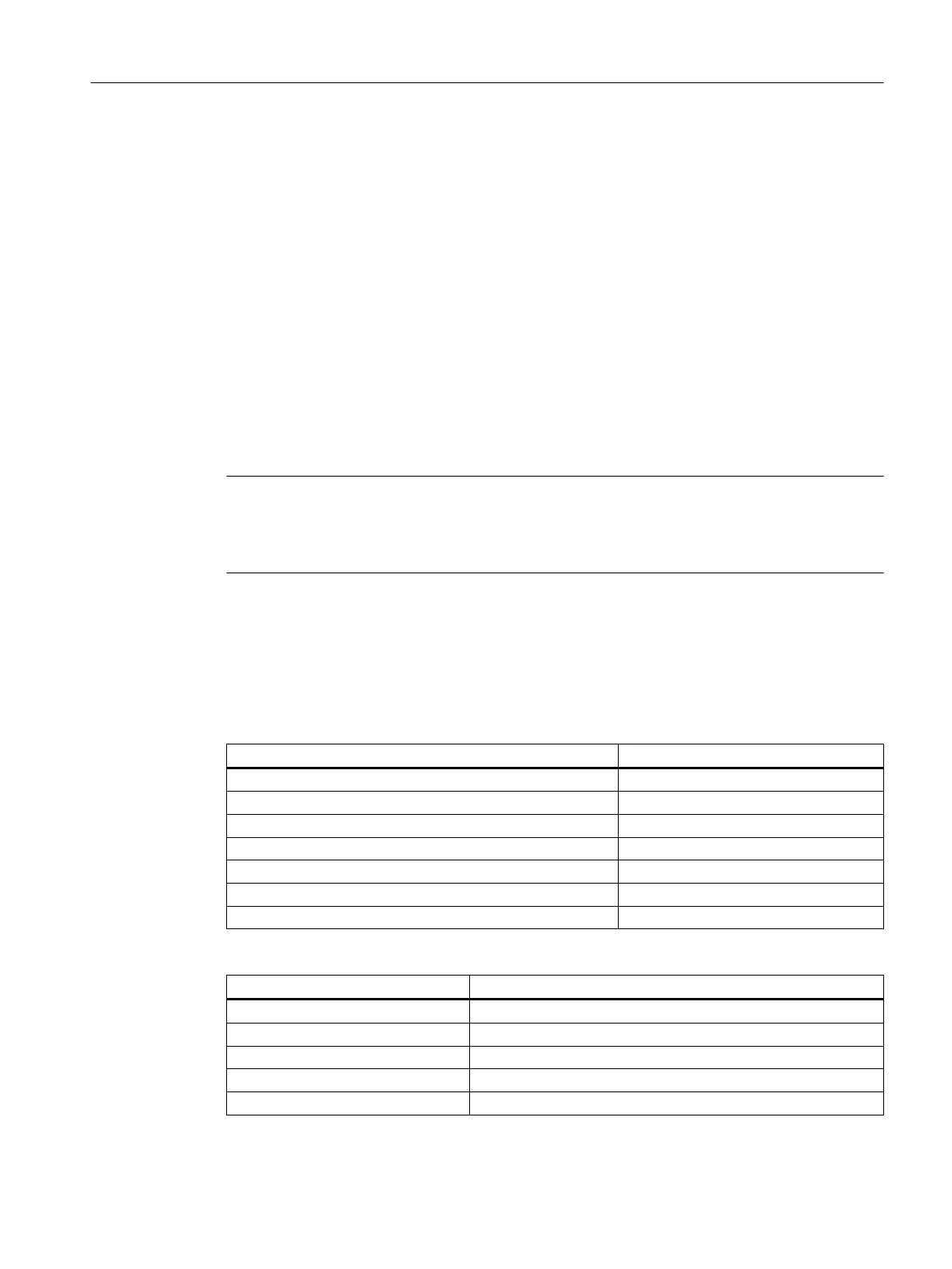2.2 Configuration in the PLC user program
Loading configurations
The configurations created are transferred to the manufacturer directory of the control, with
the script and text file. Additionally, the corresponding PLC user program should be loaded.
Programming the equipment
Communication between the operator component and the PLC takes place in the PLC user
program via a data block defined by the programmer, in which 128 words are reserved for the
management of the devices. The description for the data block identifier is provided in Chapter
"PLC_INTERFACE (Page 192)."
The data block must be generated and loaded as a user block. The relevant block must be
declared to the EasyExtend function using the plc_interface tag in the "agm.xml" script.
Note
Compatibility
We recommend defining data block DB9905 as the PLC interface so that the scripts are also
compatible with SINUMERIK 828D.
Example:
<plc_interface name = "plc/db1000.dbb0" />
To create the block, data formats and symbolic identifiers from the following table can be used:
Data format/symbolic identifier Meaning
DBX0.0 Enable_1 BOOL Bit OFF OFF HMI → PLC Device has been started up
DBX0.1 Activate_1 BOOL Bit OFF OFF HMI → PLC Device is to be activated
DBX0.2 Deactivate_1 BOOL Bit OFF OFF HMI → PLC Device is to be deactivated
DBB1 Res_1 BYTE Unsigned 0 0 Reserved for future use
DBX2.0 IsActive_1 BOOL Bit OFF OFF PLC → HMI Device is active
DBX2.1 Error_1 BOOL Bit OFF OFF PLC → HMI Device has an error
DBB3 DeviceId_1 BYTE Unsigned 0 0 Unique device number
PLC words are assigned beginning with Device 1:
Data block Device designation
DB9905.DBB0 Device 1
DB9905.DBB4 Device 2
... ...
DB9905.DBB192 Device 49
DB9905.DBB196 Device 50
Generating commissioning dialogs
2.2 Configuration in the PLC user program
Easy XML
Programming Manual, 12/2017, 6FC5397-1DP40-6BA1 177