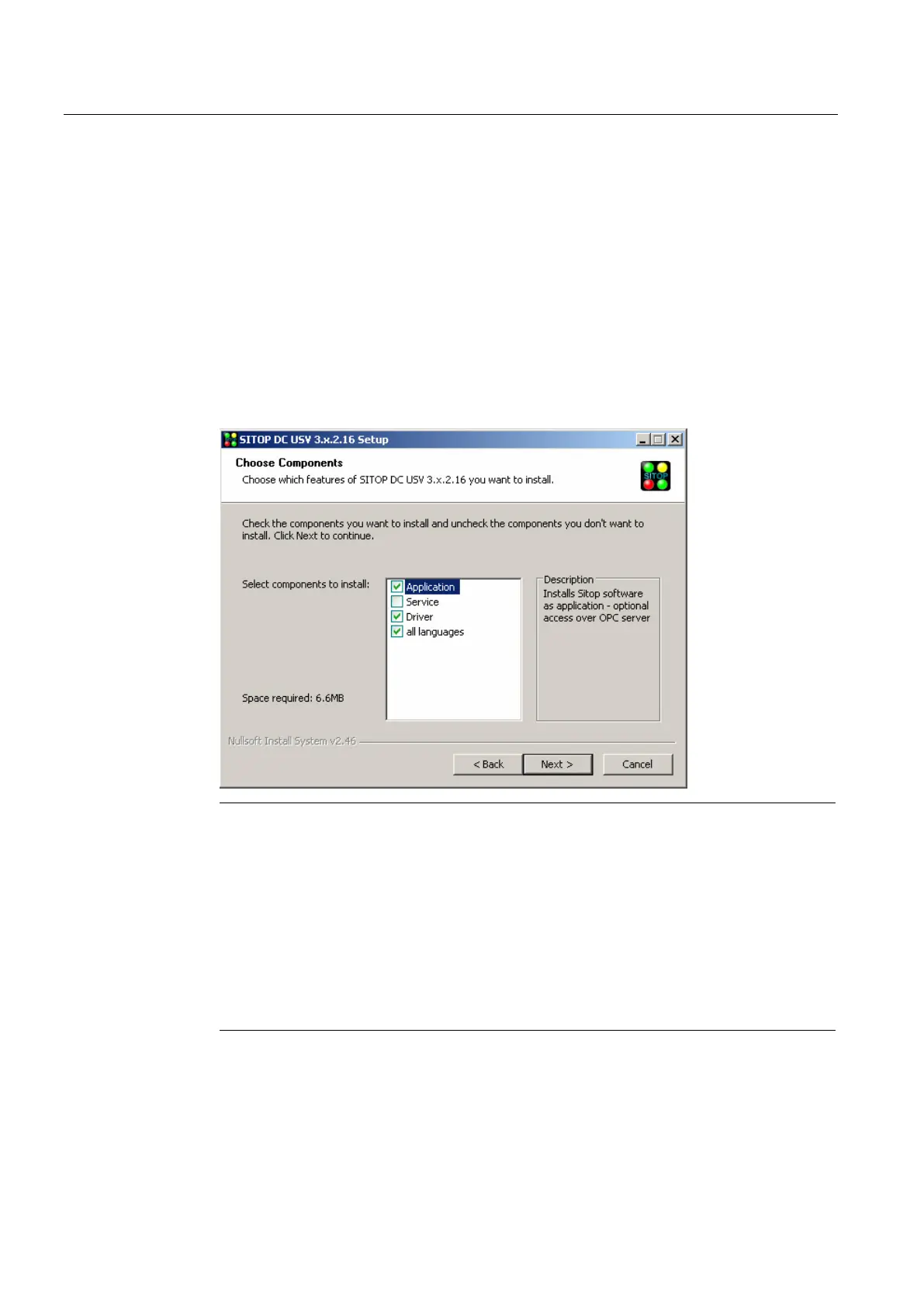Configuring the system
2.4 Configuring the SITOP UPS module for use with the PCU Base Software
PCU-Basesoftware (IM8)
64 Commissioning Manual, 02/2014, 6FC5397-1DP40-4BA0
Configuring SITOP software for PCU Base Software
If you want to use a SITOP UPS module in combination with the PCU base software, you
must first adapt the settings of the SITOP software.
● The SITOP UPS hardware is connected via the USB interface.
● The SITOP software of version 3.x.2.16 or later is installed in directory
C:\Program Files
(x86)\SITOP\
● If you want to use SITOP software of version 3.2.1.16 or older, this must be installed as a
normal application, not as a service.
Note
Windows service of the SITOP software version 3.2.1.16 or older is not compatible with
the PCU base software
If you use SITOP software of version 3.2.1.16 or older as a Windows service with the
PCU base software, the correct shutdown procedure cannot be performed!
If you have installed the SITOP software of version 3.2.1.16 as a Windows service, you
must uninstall this and install it again as an application in order to be able to use it in
conju
nction with the PCU base software.
As of version 3.2.1.17, the SITOP software can be used as service with the PCU base
software and is recommended.
● The SITOP software was configured during the installation so that it starts automatically
when Windows is run-up (factory setting).
● The Service Desktop is active.
