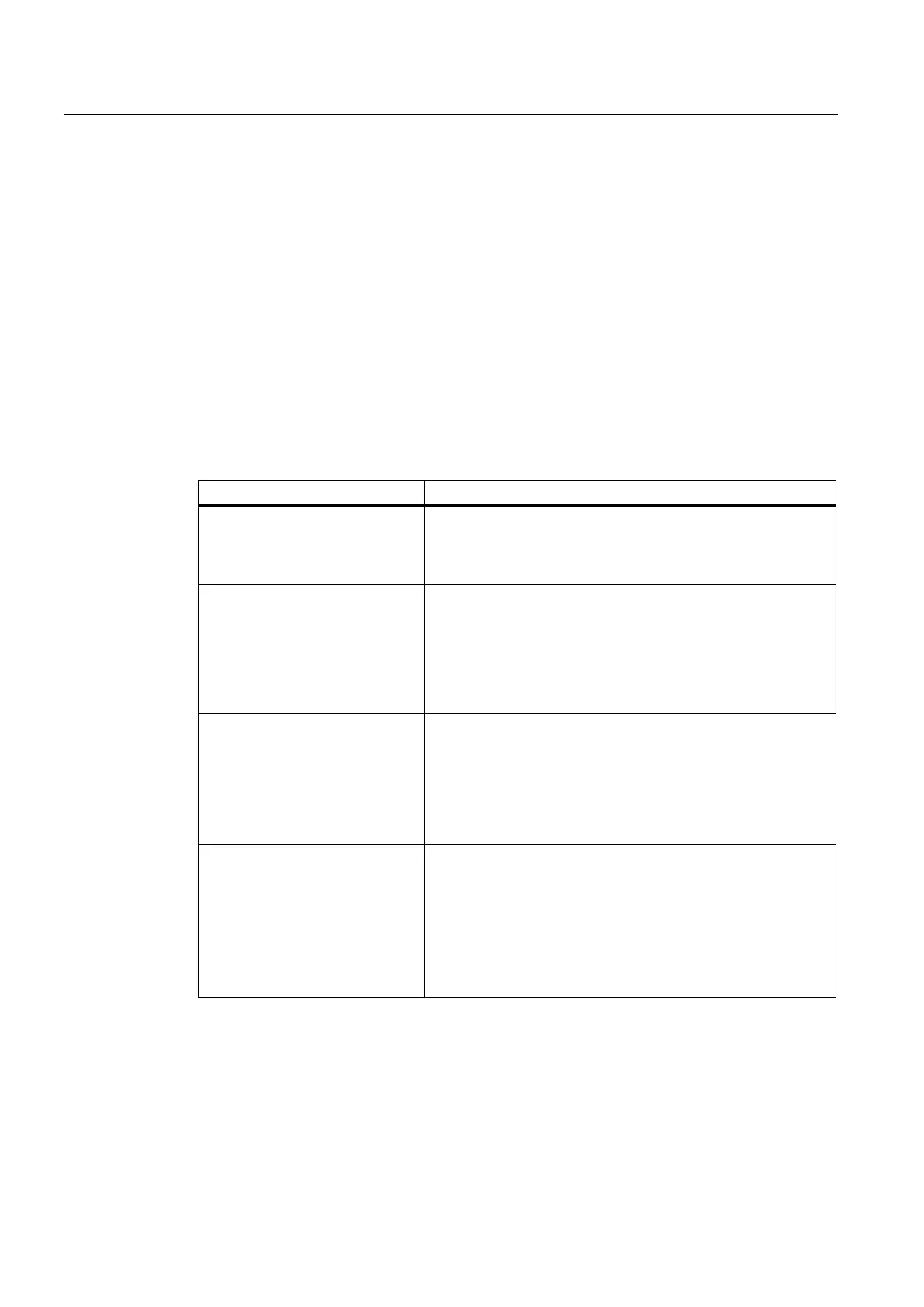Install software and updates
3.4 How to install additional languages under Windows XP (DVD)
PCU-Basesoftware (IM8)
84 Commissioning Manual, 02/2014, 6FC5397-1DP40-4BA0
How to install additional languages under Windows XP (DVD)
Use
Use the SINUMERIK service pack recovery media WIN XP ProEmbSys SP3 to:
● Subsequently install Windows components
● Re-establish the delivery condition of the PCU
without application software
● To install other languages for Windows XP
There are the following directories on the DVD:
1_WIN_Components Windows XP ProEmbSys SP3
Windows XP ProEmbSys operating system, incl. SP3 for post-
installation of softwa
re components that are no longer located on
the PCU.
2_XP_Base Symantec Ghost image for PCU 50.3 and EBOOT
• Ghost image of the delivery condition of the PCU basic
software Windows XP for PCU 50.3 without application
software.
• Ghost image for creating an "Emergency Boot System"
(identical to the directory D:\EBOOT on the PCU)
3_MUI_1 Chinese (simplified)
Traditional Chinese
Japanese
Korean
Romanian
4_MUI_2 Danish
German
French
Dutch
Italian
Spanish
