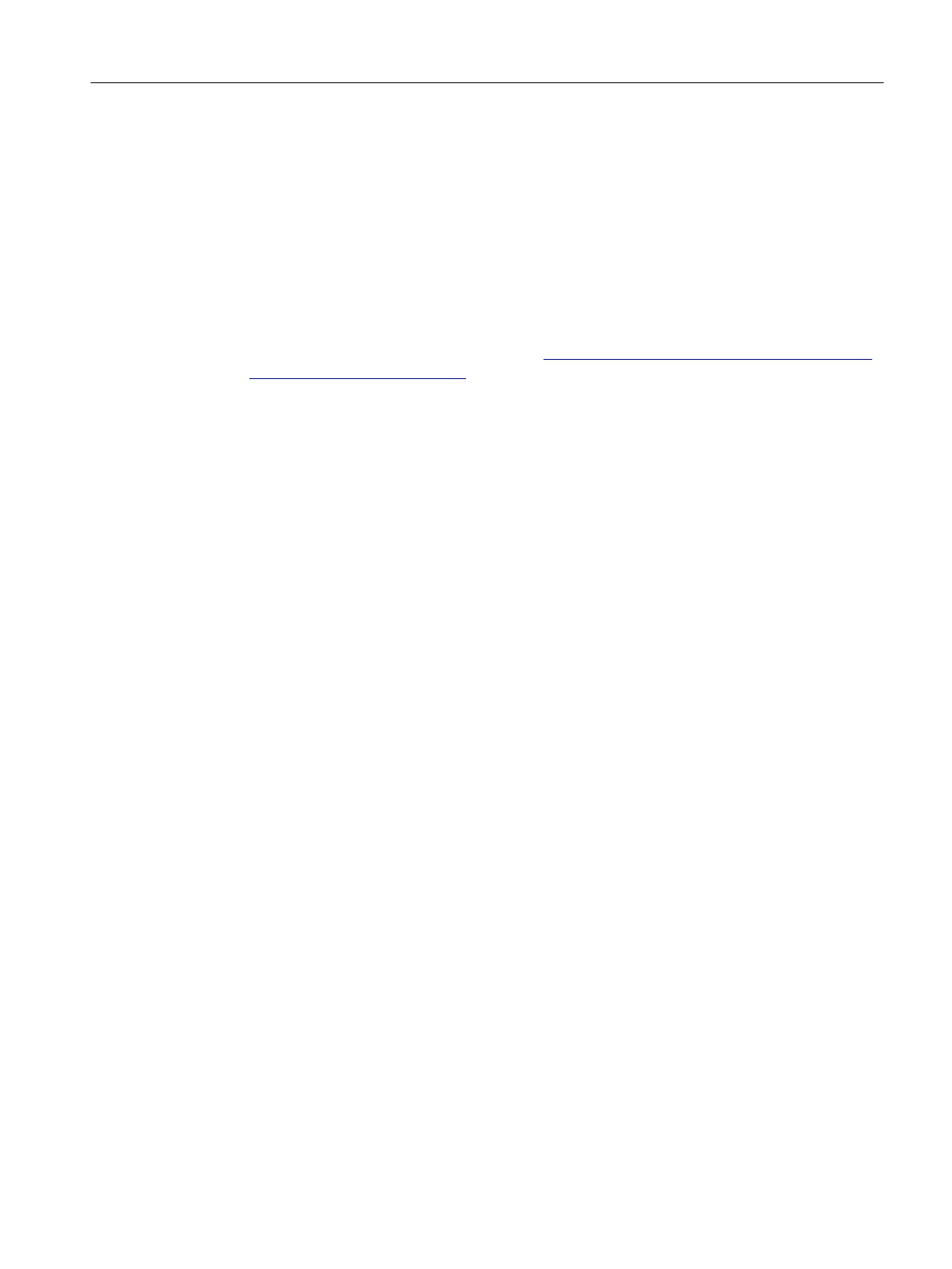4.9 Setting the screen resolution
You can set the screen resolution directly in Windows 7 or use the PCU base software specific
file tcu.ini
The settings in tcu.ini overwrite the Windows system settings. Compared with Windows, they
offer additional functions for switching over the resolution of the PC system depending on, for
example, the screen connected during run-up.
● Information about the configuration file tcu.ini is provided in the following chapter
(Page 38).
● Information for setting the screen resolution under Windows 7 is provided on the Microsoft
website: Changing the screen resolution (http://windows.microsoft.com/en-us/windows7/
change-your-screen-resolution)
Configuration of the system
4.9 Setting the screen resolution
PCU Base Software (IM10)
Commissioning Manual, 12/2017, 6FC5397-1DP40-6BA1 37
