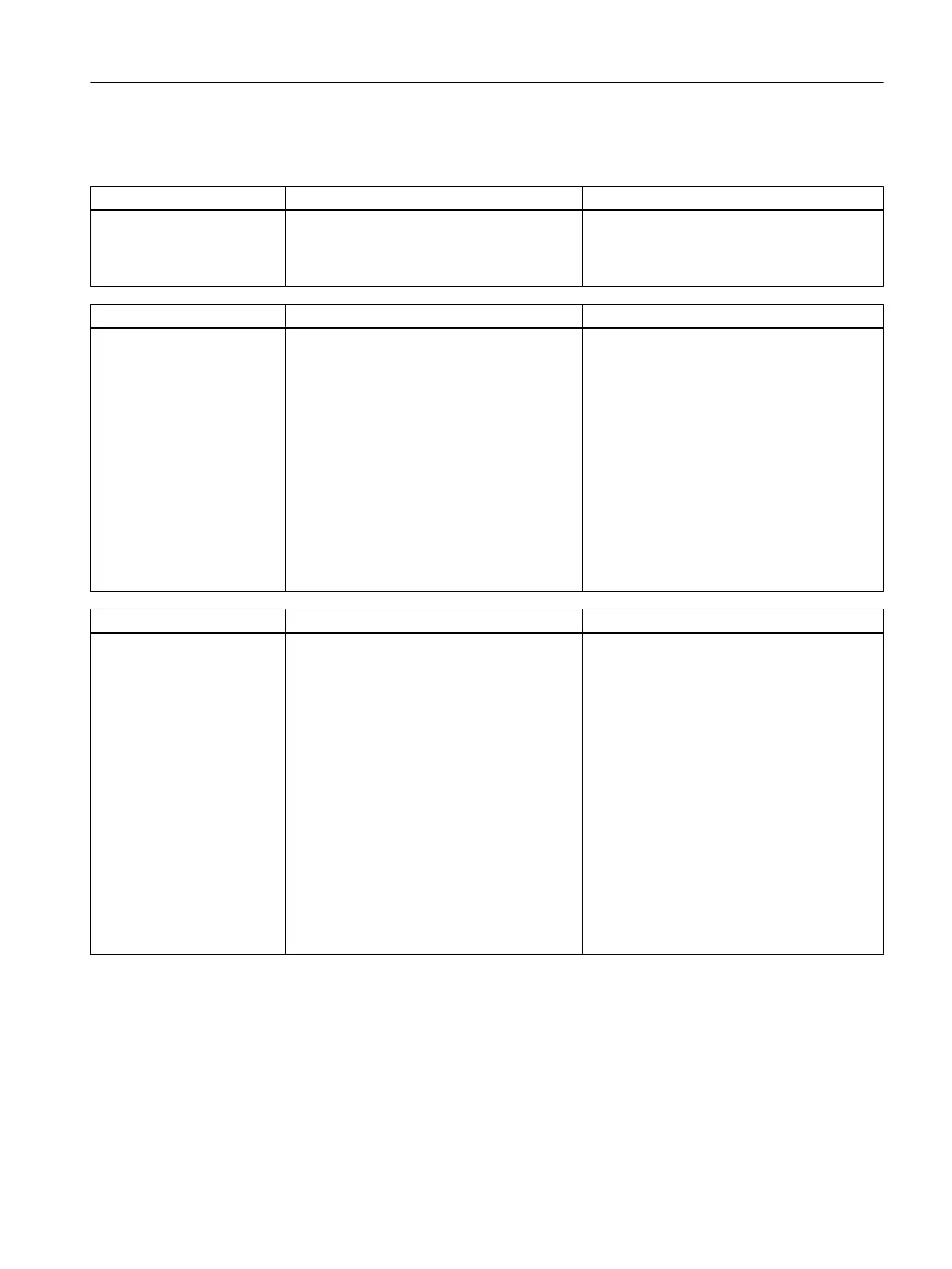17.6.2.3 HMI on the PCU cannot establish a network connection to the NC
Error Error cause 1 Remedy
HMI displays alarm 120202
"Wait for connection to NC/
PLC" and/or no values (only
'#').
The IP address of the target NCK/PLC
set on the PCU is incorrect.
From the HMI, correct the target address for
NCK/PLC and restart the PCU.
Error Error cause 2.1 Remedy
HMI displays alarm 120202
"Wait for connection to NC/
PLC" and/or no values (only
'#').
The PCU has an IP address that does not
belong to the network or has an invalid IP ad‐
dress.
The TCU support is deactivated on the PCU
(= DHCP is disabled) and the PCU either op‐
erates with a permanently set IP address that
does not belong to the network, or with the
standard Windows DHCP client to dynami‐
cally retrieve addresses. This is a configura‐
tion error.
Correctly set the network settings for the sys‐
tem network in the Windows service mode
(set the fixed specified IP address and subnet
mask for the system network, use the address‐
ing mode, fixed IP address).
Execute the following actions using the "Sys‐
tem Network Center" program:
● Connect the DHCP service to the interface
for the system network
● Set the DHCP mode (TCU support, DHCP
SyncMode, address range of the
addresses that can be assigned)
● Initiate DHCP clear
Error Error cause 2.2 Remedy
HMI displays alarm 120202
"Wait for connection to NC/
PLC" and/or no values (only
'#').
The PCU has an IP address that does not
belong to the network or has an invalid IP ad‐
dress.
The TCU support is activated on the PCU (=
DHCP is enabled) and the PCU is active
DHCP-/DNS server (either as a result of the
DHCP SyncMode ON_MASTER or as a re‐
sult of the Sync priority - just the same as the
other server candidates and random selec‐
tion) - or the PCU is a DHCP client. As a result
of a software error or the actual network con‐
figuration, the PCU cannot obtain a valid IP
address (e.g. '0 address').
Correctly set the network settings for the sys‐
tem network in the Windows service mode
(set the fixed specified IP address and subnet
mask for the system network, use the address‐
ing mode, fixed IP address).
Execute the following actions using the "Sys‐
tem Network Center" program:
● Connect the DHCP service to the interface
for the system network
● Set the DHCP mode (TCU support, DHCP
SyncMode, address range of the
addresses that can be assigned)
● Initiate DHCP clear
In addition, at the station with DHCP master
(DHCP SyncMode = ON_MASTER) a DHCP
clear should be initiated.
Configuring the network
17.6 Station-related network diagnostics
SINUMERIK Operate (IM9)
Commissioning Manual, 12/2017, 6FC5397-1DP40-6BA1 385
