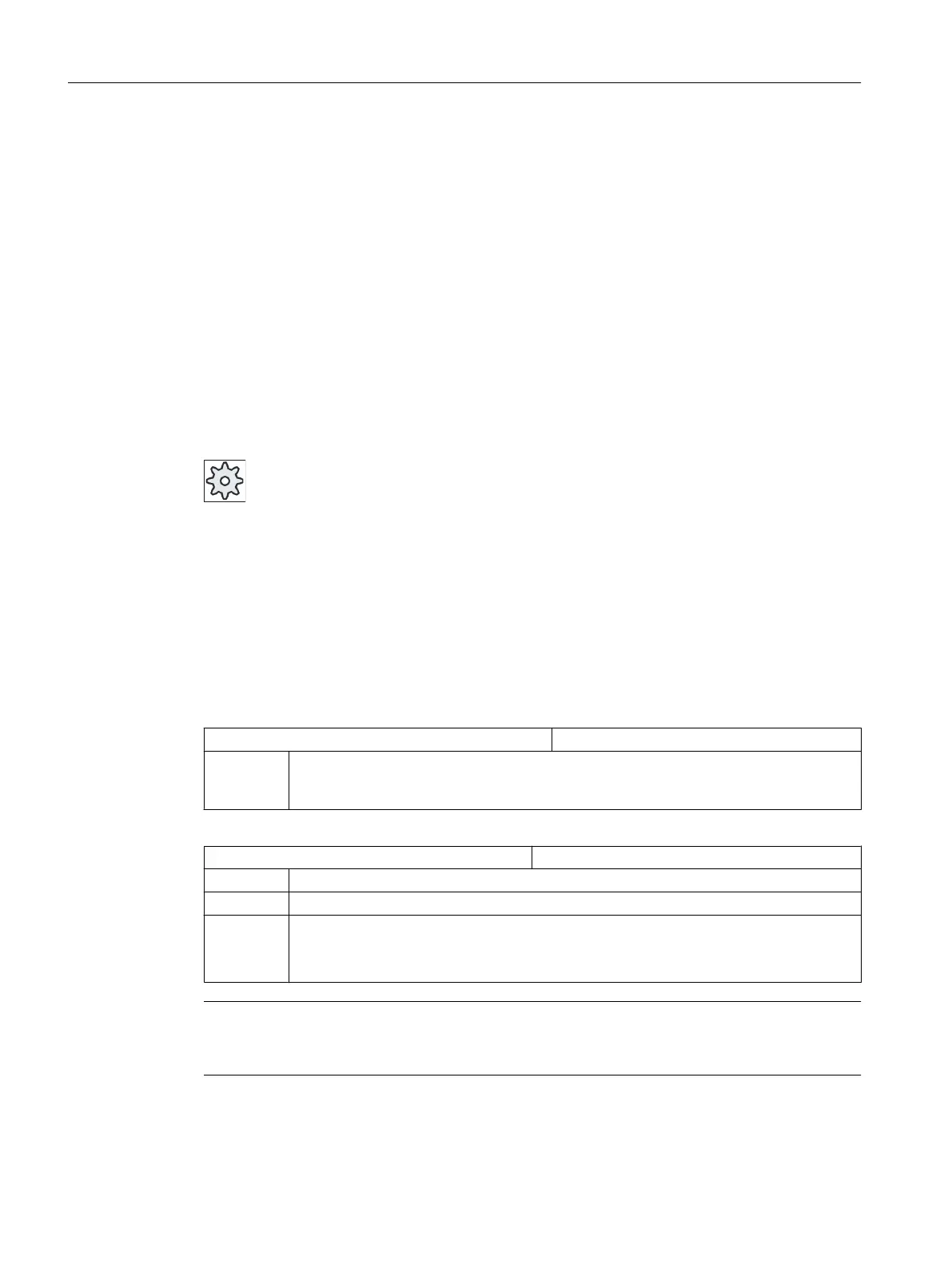The precise procedure when measuring and programming, including examples, is described
in the following manual:
References
Programming Manual, Measuring Cycles: CYCLE996
21.8 Turning on milling machines
You can set up the turning technology as an extended technology on milling machines. The
operating software has all the setting options of a milling machine and a turning machine. For
example, the rotary table can be set at a high speed for the turning of the workpiece. The
turning tool is then clamped in the milling spindle and can be used in various positions.
Machine manufacturer
Please refer to the machine manufacturer's specifications.
21.8.1 Setting up machine data and setting data
Setting up parameters
Machine data
Set the following machine data to set up the technology:
MD10602 $MN_FRAME_GEOAX_CHANGE_MODE Frames when switching over geometry axes
= 1 The current complete frame is calculated again when the geometry axes are switched
over, and the translations, scalings and mirrorings of the new geometry axes are effective.
The rotations of the old geometry axes are retained.
MD18114 $MN_MM_ENABLE_TOOL_ORIENT Assign orientation to cutting edges
= 0 The tool orientation function is not active.
- OR -
= 3 Each tool cutting edge D = m of tool T = n is assigned to the following system parameters:
$TC_DPV[n, m] and $TC_DPV3 - $TC_DPV5
$TC_DPVN3[n, m], $TC_DPVN4[n, m] and $TC_DPVN5[n, m]
Note
If you use angular tools (type 130) with variable tool orientation, you require the setting
MD18114 = 3.
Technologies and cycles
21.8 Turning on milling machines
SINUMERIK Operate (IM9)
598 Commissioning Manual, 12/2017, 6FC5397-1DP40-6BA1
