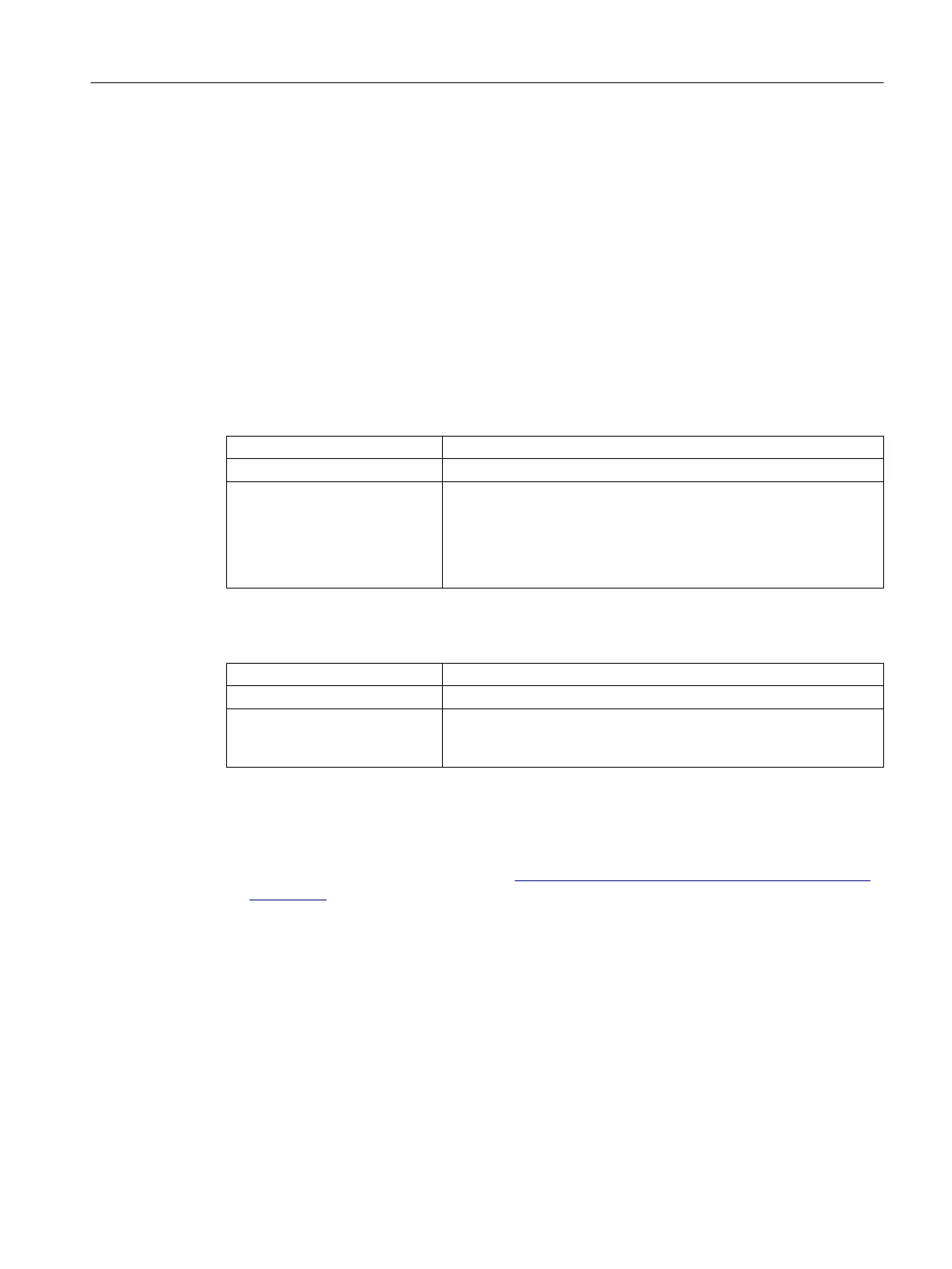4.5 Configuring USB interfaces
The USB interfaces are activated in the as-delivered state of the PC system.
To prevent malicious software from entering the control or the system network via the USB
interfaces, you can deactivate the USB interfaces.
You can configure the USB interfaces on the Service Desktop via a command in the "Run"
dialog box or at the prompt.
Procedure
To activate or deactivate the USB interfaces, enter the relevant command on the Service
Desktop in the "Run" dialog box or at the prompt:
Table 4-1 Disabling USB interfaces with the "sc_usb disable" command
Factory setting: The USB interfaces are enabled in the delivery condition.
Syntax: sc_usb disable [-minutes] [all] [HOSTS...]
Description:
● Without a time indication [-minutes], a permanent disable is set.
With time indication, the disable takes the time set in minutes.
● The disable may refer to all network nodes of the system network,
or a list of host names or IP addresses may be specified to which
the disable should apply.
Table 4-2 Activating USB interfaces with the "sc_usb enable" command
Factory setting: The USB interfaces are enabled in the delivery condition.
Syntax: sc_usb enable
Description: With "sc_usb enable" USB storage units on permanently disabled
USB interfaces or on certain host names or IP addresses are ena‐
bled again.
Further information
You can find general information about a prompt on the Microsoft website.
● Prompt: Frequently asked questions (windows.microsoft.com/en-us/windows/command-
prompt-faq)
Configuration of the system
4.5 Configuring USB interfaces
PCU Base Software (IM10)
Commissioning Manual, 12/2017, 6FC5397-1DP40-6BA1 33
