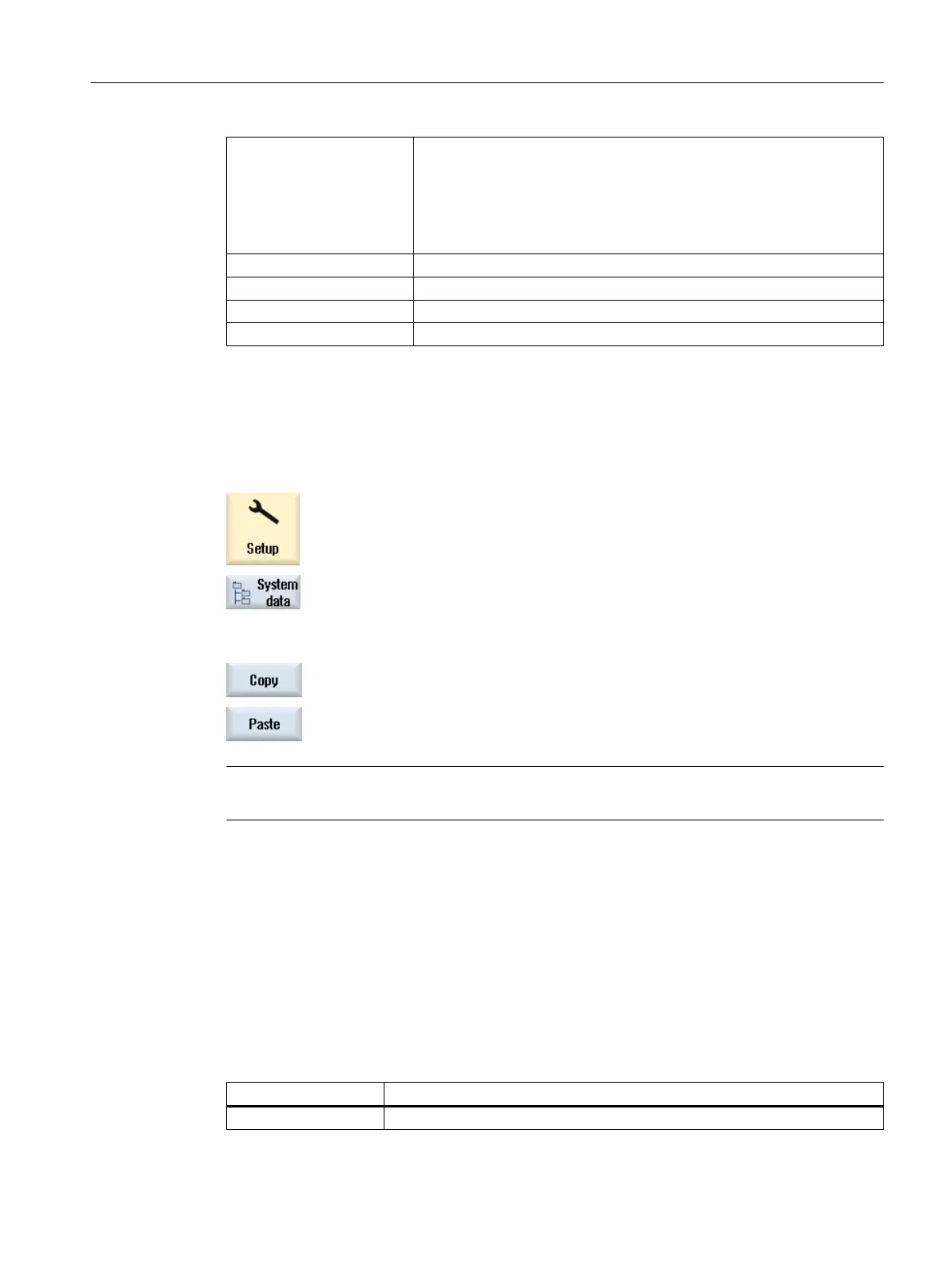PROG_EVENT.SPF Standard cycle to support the following functions:
● Block search when milling or turning is activated
● Block search and swivel plane
● Block search and align / advance tool
Note MD52212 $MCS_FUNCTION_MASK_TECH bits 3, 5 and 15 ... 17.
CUST_T Cycle is used to track the T preparation after SERUPRO.
CUST_M6 Cycle is used to track the tool change after SERUPRO.
CUST_MULTICHAN Manufacturer cycle for lathes with several channels
CUST_CLAMP Manufacturer's cycle for clamping elements
Copying manufacturer cycles
Copy the cycle from the NC data/Cycles/Standard cycles directory to the NC data/Cycles/User
cycles directory before making any changes. Changes for the cycle take effect only in this
directory.
1. Select the "Start-up" operating area.
2. Press the "System data" softkey.
3. Open the directory NC data/Cycles/Standard cycles and select the man‐
ufacturer cycles.
4. Press the "Copy" softkey and open the NC data/Cycles/Manufacturer cy‐
cles directory.
5. Press the "Paste" softkey.
The cycles are available for you to individually adapt them.
Note
When upgrading the software, please refer to the upgrade instructions.
21.3.2 Prerequisites for the simulation mode
Configuration
If you use feedback signals regarding the machine state, e.g. in CYCPE1MA, for tool change
cycles, measuring cycles or CUST_800, then in the NC program you must link in the following
system variables in order to avoid PLC access. Otherwise, PLC access prevents data
alignment, results in alarms or the simulation being canceled:
System variable Meaning
$P_SIM NCK simulation active
Technologies and cycles
21.3 Manufacturer cycles
SINUMERIK Operate (IM9)
Commissioning Manual, 12/2017, 6FC5397-1DP40-6BA1 511
