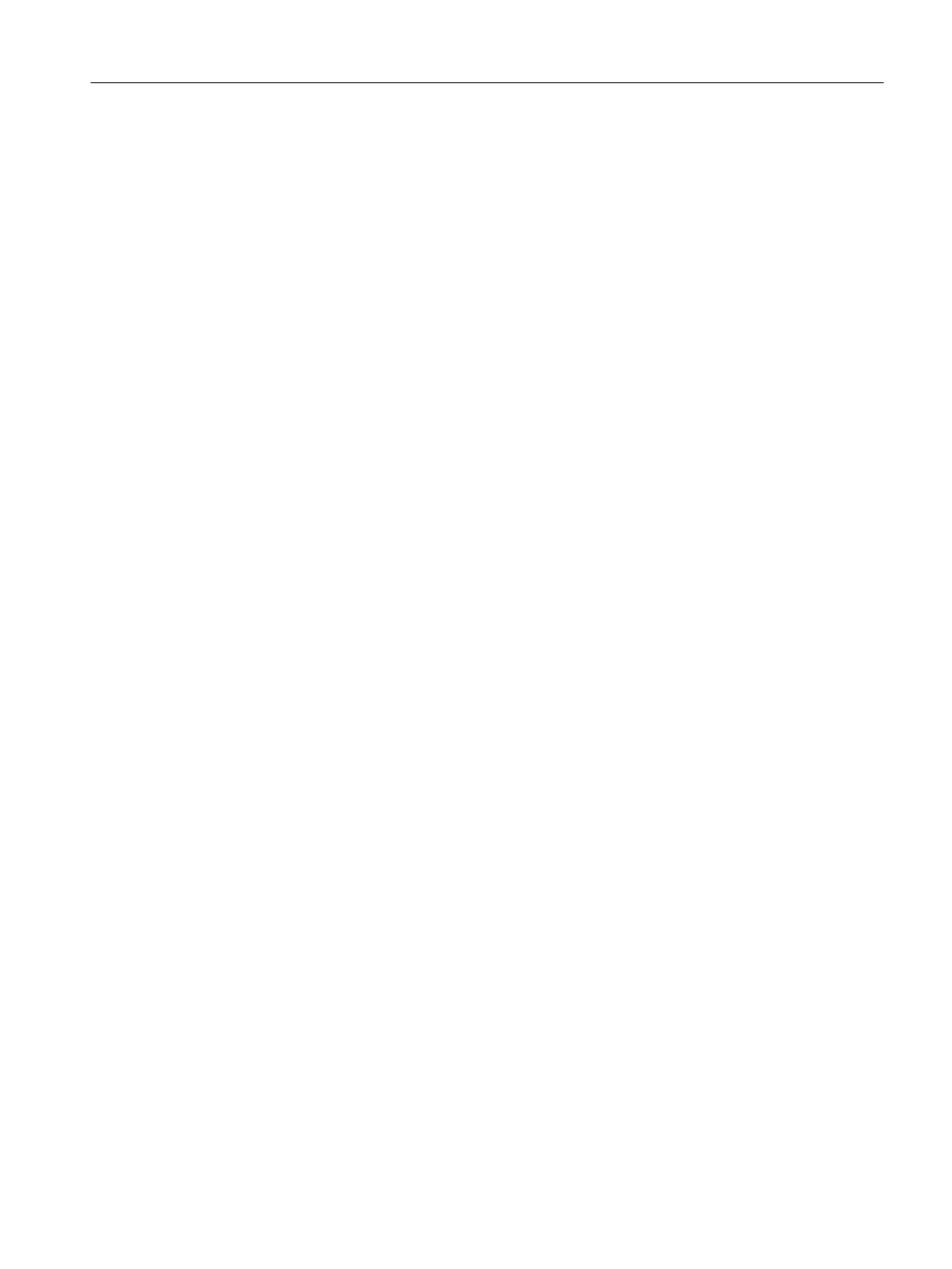2.4.2 Syntax for the Actions
Description
'sc' in the command line is essentially not case-sensitive.
The following entries are therefore interpreted as identical:
sc help show
SC help SHOW
sc HeLp sHoW
In some cases, however, upper/lower case can make a difference, for example in file or user
names. This is avoided wherever possible.
The conventions used are as follows:
● Names completely in upper case represent objects to be used depending on the situation.
Example: sc help ACTION
In this case, ACTION is to be replaced by the action for which you want a description. If
written in lower case, however, the entry should be entered as specified.
● Square brackets indicate optional entries.
Example: sc help [ACTION]
In this case the specification of an action is optional, which means that you can enter an
action, but do not have to. Square brackets may also be nested:
... [USERNAME[/DOMAIN]] ...
In this case, USERNAME and DOMAIN are both optional, but you can only enter a DOMAIN
if you have also entered the USERNAME.
● Alternatives are separated with '|'.
Example: sc start all|system|SUBSYSTEM
This means that any of the following commands applies:
sc start all
sc start system
sc start SUBSYSTEM
In the latter case, SUBSYSTEM in upper case can be replaced by a concrete subsystem
name.
● As a shortened form, alternatives can also be written in square brackets:
sc save [-full|-user] ...
Here you can use the option "-full" or "-user", or none at all.
● Options that begin with '-' can always be entered in any order.
For example, the notation could be interpreted to mean that "-force" must come after "-full"
or "-user", but this is not necessarily the case:
sc save [-full|-user] [-force] FILENAME
Configuring the system
2.4 Service Commands
NCU operating system
Commissioning Manual, 12/2017, 6FC5397-1DP40-6BA1 39
