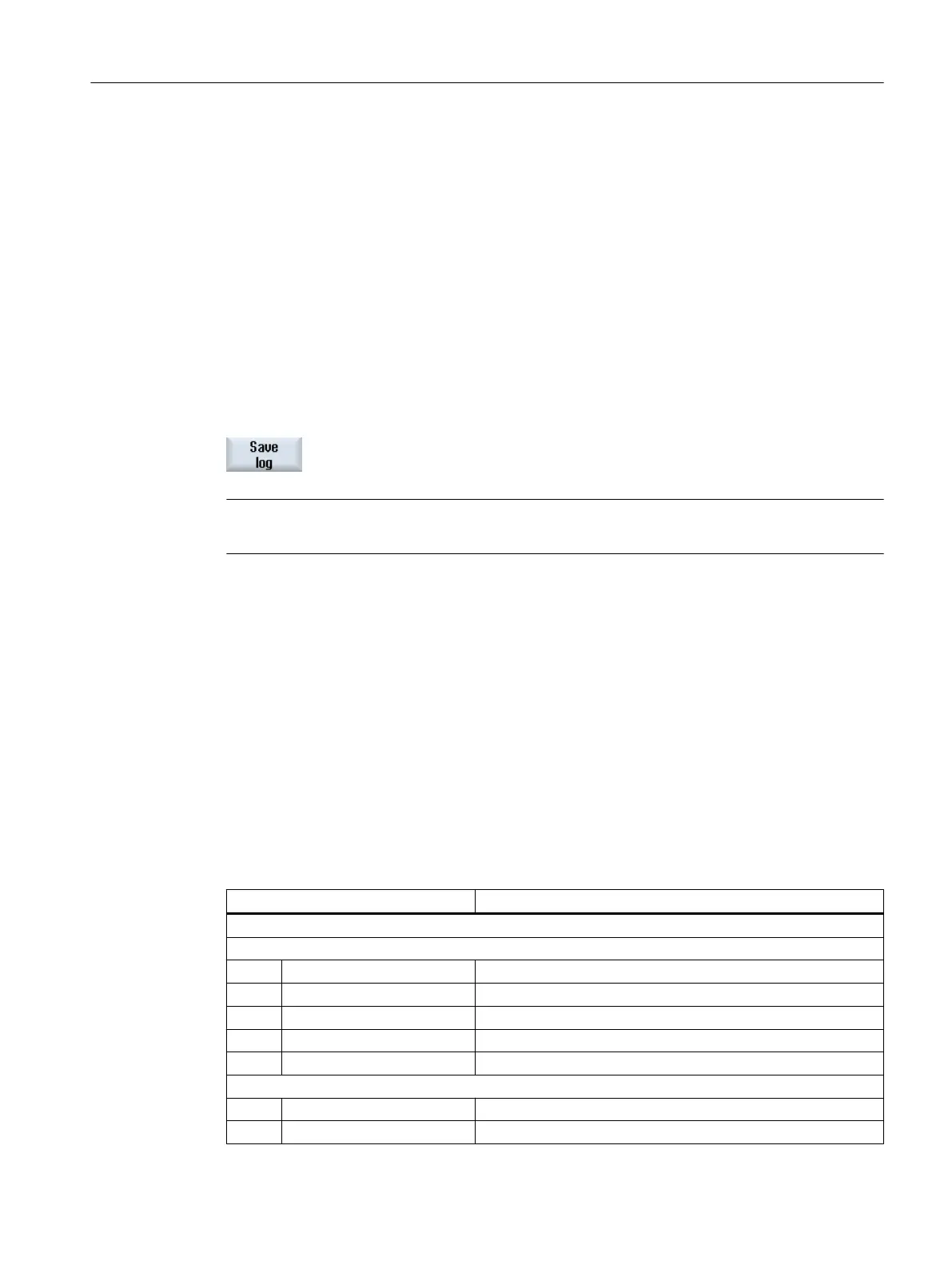The following logs are generated:
● action.com (binary file)
● action.log (ASCII file)
● crash.com (binary file)
● crash.log (ASCII file)
Requirement
The relevant log file is open.
Procedure
1. Press the "Save log" softkey.
The log is stored in the "HMI data/Logs/Alarm logs" directory.
Note
The "Save log" softkey is only available for files that have not yet been saved.
18.7.5 Structure of a log file
Content of the log file
The following data is recorded for every logged event:
HMI version NC version
System Entry keyword Date/time
Entry text
DETAILS
Entry Description
HMI and NC version output
System:
HMI Keystrokes, window change
NC Write variables, PI services
MSG Alarm entries
USR Entries generated by the machine manufacturer for the user
ERR Action log error, e.g. log file not found
Entry keyword:
HMI_START Entry of an HMI boot
HMI_EXIT Entry of an HMI shutdown
Service and diagnostics
18.7 Action log
SINUMERIK Operate (IM9)
Commissioning Manual, 12/2017, 6FC5397-1DP40-6BA1 443
