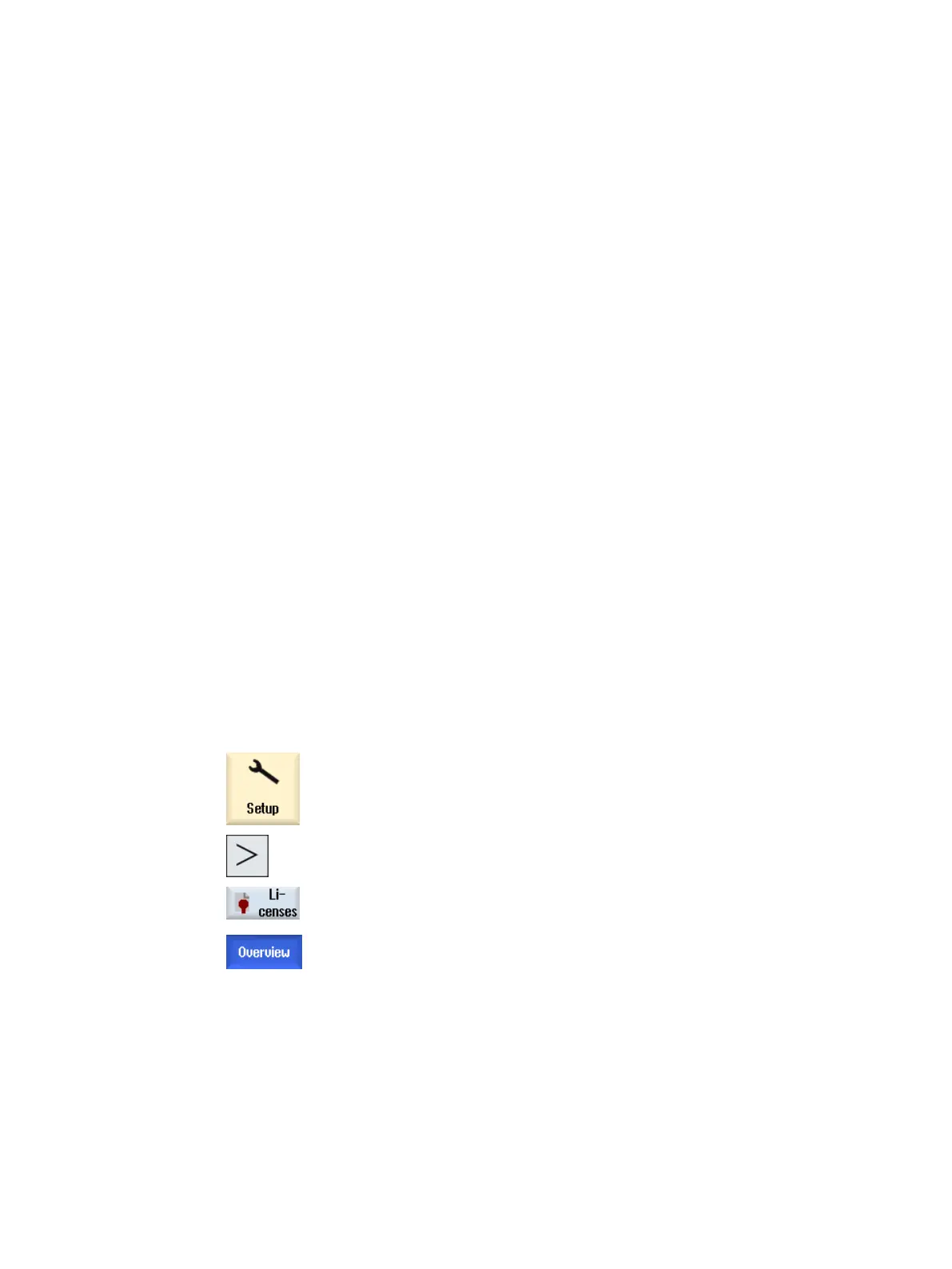Licensing
4
Licenses are required for the activated options. When you purchase licenses you receive a
"license key" that contains all options requiring a license and which is only valid for your
CompactFlash card.
Requirement
If you wish to set or reset the options for a machine, you require at least access level 3 (user).
You can only license options for a machine from this access level and higher.
General information
Serial number of the Com‐
pactFlash card
Permanently defined serial number of the CompactFlash card
Hardware type Data of the control
Machine name/No. Displays the data that is saved in machine data
MD17400 $MN_OEM_GLOBAL_INFO
Only with access level 1 (manufacturer) can a display field be edi‐
ted.
License key Information about options that require a license
Procedure
1. Select the "Setup" operating area.
2. Press the menu forward key.
3. Press the "Licenses" softkey.
The "Licensing" window opens.
The general data for control and licenses is displayed.
License database
You purchase licenses via the Web License Manager in the Internet, administered by Siemens
Industry.
SINUMERIK Operate (IM9)
Commissioning Manual, 12/2017, 6FC5397-1DP40-6BA1 73
