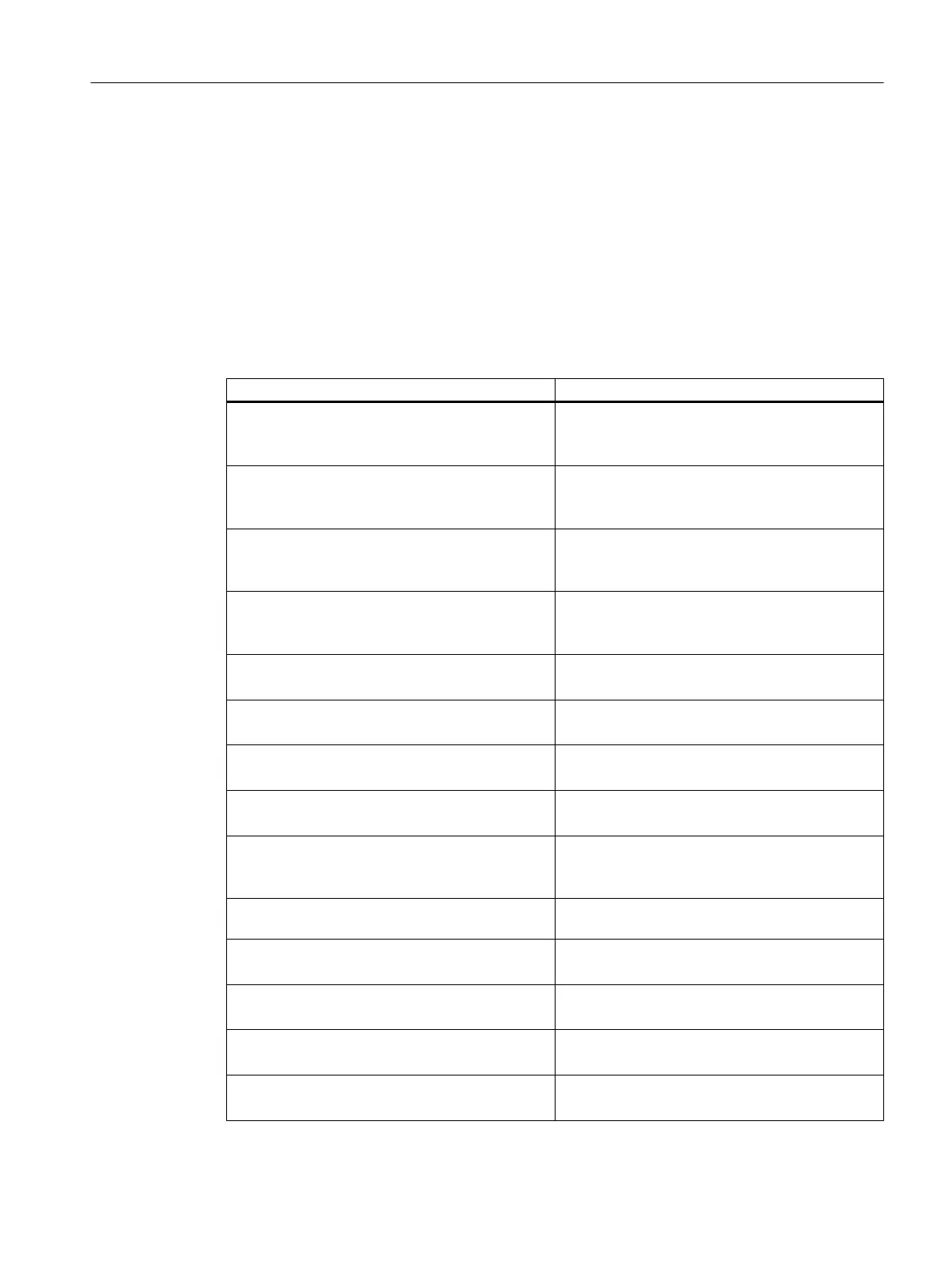1.12.4.2 Control variables for the switch
Switch properties can be subsequently changed by assigning new values to the control
variables listed below. The values are assigned in an operation instruction by specifying the
control name followed by the control variable name. The two names must separated by a
period.
Syntax
<Control-Name>.<Control-Variable>
Control variable Meaning/behavior
Left_position Variable type: Int
The value of the attribute is assigned to the control
variable if the switch was moved to the left.
Right_position Variable type: Int
The value of the attribute is assigned to the control
variable if the switch was moved to the right.
Lower_position Variable type: Int
The value of the attribute is assigned to the control
variable if the switch was moved down.
Upper_position Variable type: Int
The value of the attribute is assigned to the control
variable if the switch was moved up.
Picture_left_position Variable type: String
Name of icon for the left-hand position
Picture_right_position Variable type: String
Name of icon for the right-hand position
Picture_upper_position Variable type: String
Name of icon for the upper position
Picture_lower_position Variable type: String
Name of icon for the lower position
Picturedisabled_left_position Variable type: String
Name of icon for the left-hand position "disabled
state"
Picturedisabled_right_position Variable type: String name of icon for the right-
hand position "disabled state"
Picturedisabled_upper_position Variable type: String
Name of icon for the upper position "disabled state"
Picturedisabled_lower_position Variable type: String
Name of icon for the lower position "disabled state"
Caption_left_position Variable type: String
Text in the left-hand position
Caption_right_position Variable type: String
Text in the right-hand position
Generating user dialogs
1.12 Configuring your own buttons
Easy XML
Programming Manual, 12/2017, 6FC5397-1DP40-6BA1 159
