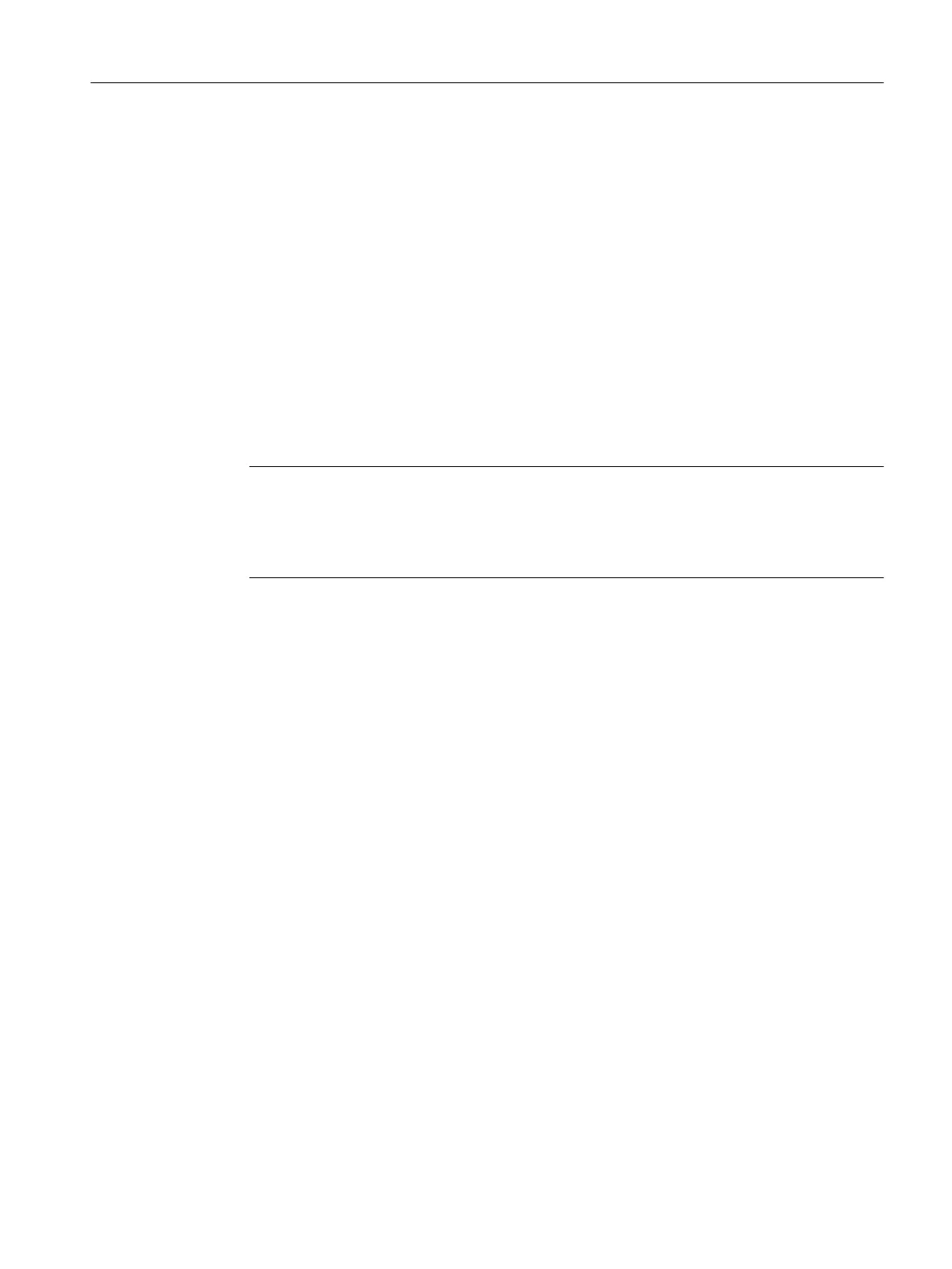19.5 Saving help files
Saving help files in the target system
1. Open the /oem/sinumerik/hmi/hlp directory and create a new folder for the required
language. For this purpose, use the specified language code.
It is mandatory that the folder names are written in lower-case letters.
For instance, if you are integrating a help function for German and English, then create the
"deu" and "eng" folders.
2. Place the help book, e.g. "hmi_myhelp.xml" in the "deu" and "eng" folders.
3. Copy the help files into the directories, e.g. /oem/sinumerik/hmi/hlp/deu/hmi_myhelp for
German and /oem/sinumerik/hmi/hlp/eng/hmi_myhelp for English help files.
4. Place the configuration file "slhlp.xml" into the directory /oem/sinumerik/hmi/cfg.
5. Restart the HMI.
Note
When displaying the list of contents and subject index of a help book, the help files are
saved in the binary format (slhlp_<Hilfe-Buch_*.hmi) under the directory /siemens/
sinumerik/sys_cache/hmi/hlp for faster use. If you change the help book, you must always
delete these files.
See also
Supported languages (Page 656)
19.6 Generating online help for user alarms and machine data
You have the option to create a dedicated online help for user-specific PLC alarms. These can
be opened context-sensitive from the alarm list when the alarms occur.
The help texts for the user-specific PLC alarms are realized in the HTML file
"sinumerik_alarm_oem_plc_pmc.html".
Creating an HTML file
1. Create the HTML file in the following directory: /oem/sinumerik/hmi/hlp/<lng>/
sinumerik_alarm_plc_pmc/ or
/user/sinumerik/hmi/hlp/<lng>/sinumerik_alarm_plc_pmc/.
<lng> stands for the language code, e.g. deu, eng, etc. If you create a language directory,
use the language code from the table in Section Supported languages (Page 656)
2. Assign the "sinumerik_alarm_oem_plc_pmc.html" name to the file. If you create help texts
for several languages, then create the corresponding number of HTML files with precisely
these names. This file name must not be changed and is applicable for all languages.
OEM-specific online help
19.6 Generating online help for user alarms and machine data
SINUMERIK Operate (IM9)
Commissioning Manual, 12/2017, 6FC5397-1DP40-6BA1 491
