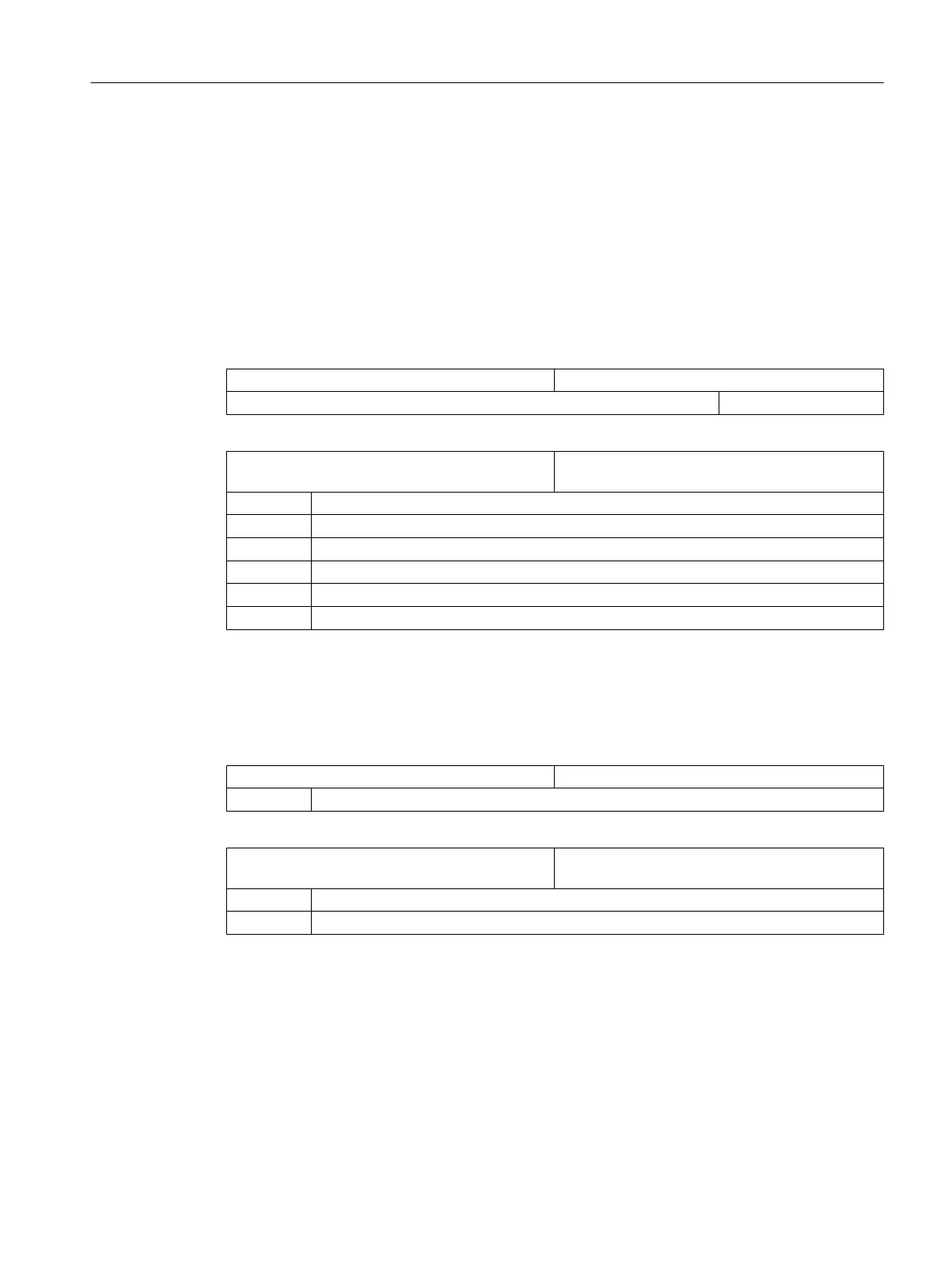21.10.5.2 Logging while measuring in the JOG mode
You can set the following setting data in the "Settings for Measurement Log" window for the
JOG mode.
References
Operating Manual, Turning/MIlling/Grinding; Chapter "Settings for the measurement result log"
Cycle channel setting data
SD55774 $SCS_J_MEA_PROTOCOL_FILE Name and path for the log file for measuring in JOG
//NC:/WKS.DIR/TEMP.WPD/J_MEAPROT.TXT Default setting
SD55740 $SCS_MEA_FUNCTION_MASK Measuring cycles function screen, workpiece/tool
measurement
Bit 28 Select new log or continuos log for measuring standard log in JOG
= 0 New log (default value)
= 1 Continuous, i.e. always attach to the existing log
Bit 29 Select file format for measuring standard log in JOG
= 0 Text format (default value)
= 1 Tabular format
21.10.5.3 Logging while measuring in the AUTOMATIC mode
Cycle channel setting data
SD55730 $SCS_MEA_PROTOCOL_USER_EXT File extension for user log
TXT Default setting
SD55614 $SCS_MEA_RESULT_MRD Setting of the program control of the measurement
result display MRD
= 0 Switch off the measurement result display
= 1 Switch on the measurement result display (default value)
Definition file: User GUD block
Data for user logs are generally logged from the S_PROTTXT[10] GUD array (PGUD).
If the data array is not sufficient, you can create a second array with the predefined name
S_USERTXT[n] in a separate GUD block (e.g. MGUD or UGUD):
DEF NCK STRING[200] S_USERTXT[n] ; n = number of field elements
Technologies and cycles
21.10 Measuring cycles and measurement functions
SINUMERIK Operate (IM9)
Commissioning Manual, 12/2017, 6FC5397-1DP40-6BA1 649
