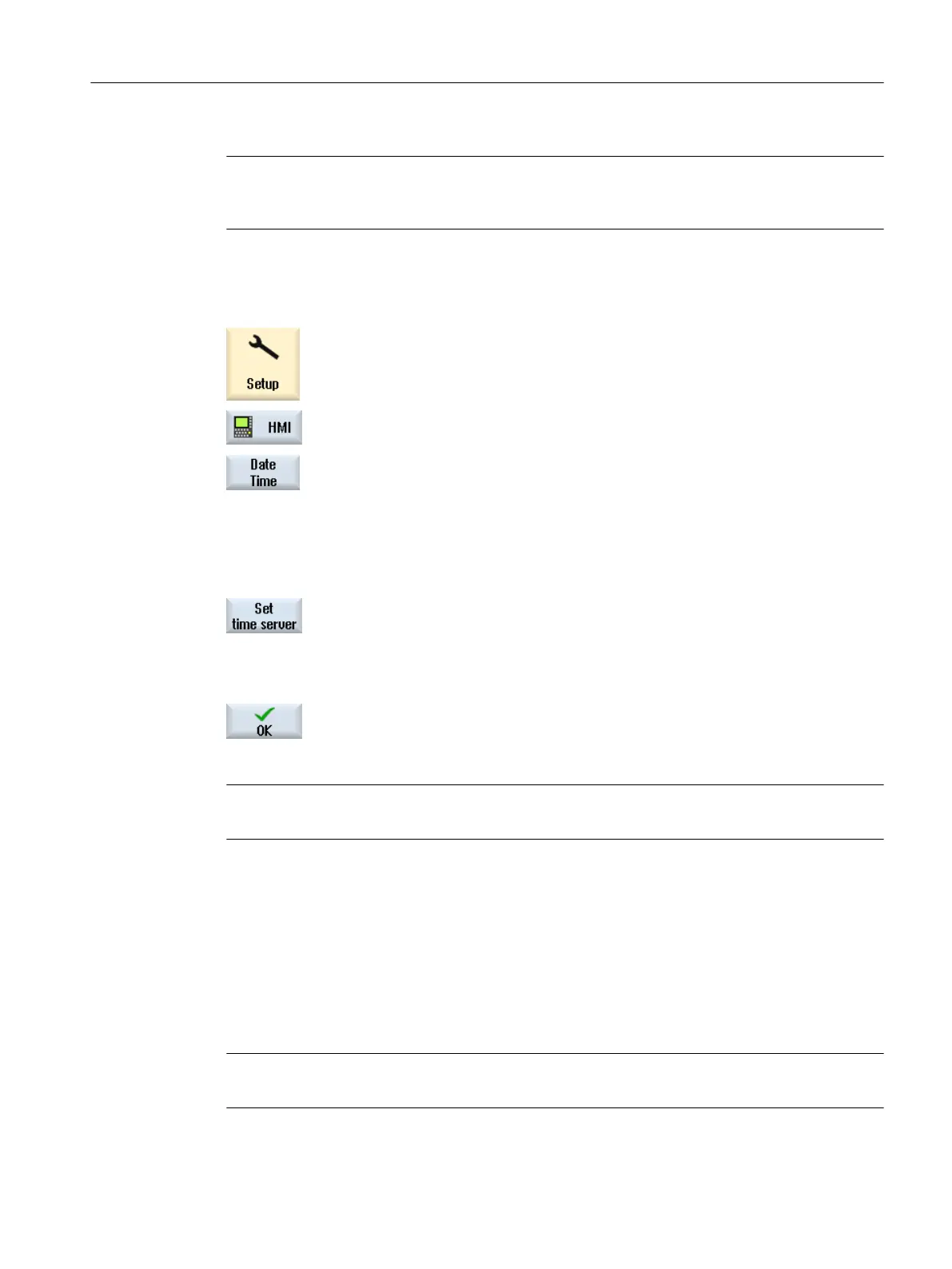Note
The system checks the time server connection cyclically. If a change is made, it may take a
few seconds for the setting to take effect.
Procedure
1. Select the "Setup" operating area.
2. Press the "HMI" softkey.
3. Press the "Date/Time" softkey.
The "Set Date and Time" window opens.
4. Select the "Use time server" check box.
The "Name / IP" input field is displayed.
5. In field "Name / IP," enter the DNS name or IP address of the time server.
You can enter up to three time servers separated by blanks.
6. Press the "Set time server" softkey.
If a connection to a time server exists, the settings will be synchronized
with the system immediately. After that, a cyclic check is made as to
whether the settings are effective. The "Set Date and Time" window re‐
mains open.
7. Confirm the entry with the "OK" softkey.
The time server settings and the current times are taken over from the
control.
Note
If the field "Use time server" is cleared again, the standard "UTC" time zone will apply again.
3.4 Use time zone
To ensure that the controller has the correct time information even in countries with different
time zones, you can select the appropriate time zone.
The time zone set here is used by the entire system to translate Universal Time Coordinated
(UTC) time into local time.
Note
UTC is the default.
General settings
3.4 Use time zone
SINUMERIK Operate (IM9)
Commissioning Manual, 12/2017, 6FC5397-1DP40-6BA1 33
