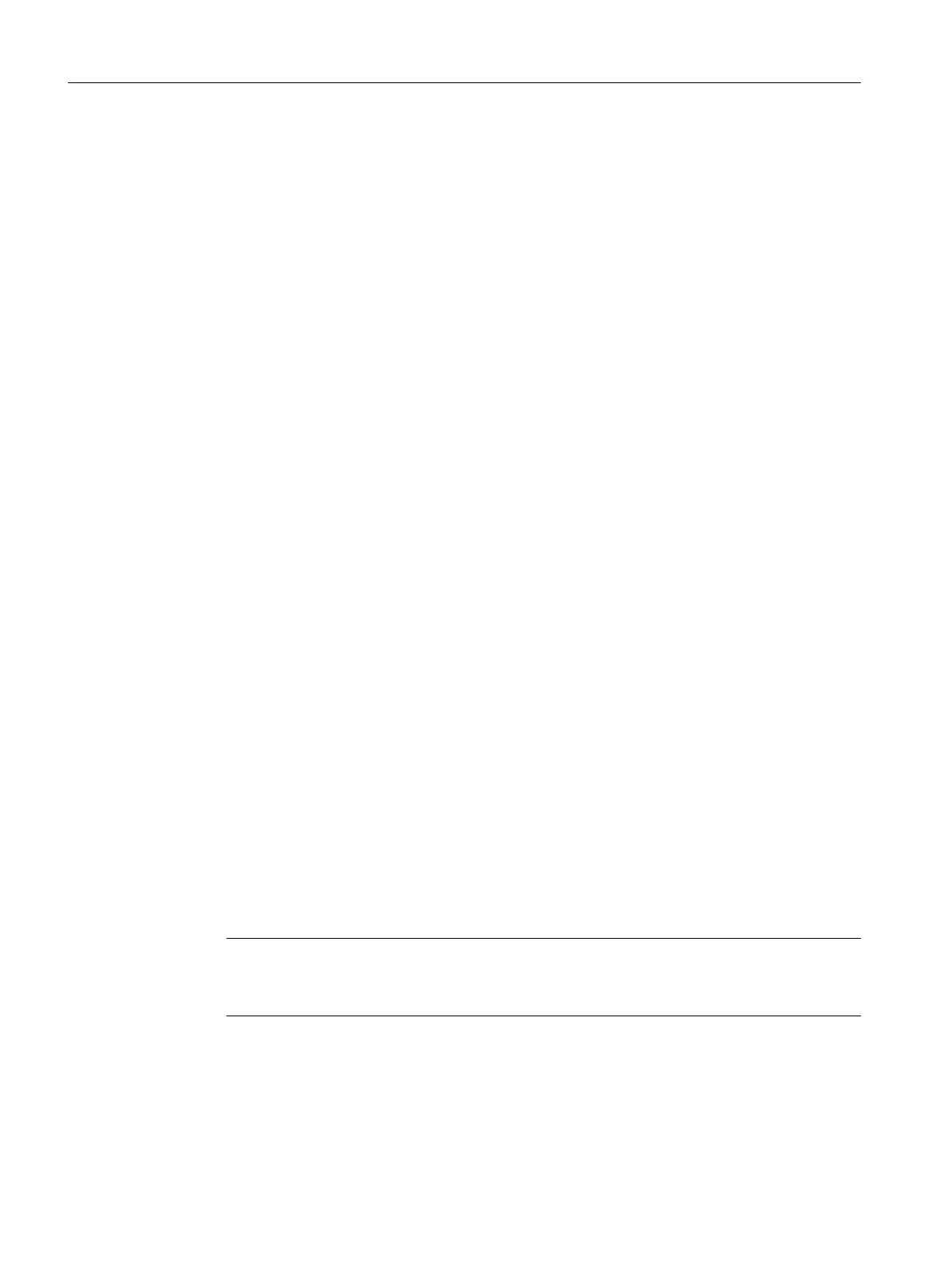5.9.6 Example configuration: Installation behavior as for PCU base software Windows
XP
If you want the automatic installation of setups to be configured in the same way as for the
PCU base software Windows XP, you can use the following configuration example in your
configuration file with higher priority.
[removable_setupdirs]
DIR001=E:\install
[processing_loginphase]
StartState=activated
scanRemovableDriveSetupDirs=yes
You can deactivate all other entries of a PCUInst.ini with lower priority by entering the
appropriate key in your configuration file, but leaving the value empty. For example, to
deactivate DIR002=C:\Setup in a configuration file of lower priority, enter DIR002= in your
file.
You can make any number of adaptations in your file. See: Reference to the PCUInst.ini
configuration file (Page 112)
5.9.7 Installing software with the PCU Installer
Requirement
● The PCU Installer is activated
See: Activating the PCU Installer (Page 108)
● If you want to install multiple setup packages one after the other, you must have defined
multiple setup directories in the configuration file
● The setup directories to be used are empty and not write-protected
Procedure
To make the PCU Installer accessible to setup packages, proceed as follows:
1. Copy the setup packages to be installed into the setup directories. Copy each setup
package into a separate directory.
Note
Maximum length of the file path
The file path to a setup must not exceed 255 characters (including the file name).
Installing and configuring updates and automation software
5.9 PCU Installer
PCU Base Software (IM10)
116 Commissioning Manual, 12/2017, 6FC5397-1DP40-6BA1
