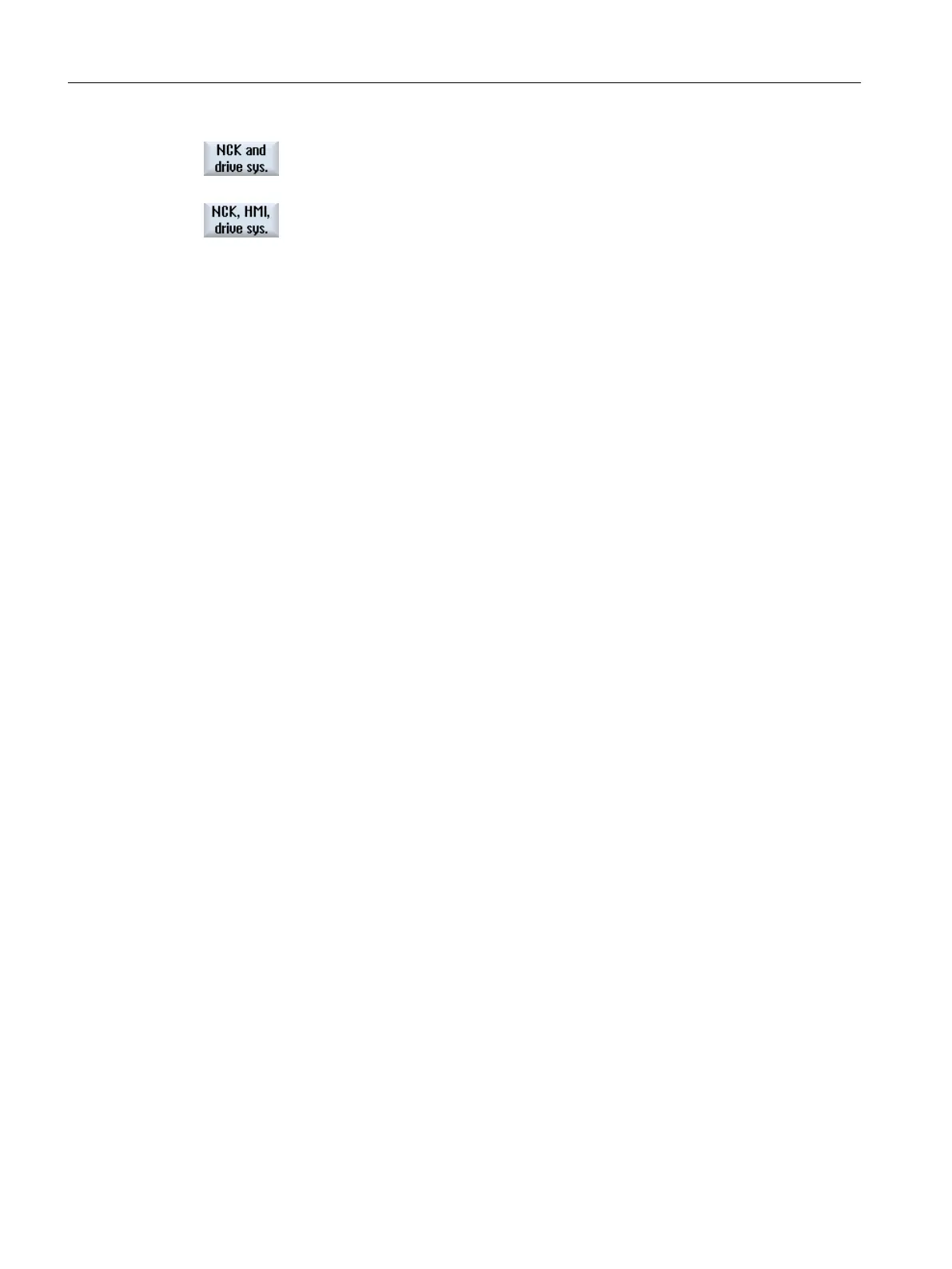All of the control units and the NCK in the system are restarted. This
softkey corresponds to the "Reset (po)" softkey if you confirm the prompt
with "Yes".
All of the control units and the NCK in the system as well as the operator
software are restarted.
Hiding the expanded softkey bar
The "Extended reset" softkey is defined in the "slsuconfig.ini" file. If the softkey is not to be
displayed, proceed as follows:
1. Copy the "slsuconfig.ini" file from the /siemens/sinumerik/hmi/template/cfg/ directory.
2. Insert the file into the following directory:
/user/sinumerik/hmi/cfg/
3. Open the file and in the section
[Softkeys] and enter
AdvancedReset = 0
7.6 Machine data display options
Through the use of the machine data display filter, it is possible to reduce the number of
displayed machine data relating to a certain area, e.g. general machine data, for special
purposes.
Machine data areas
Display filters are available for the following machine data areas:
● General machine data
● Channel-specific machine data
● Axis-specific machine data
● Drive machine data
● Display machine data
Filter options
It is possible to limit the machine data display using the following filtering methods:
● Only display axes that are used
● According to indices
● According to display groups
● Display expert parameters
Machine and setting data
7.6 Machine data display options
SINUMERIK Operate (IM9)
102 Commissioning Manual, 12/2017, 6FC5397-1DP40-6BA1
