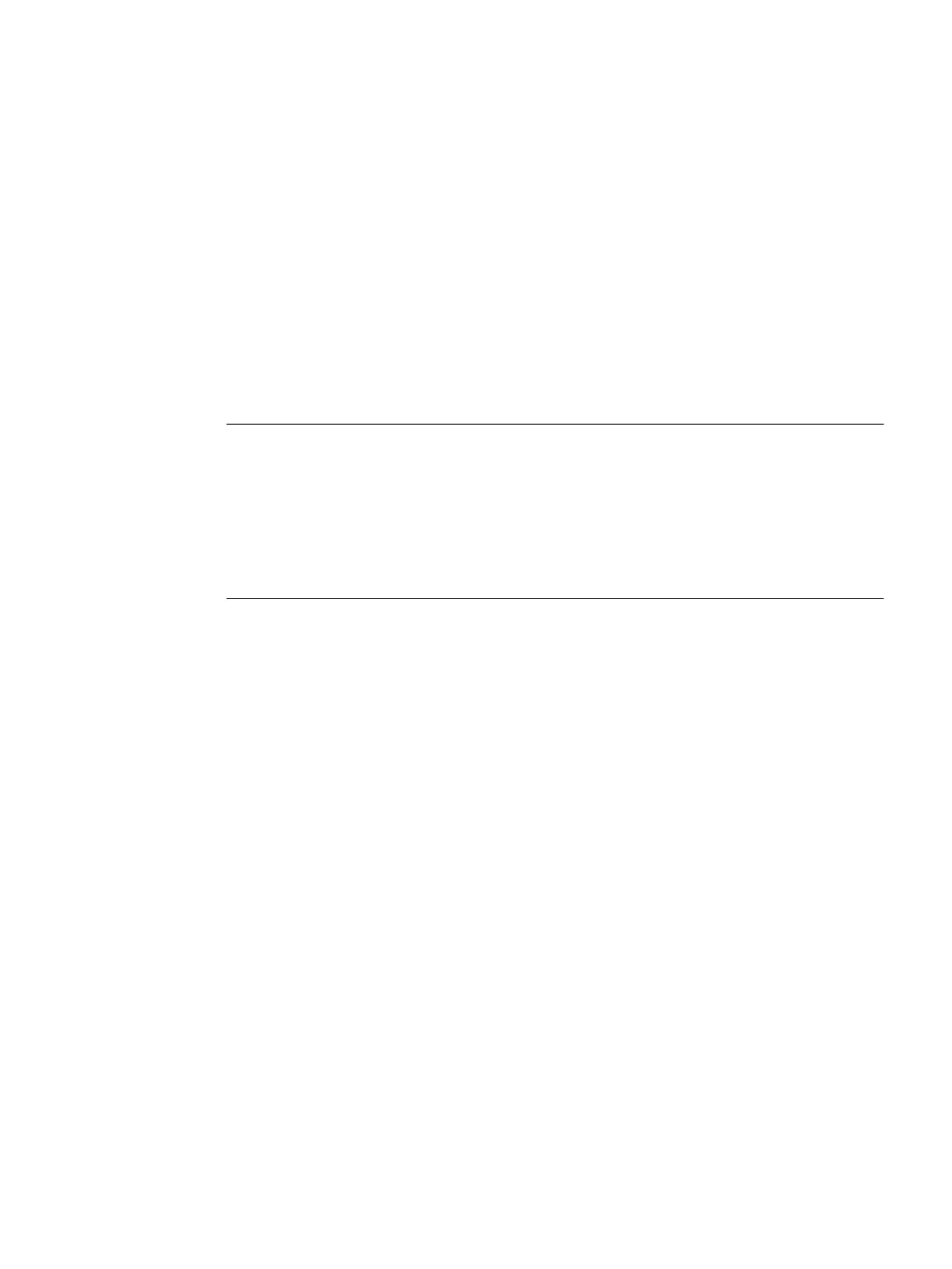First commissioning of the PCU 50.5
2
2.1 Overview
Once you have installed and networked the PCU 50.5, you must set up a Windows
administrator account before the PCU 50.5 can be accessed from a remote TCU. In headless
mode, therefore make the configuration in a response file (unattend.xml) before switching on
the PCU 50.5 for the first time.
The diagram shows a sample workflow for the first commissioning. Further information is
provided in the accompanying legend tables.
Note
Do not switch off the PCU 50.5 Windows 7 hardware!
Loss of data may result on Windows-based systems if the system is not shut down properly
before it is disconnected from the power source. For technical reasons, data is still being written
to the SSD shortly after shutdown.
To avoid loss of data, use a SITOP UPS module.
See Configuring the SITOP UPS module for use with the PCU Base Software (Page 52).
PCU Base Software (IM10)
Commissioning Manual, 12/2017, 6FC5397-1DP40-6BA1 15
