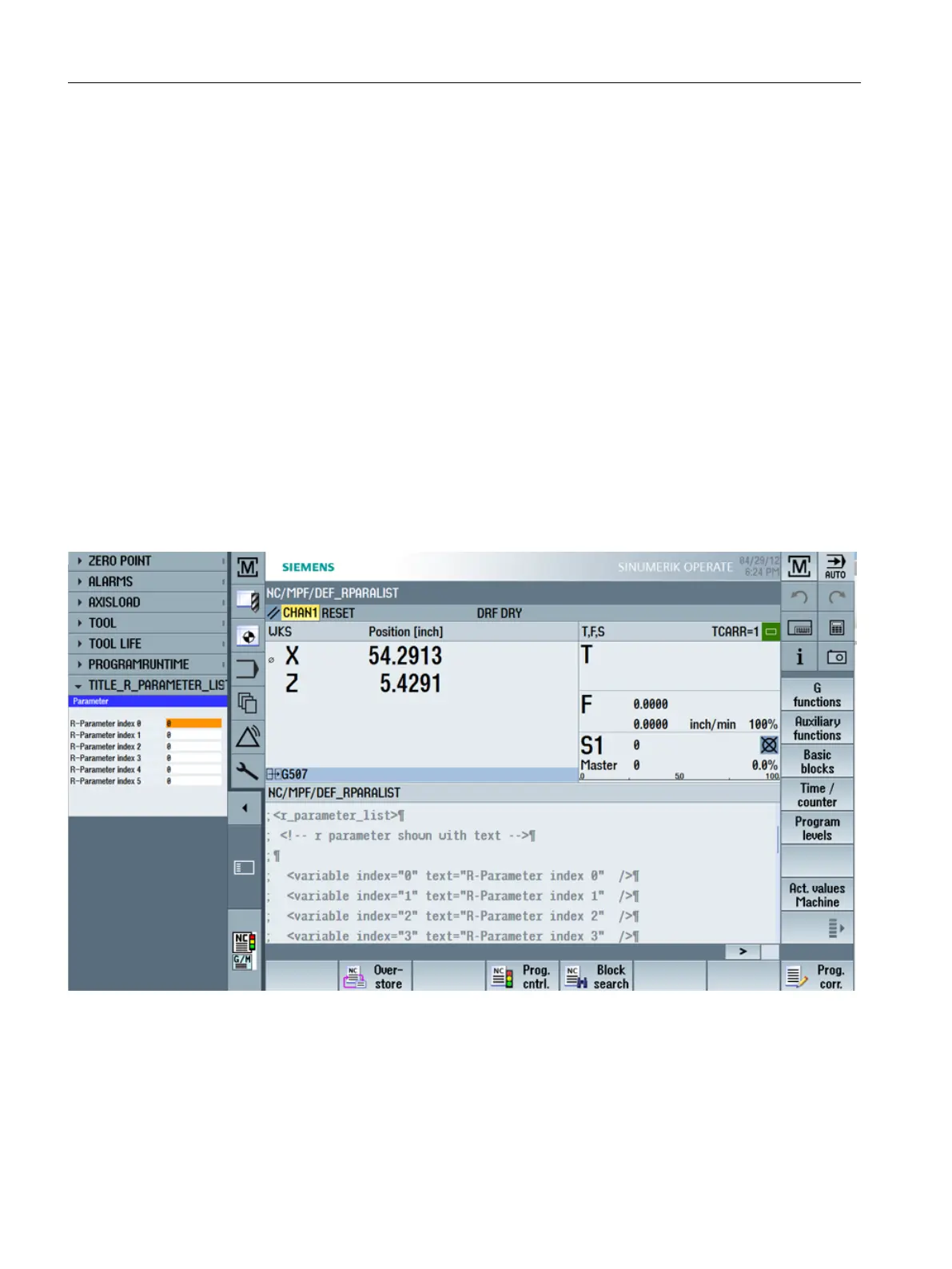1.13.4.2 Sidescreen widget
A widget is assigned an area by the Sidescreen management in which the configured shapes
can be displayed. By default, a widget does not obtain an input focus so that fields cannot be
edited. This behavior can be changed by specifying the focusable attribute. When the widget
opens, the parser opens the form associated with the main menu. Within the form, the user
can branch out to other menus with a navigation instruction.
Example
The Easy XML script searches for the description for the data content of the widget in the active
part program. In this specific example, the description of a list with R parameters is expected
that are to be displayed. Each parameter can be assigned a description text.
Toolbox example
Custom Screen Sample\
side_screen_examples\sidescreenwidget\displayRparameter\rparameter_widget.xml
If another part program is selected, the widget is automatically reworked.
Generating user dialogs
1.13 Sidescreen application
Easy XML
170 Programming Manual, 12/2017, 6FC5397-1DP40-6BA1
