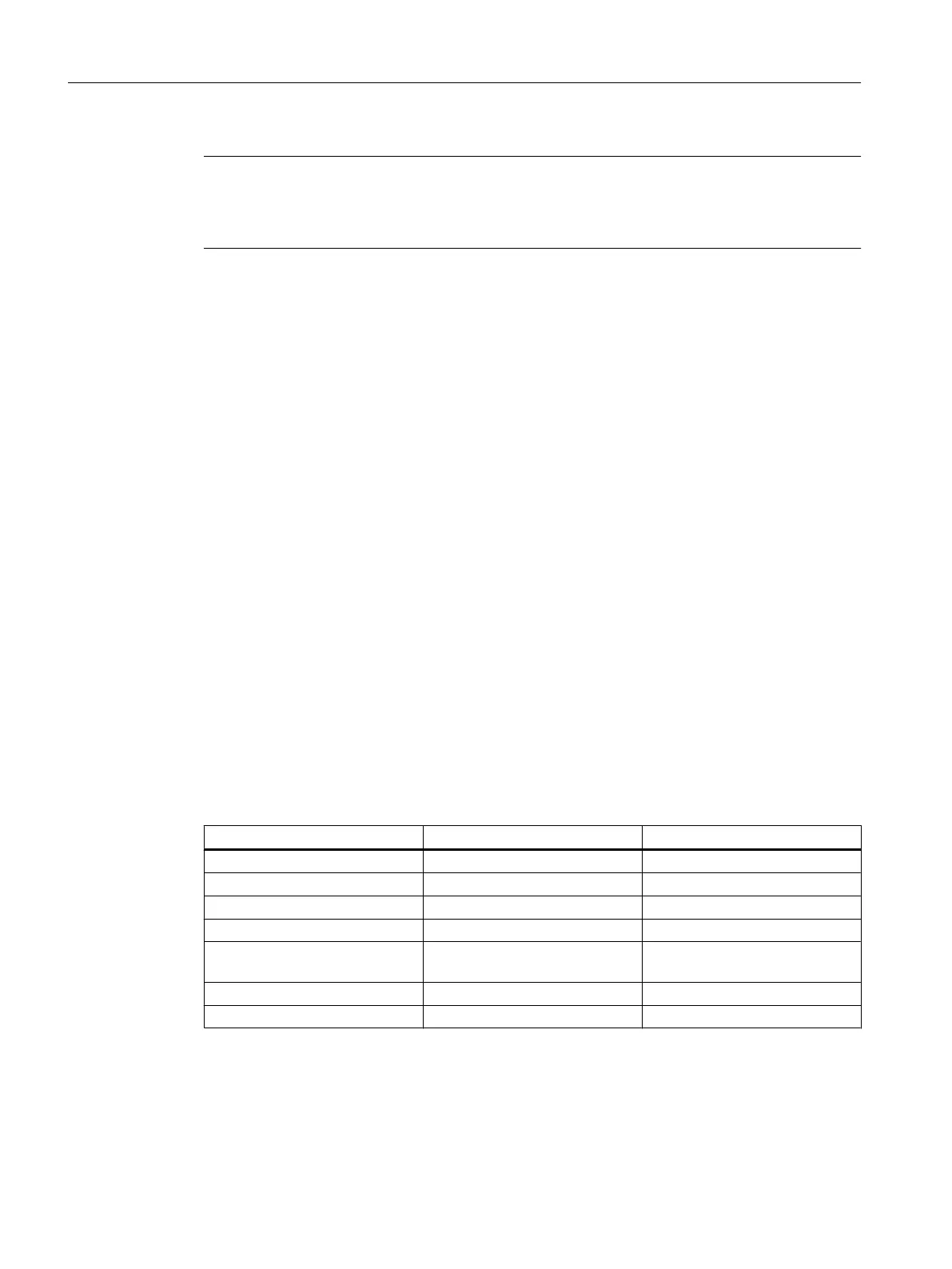Note
The logging operation checks whether the S_USERTXT array is available. If S_USERTXT is
available, the content of the array is logged. If S_USERTXT is not available, the content of the
S_PROTTXT array is logged.
21.10.5.4 Manufacturer and user cycle CUST_MEAPROT.SPF
Function
You can make individual adaptations to the log form and content in the CUST_MEAPROT
cycle.
Procedure
1. Open the CUST_MEAPROT.SPF cycle file.
2. Select the program lines in the _MARK1 block.
3. Copy the contents from the _MARK1 block to the _MARK2 block.
4. Adapt the parameters individually in the _MARK2 block.
5. Save the changed cycle file.
The original default values are retained and can be activated/deactivated at any time
(setting of comment characters).
Parameter
In the CUST_MEAPROT cycle, all the possible parameter changes are described in detail in
the _MARK2_1 block.
You can adapt the following parameters:
Parameter Default value Input area
Characters per line 66 > 66 possible
(1
Characters per column 2 to 4 14 Min. 12, max. 14
Workpiece counter "" Identifier
Column space " " Blank string (≥ 2 * blanks)
Identifier for tolerance specifica‐
tion
"#" 1 character
Identifier for tolerance violation "!" 1 character
Log header lines 5 to 7 "" Any text
1)
66 characters per line correspond to the screen width in the default setting. A log line is therefore
displayed completely on the screen. If logging is mainly performed in the file system of the NC, this
setting should be retained because of the better readability. If you perform logging mainly in external
files, you can increase the line width accordingly. In this case, the width of column 1 is increased
automatically (with the same width for columns 2, 3 and 4 and the same column space).
Technologies and cycles
21.10 Measuring cycles and measurement functions
SINUMERIK Operate (IM9)
650 Commissioning Manual, 12/2017, 6FC5397-1DP40-6BA1
