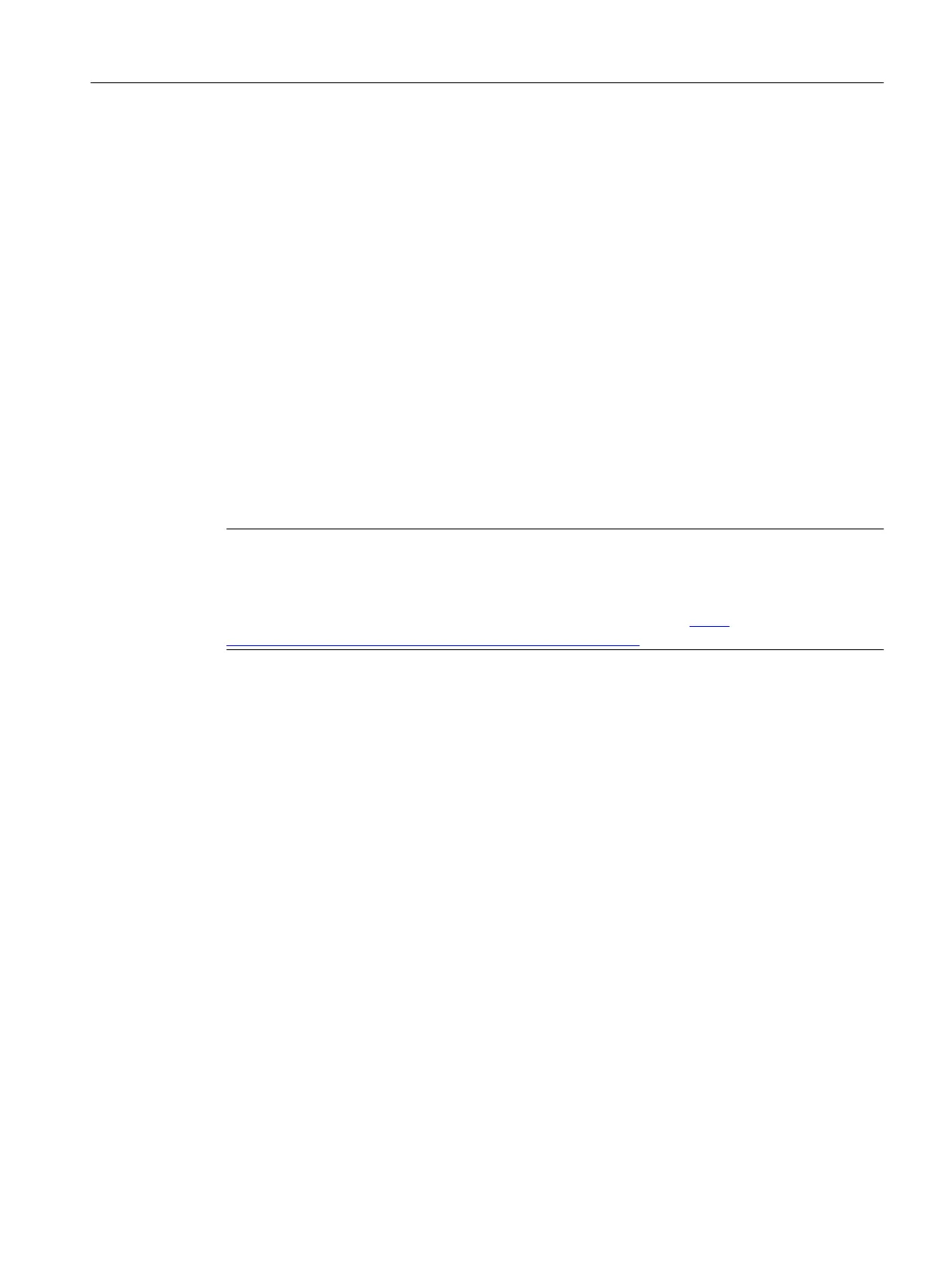C.2 Modeling
C.2.1 Requirements
The aim of the modeling is to create a file with the generated 3D models in .x3d file format, an
official standard for 3D contents.
Modeling is performed in the Flux Studio Web3D authoring tool . The Flux Studio Web3D
authoring tool is a freely available 3D modeling tool with versatile export and import options.
Requirements
● You have installed the Flux Studio Web3D authoring tool, Version 2.1.
● You are familiar with modeling and use of Flux Studio.
● File format .x3d is not described in any detail in this document, adequate knowledge of the
subject is assumed.
Note
You can download the Flux Studio Web3D authoring tool from the Internet via the following
link:
http://mediamachines.wordpress.com/flux-player-and-flux-studio (http://
mediamachines.wordpress.com/flux-player-and-flux-studio)
C.2.2 Rules for modeling
Observe the following rules when modeling. You will only be able to process your help screen
file if you have followed these rules correctly.
Rules for modeling
1. The time sensor must have the name "Animation".
2. All related elements must be assigned to a group.
3. All groups must be set to the following position:
x = 0, y = 0, z = 0
4. To make the groups invisible, the translation values are set as follows:
x = 1000000, y = 1000000 and z = 1000000
5. The following elements must have the same name both in the Flux Studio graphic models
and in the XML scene definitions (cf. Chapter Overview (Page 313)):
– Tool
– Cameras
Animated elements
C.2 Modeling
SINUMERIK Integrate Run MyScreens (BE2)
Programming Manual, 12/2017, 6FC5397-1DP40-6BA1 307
