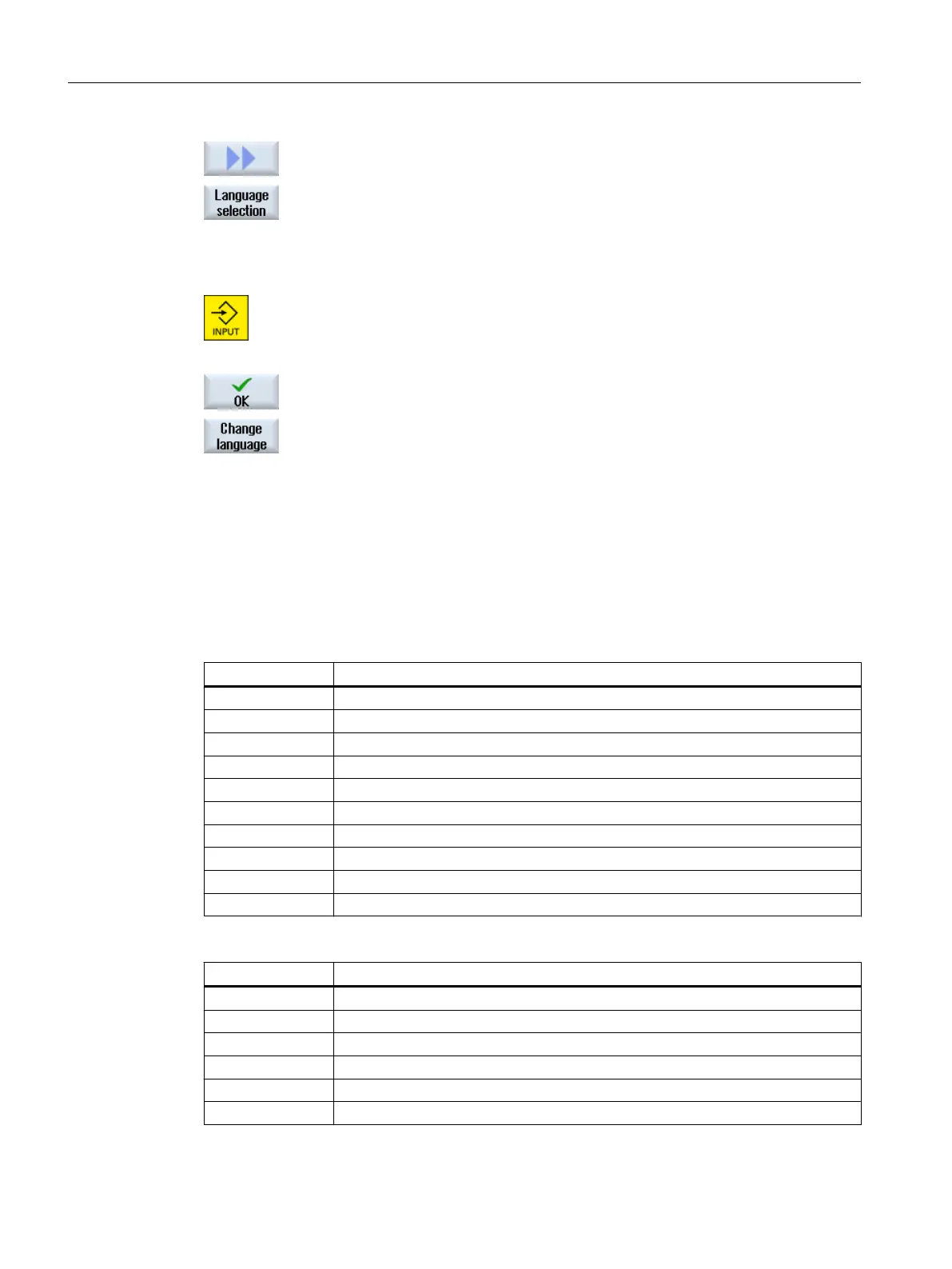3. Press the ">>" softkey.
4. Press the "Language selection" softkey.
The "Language Selection" window opens.
All the installed languages are displayed in the fields "First language" and
"Second language".
5. Select a language in each of these.
6. Press the <INPUT> key.
- OR -
Press the "OK" softkey.
During operation, you can switch between the two languages by pressing
the "Change language" softkey.
3.2 Set date/time
You have the possibility of manually setting the date and time for the NCU (PLC and Linux) or
PCU/PC (Windows). In so doing, you can select from various display formats.
Formats of the date display
Format Example
d.M.yy 3.1.09
dd.MM.yy 03.01.09
dd.MM.yyyy 03.01.2009
d/M/yy 3/01/09
dd/MM/yy 03/01/09
dd/MM/yyyy 03/01/2009
M/d/yy 1/3/09
MM/dd/yy 01/03/09
MM/dd/yyyy 01/03/2009
yyyy/MM/dd 2009/01/03
The following applies:
Date Description of the entry
d Single or double digit day of the month (1 - 31).
dd Double digit day of the month, with leading zero (01 - 31).
M Single or double digit month of the year (1 - 12).
MM Double digit month of the year, with leading zero (01 - 12).
yy Double digit year (00 - 99).
yyyy Four-digit year (e.g. 2009).
General settings
3.2 Set date/time
SINUMERIK Operate (IM9)
30 Commissioning Manual, 12/2017, 6FC5397-1DP40-6BA1
