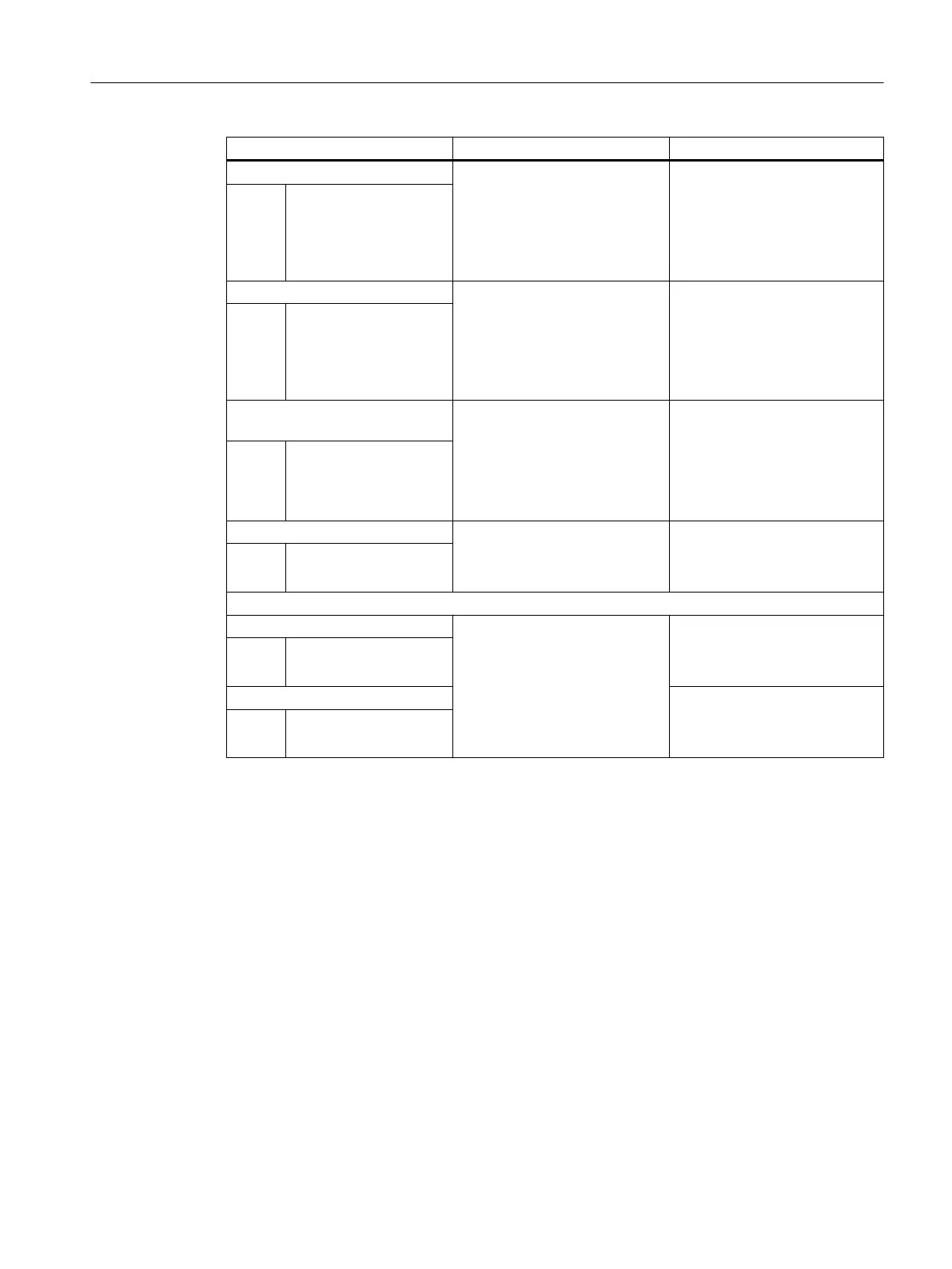Parameter or property System variable Description
Selection of swivel mode $TC_CARR37[n]
ONES
Show selection of swivel mode
on input screen
● Axis-by-axis
● Rotary axes direct
● Projection angle
● Solid angle
Selection of preferred direction $TC_CARR37[n]
THOUSANDS
Show selection of preferred di‐
rection on input screen
● No, always=-
● Yes, default=-
● No, always=+
● Yes, default=+
Reference axis, preferred direc‐
tion
$TC_CARR37[n]
THOUSANDS
Default:
With pure table kinematics, rota‐
tional axis 1 otherwise rotational
axis 2
Reference axis for preferred di‐
rection
(only if preferred direction = yes
is selected)
● Rotational axis 1
● Rotational axis 2
Selection of follow-up $TC_CARR37[n]
TEN THOUSANDS
Show selection of follow-up on
input screen
(applies to the tool tip)
● No
● Yes
ShopMill functions
Swivel data set change TC_CARR37[n]
HUNDREDMILLION
Support swivel data set change
in ShopMill
● Automatic
● Manual
Tool change Support tool change in ShopMill
● Automatic
● Manual
1)
Varying numbers of input fields are displayed depending on the number of rotary axes in the tool or
workpiece chain.
2)
The input fields of the retraction positions are shown depending on the selected retraction variants.
15.7.7 TOOLCARR (conventional)
Requirement
You are on a TC element in the operating area "Start-up" → "NC" → "Transformations" → "New"
and have selected the transformation type TOOLCARR - tool carrier (conventional).
The dialog for the kinematic type opens.
Transformations
15.7 Assigning parameters to transformation types and tool carriers
SINUMERIK Operate (IM9)
Commissioning Manual, 12/2017, 6FC5397-1DP40-6BA1 351
