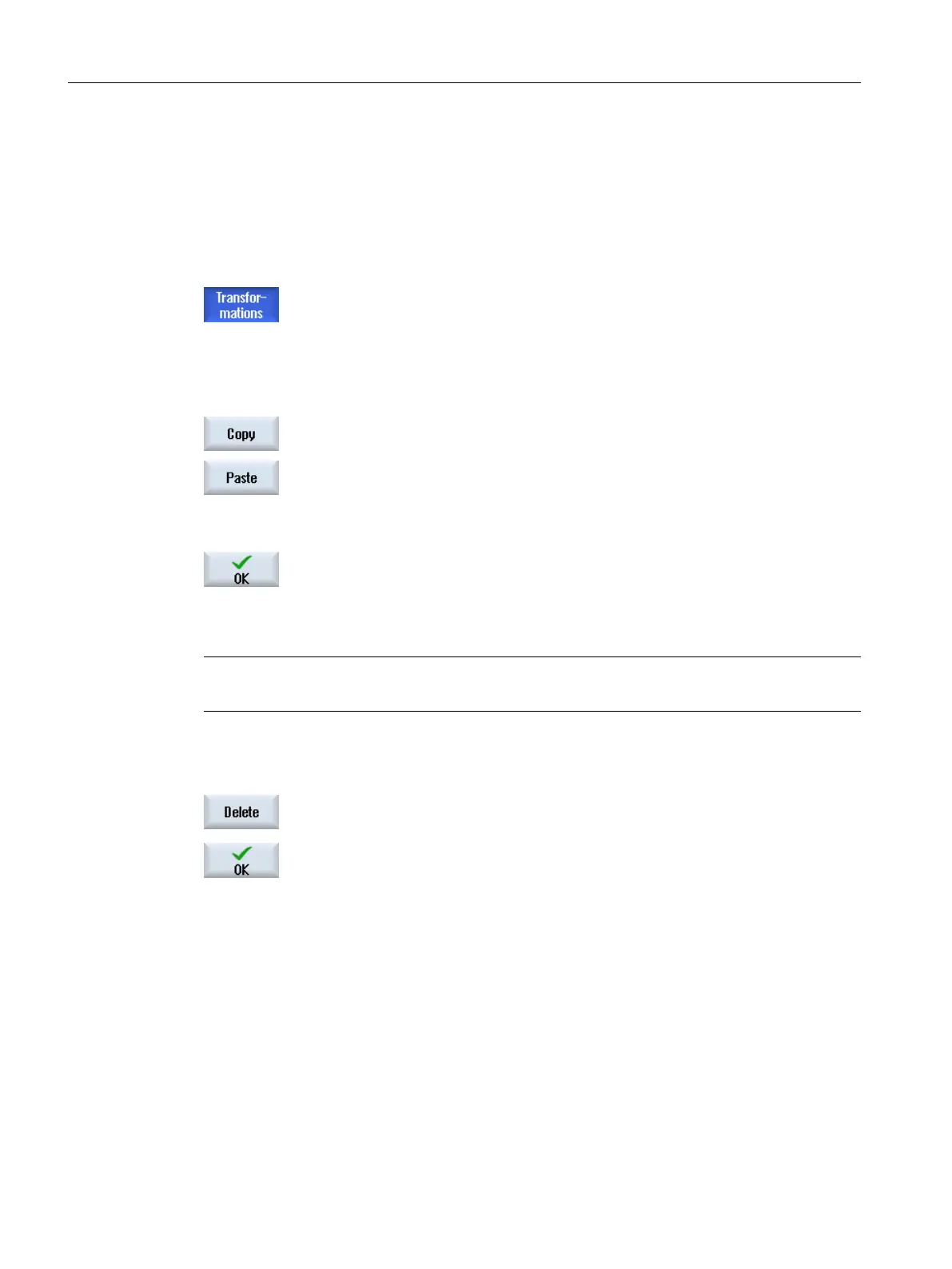15.5 Copying/pasting or deleting transformations
If you want to create a transformation that is similar to an existing transformation, then you can
save time if you copy the existing properties and paste them in a different place.
Procedure
The "Transformations" window is open.
Copying and pasting elements
1. Position the cursor on the desired element.
2. Press the "Copy" softkey.
3. Position the cursor at the required position and press the "Paste" softkey.
Note:
You have the option of changing the name of the transformation in the
associated input window.
4. Press the "OK" softkey if you want to accept the properties of the trans‐
formation.
The transformation is pasted in.
Note
A transformation copy can only be transferred to a blank element.
Deleting elements
1. Place the cursor on the desired element and press the "Delete" softkey.
2. Press the "OK" softkey to confirm the deletion.
The transformation for the marked element is removed.
Transformations
15.5 Copying/pasting or deleting transformations
SINUMERIK Operate (IM9)
336 Commissioning Manual, 12/2017, 6FC5397-1DP40-6BA1
