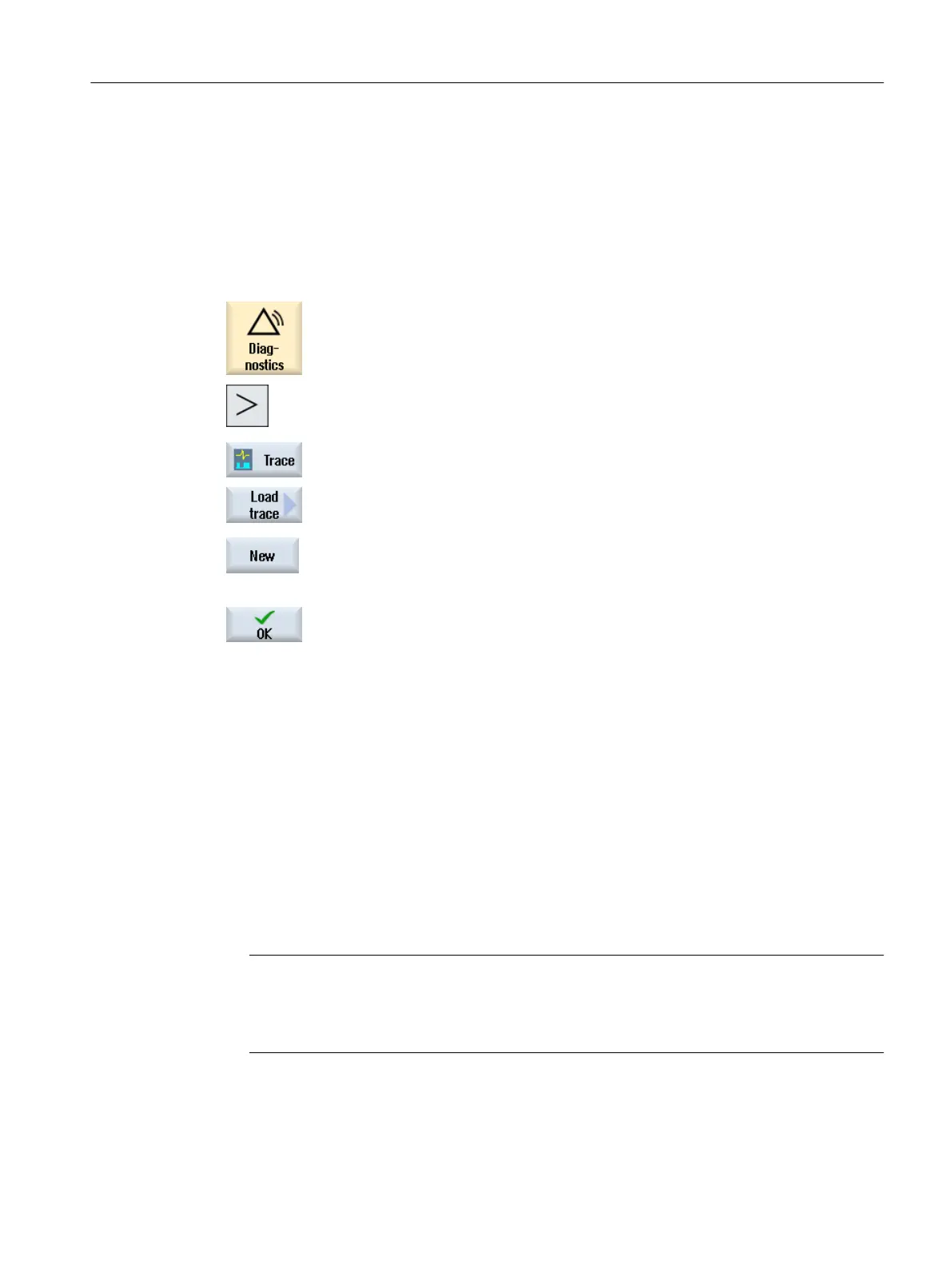18.12.2 Trace session
18.12.2.1 Creating a session file
Procedure
1. Select the "Diagnostics" operating area.
2.
Press the menu forward key and the “Trace" softkey.
3. Press the "Load trace" and "New" softkeys.
The "New Session" window opens in which the "Session" name is rec‐
ommended. The file format is automatically specified as ".xml".
4. Supplement the file name or enter a new file name.
5. Select a variable type and press the "OK" softkey.
You return to the "Select variables for trace:....” window.
The name of the session that has been newly created is displayed in the
header.
See also
Variables filter/search (Page 461)
18.12.2.2 Saving the trace file
There are two options of saving a trace session:
● Variables and settings: Only the variables and the settings are saved.
● Variables, settings and recorded values: The variables, settings and the recorded values
are saved.
Note
Save option
If you have activated the "Save file in both formats" checkbox at "Trace" → "Options
(Page 469)", the session file is saved as a csv file in addition to xml format.
Service and diagnostics
18.12 Trace
SINUMERIK Operate (IM9)
Commissioning Manual, 12/2017, 6FC5397-1DP40-6BA1 459
