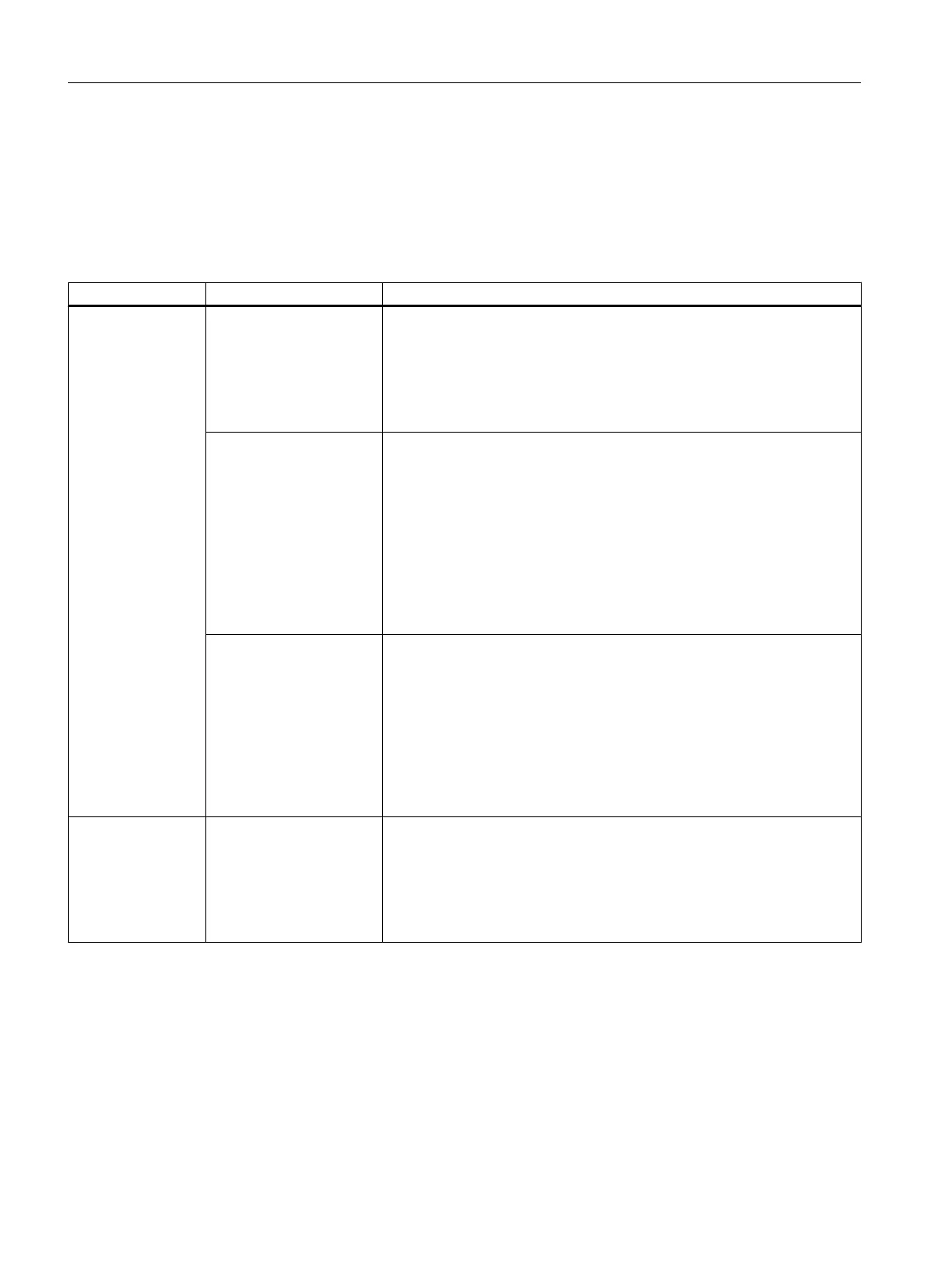3.2 Adapting the installation settings
The setup of the PCU Base Software also contains the setup.ini configuration file which can
be parameterized before calling the setup. Note that some settings are only suitable for test
purposes.
Before you adapt the settings in this file, you should copy the original file.
Section Setting Description
[IPC] FirewallSettings=
● 1 (default setting)
The Windows firewall settings are adapted appropriately for the
company network by the PCU Base Software, as described in this
documentation.
● 0
The current firewall settings are not changed by the setup.
InstallWin7Updates=
● 1 (default setting)
During setup of the PCU Base Software, important Microsoft Windows
updates are installed that are required for the use of the PCU Base
Software. If these updates cannot be installed, the setup of the PCU
Base Software is aborted.
● 0
The setup does not check whether the Microsoft Windows updates
required for the PCU Base Software have been installed or can be
installed. This setting may be required when new updates have already
been installed on the PC system, for example.
TestSystemEnglish=
● 1 (default setting)
The setup checks whether an English Windows version has been
installed.
● 0
The setup does not check the Windows language version. In this case,
there is an additional prerequisite that the names of the network
adapter do not, for example, contain a hyphen.
Note that this setting is only suitable for test purposes. The PCU Base
Software is only compatible with English Windows versions.
[SetupControl] FinalReboot=
● 1 (default setting)
The PC system is restarted after installation.
● 0
The setup does not restart the system or call a dialog after the
installation as to whether a restart is to be performed (supervised
installation).
First commissioning of SIMATIC IPCs
3.2 Adapting the installation settings
PCU Base Software (IM10)
26 Commissioning Manual, 12/2017, 6FC5397-1DP40-6BA1
