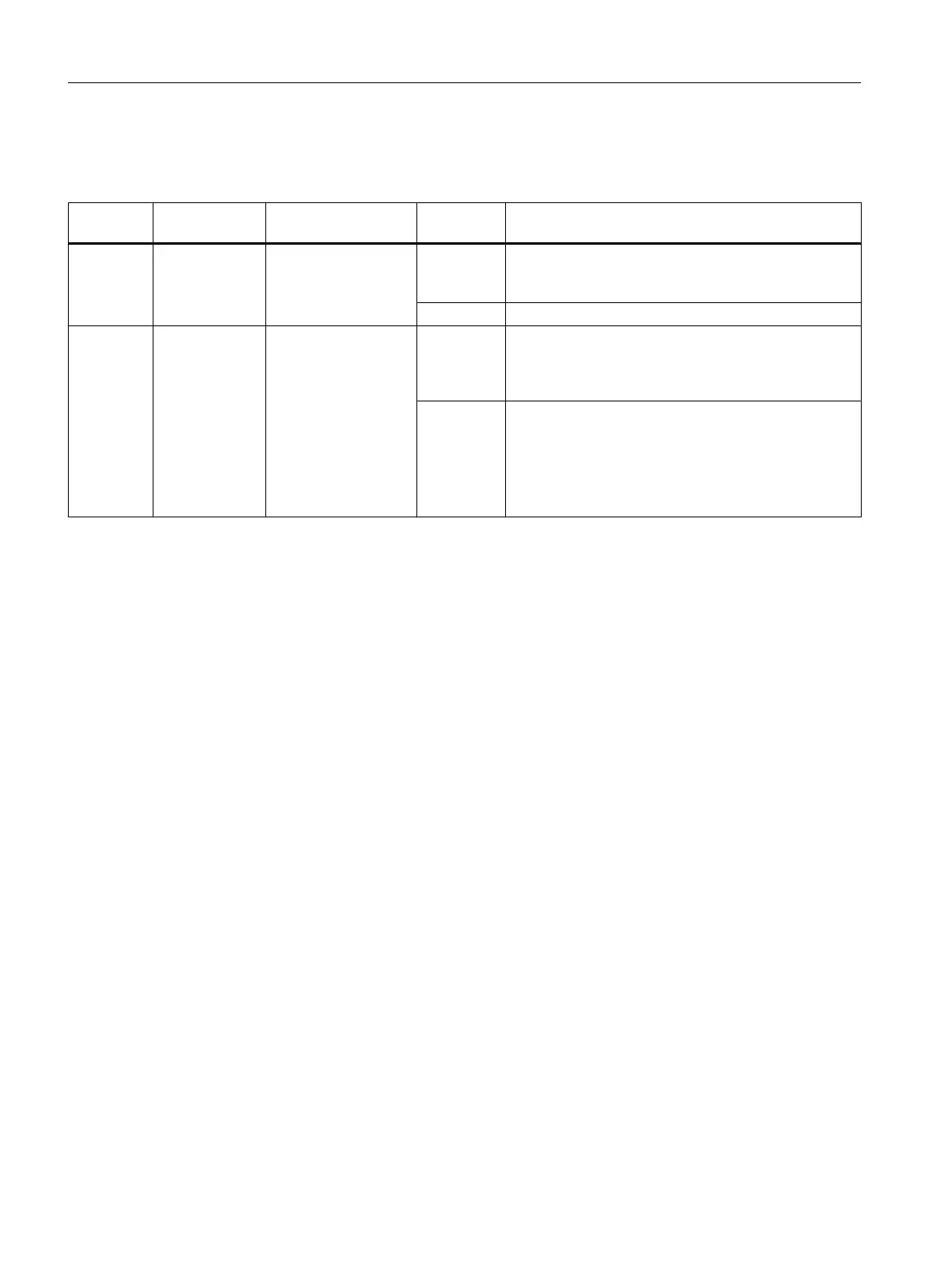System error
See diagram: Figure 1-1 Diagnostic displays of the NCU (Page 8)
RDY LED Additional
LEDs
Meaning 7-segment
display
Meaning
Rapidly
flashing
red (2Hz)
Set from the
PLC or option
module
Permanent error:
The system is stop‐
ped.
C "crash": The operating system crashes (this approxi‐
mately corresponds to a Blue Screen for Windows);
details can be found in the system log file.
P "partition": Error when repartitioning
Rapidly
flashing
red/orange
(2 Hz)
Set from the
PLC or option
module
Temporary error:
The system may con‐
tinue to run with re‐
stricted functions.
E "error": A read or write error has occurred on the Com‐
pactFlash Card (an additional point is displayed for a
write error). It is possible that the CompactFlash Card
is defective and should be replaced.
F "full": The CompactFlash Card is too full, so it is prob‐
able that not all of the services will be able to be suc‐
cessfully started.
When booting, this error is displayed for 1 minute; the
system then continues to boot, however, it can be as‐
sumed that problems will occur.
System settings
1.4 Displays during system booting
NCU operating system
12 Commissioning Manual, 12/2017, 6FC5397-1DP40-6BA1
