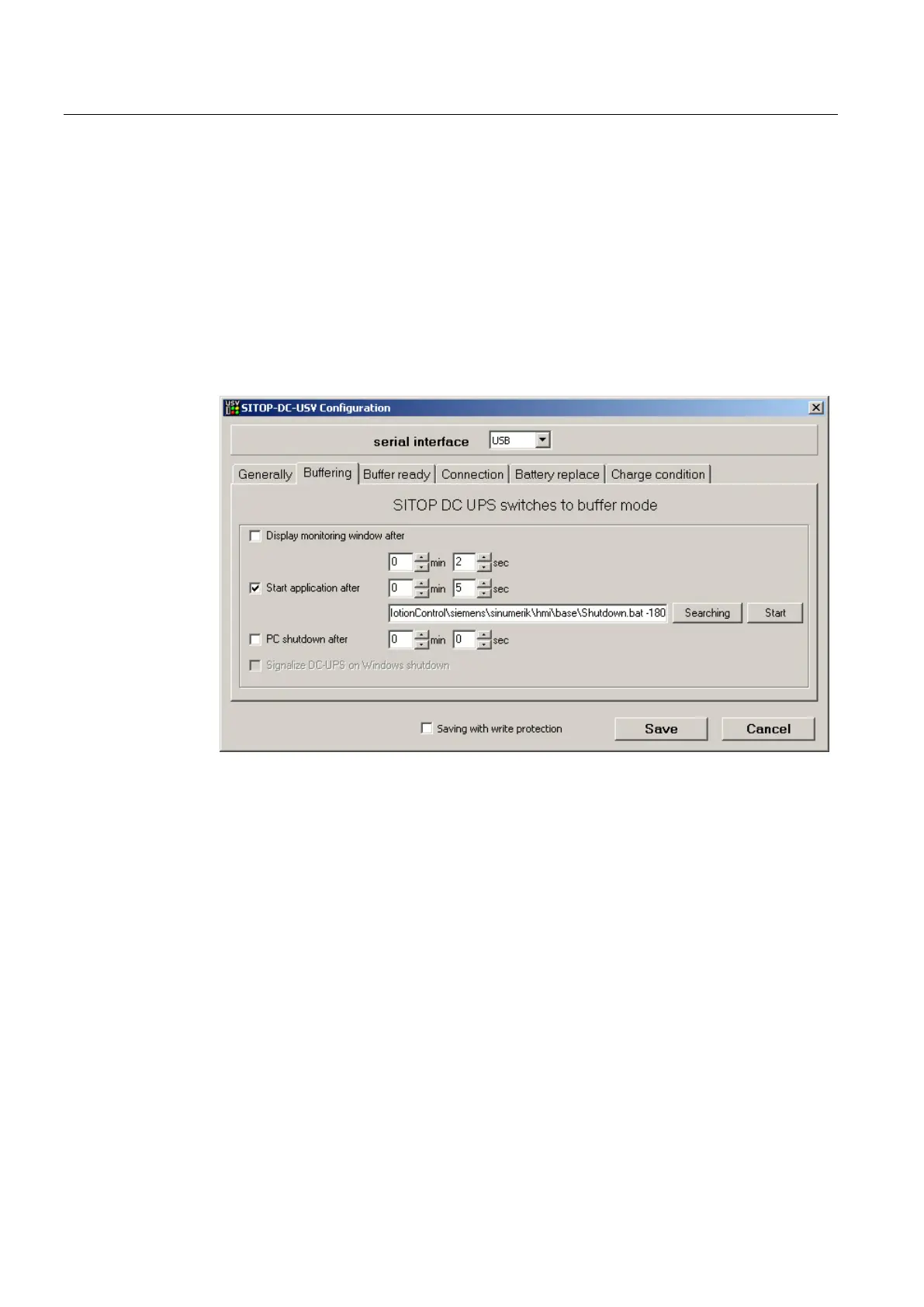Configuring the system
2.4 Configuring the SITOP UPS module for use with the PCU Base Software
PCU-Basesoftware (IM8)
68 Commissioning Manual, 02/2014, 6FC5397-1DP40-4BA0
Proceed as follows to change the delay time:
1. Call the settings of the SITOP software, for example, by right-clicking the SITOP UPS
icon in the information area and then selecting "Configuration".
2. In the "SITOP DC UPS Configuration" dialog box, enter the wait time in seconds as a
command line parameter in the "Floating operation" tab:
– Syntax:
<Path>\Shutdown.bat -<Time in seconds>
– Example:
C:\Program Files
(x86)\Siemens\MotionControl\siemens\sinumerik\hmi\base\Shutdown.bat -180
3. Confirm the setting with "Save".
