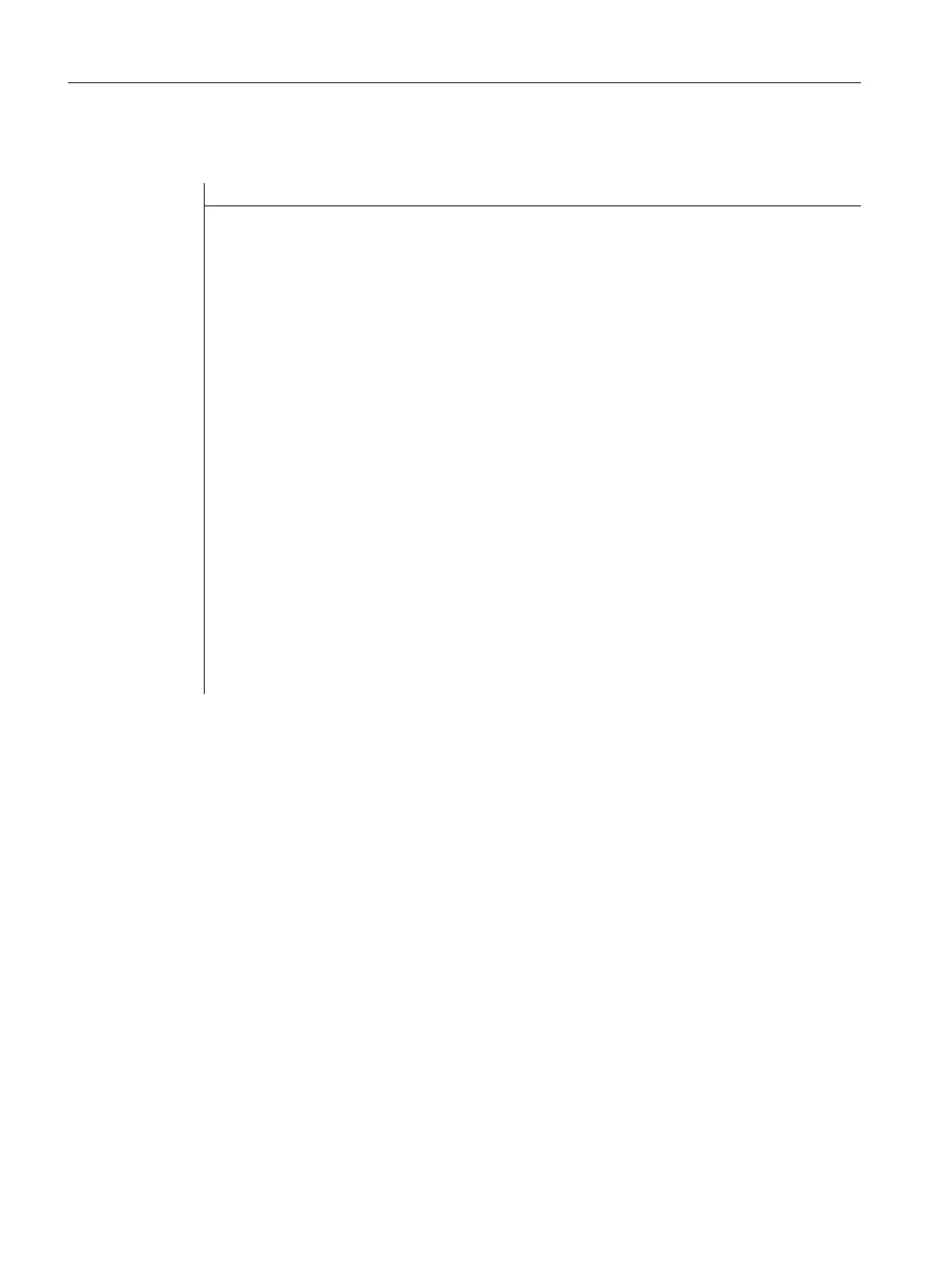● Language-dependent file "<prog_help_eng>.ts": this filename is permanently specified.
<?xml version="1.0" encoding="utf-8" standalone="yes"?>
<!DOCTYPE TS>
<TS>
<context>
<name>oem_cycles</name>
<message>
<source>CYCLE1</source>
<translation>short description for cycle 1</translation>
<chars>*</chars>
</message>
<message>
<source>CYCLE2</source>
<translation>short description for cycle 2</translation>
<chars>*</chars>
</message>
<message>
<source>CYCLE3</source>
<translation>short description for cycle 3</translation>
<chars>*</chars>
</message>
</context>
</TS>
Saving help files in the target system
Procedure:
1. Copy the configuration file "prog.ini" to the following directory:
/oem/sinumerik/hmi/cfg
2. Copy the file "slhlp.xml" to the help book in the following directory:
/oem/sinumerik/hmi/cfg
3. Create a directory for the desired language of the online help under the following path: /
oem/sinumerik/hmi/hlp/<lng> and copy the file "hmi_prog_help.xml" to this
directory
Use the specified language code from the list of language codes for file names. The
directory names must be written in lower case.
4. Copy the language-dependent prog_help_<lng>.ts file for the Product Brief to the
following path: /oem/sinumerik/hmi/<lng>/prog_help_<lng>.ts
5. Copy the html files with the description of the OEM cycles to the following directory:
/oem/sinumerik/hmi/hlp/<lng>/hmi_prog_help/cycle<n>_help.html
The settings become effective only after restarting the system.
OEM-specific online help
19.8 Example: This is how you create a programming online help
SINUMERIK Operate (IM9)
498 Commissioning Manual, 12/2017, 6FC5397-1DP40-6BA1
