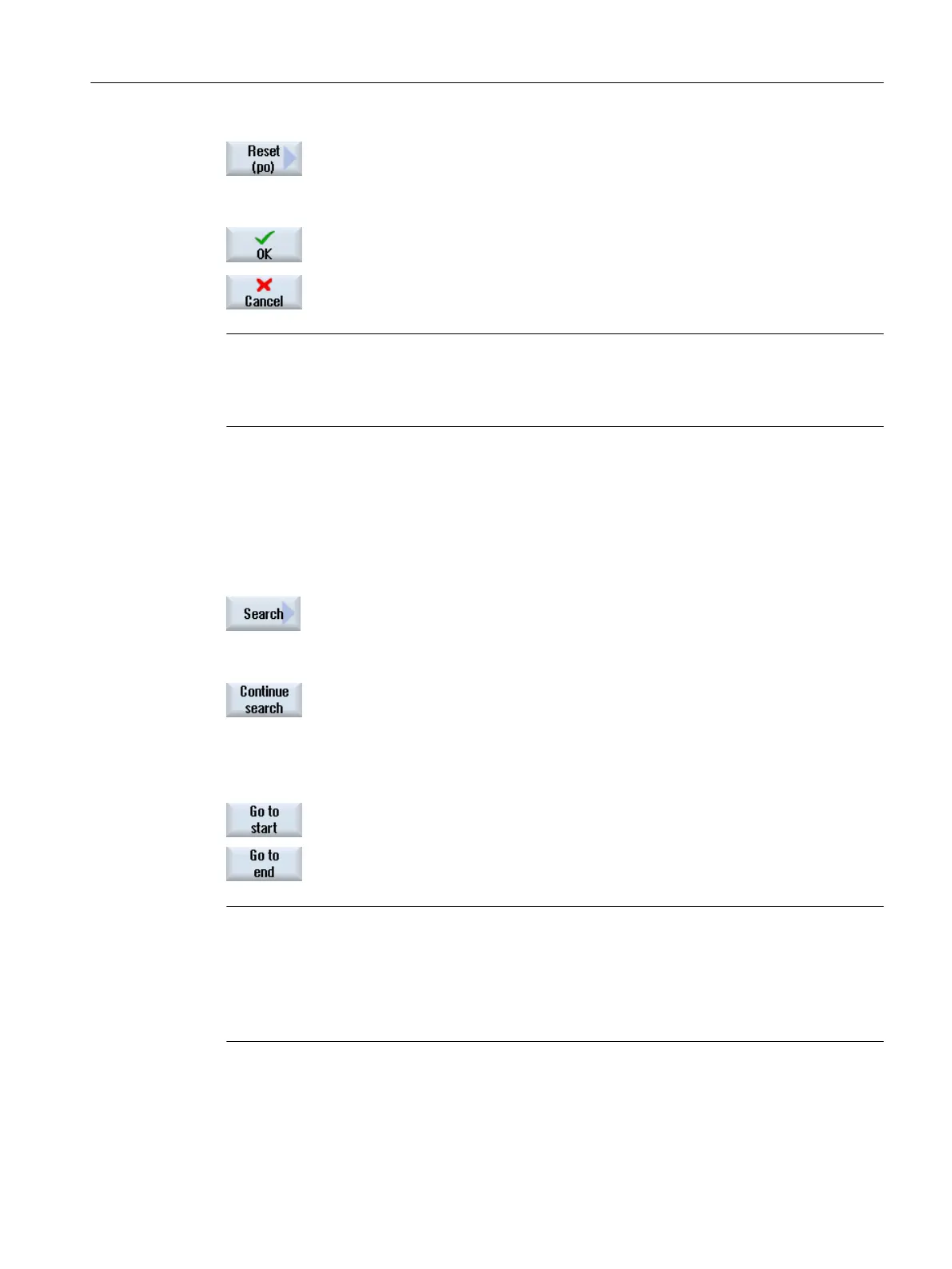3. To activate new selected options, press the "Reset (po)" softkey. A safety
prompt appears.
For several options, you will have to also restart SINUMERIK Operate.
Corresponding prompts will appear in the user response line.
4. Press the "OK" softkey to trigger a warm restart.
- OR -
Press the "Cancel" softkey to cancel the process.
Note
If you activate the "Set option acc. to license" function, the sum of the axes that can be activated
may be exceeded. Therefore, reduce the number of actually used axes in the corresponding
options.
Searching for options
You have the possibility of finding options using the search function.
1. The window "Licensing: All Options" or "Licensing: Non-licensed Options"
is open.
2. Press the "Search" softkey and enter the required option in the search
form.
The cursor is positioned on the first entry that corresponds to the search
term.
3. Press the "Continue search" softkey if the term that was found is not the
option that you were looking for.
Additional search option
Press the "Go to beginning" softkey to start the search at the first option.
Press the "Go to end" softkey to start the search at the last option.
Note
Use of non-licensed options
Before licensing options, you can also activate them temporarily without the license keys and
use them for test purposes. In this case, the control displays alarm 8080/8081 periodically,
indicating that the option used has not yet been assigned the required license. Further, in this
state, the NC cannot be started.
Licensing
4.1 Determining the license requirement
SINUMERIK Operate (IM9)
Commissioning Manual, 12/2017, 6FC5397-1DP40-6BA1 75
