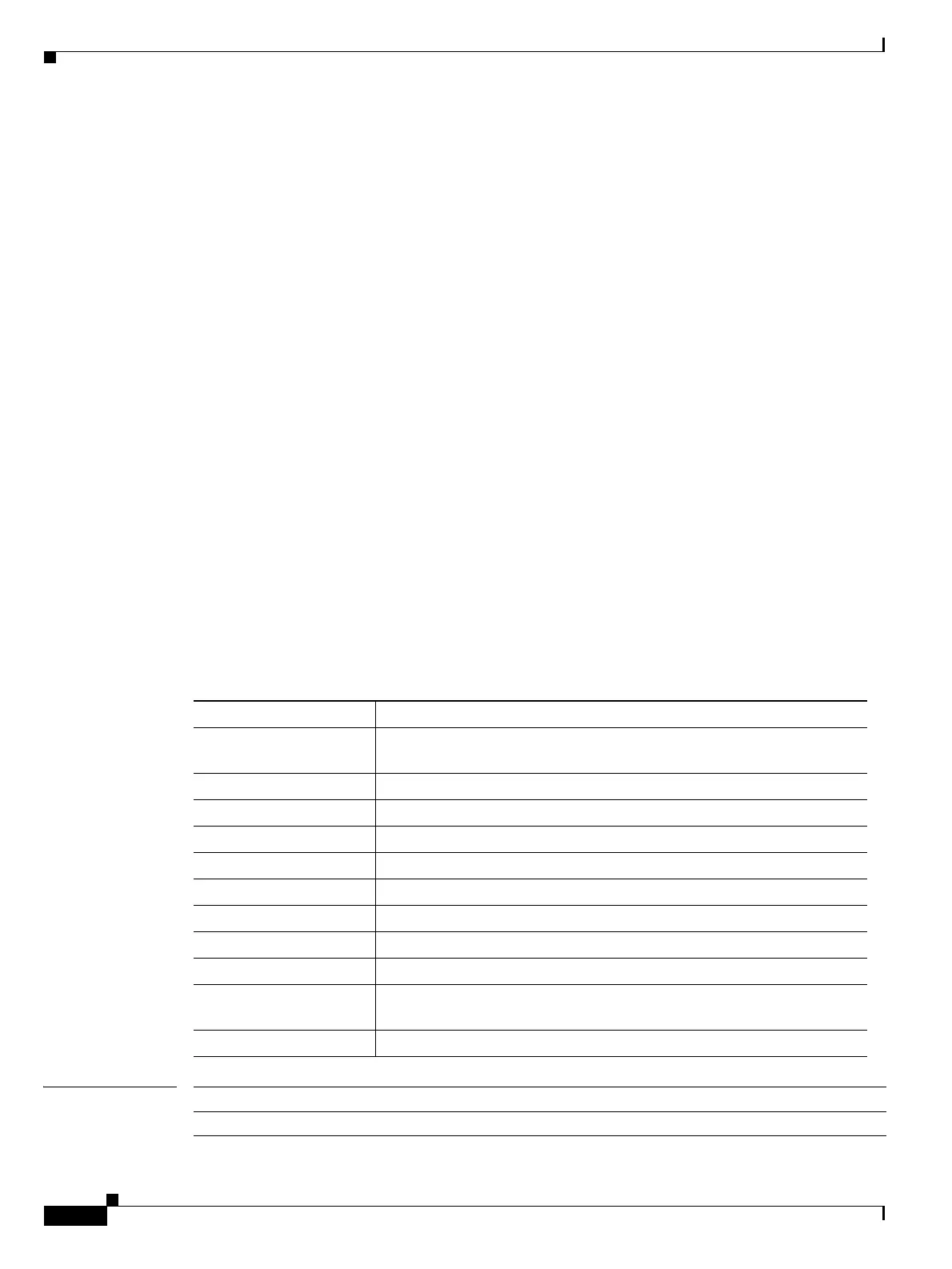Send documentation comments to mdsfeedback-doc@cisco.com
22-84
Cisco MDS 9000 Family Command Reference
OL-8413-07, Cisco MDS SAN-OS Release 3.x
Chapter 22 Show Commands
show fcip
6 46.1.1.2 3225
7 47.1.1.2 3225
The following example displays information for a specified FCIP profile.
switch# show fcip profile 7
FCIP Profile 7
Internet Address is 47.1.1.2 (interface GigabitEthernet4/7)
Listen Port is 3225
TCP parameters
SACK is disabled
PMTU discovery is enabled, reset timeout is 3600 sec
Keep alive is 60 sec
Minimum retransmission timeout is 300 ms
Maximum number of re-transmissions is 4
Send buffer size is 0 KB
Maximum allowed bandwidth is 1000000 kbps
Minimum available bandwidth is 15000 kbps
Estimated round trip time is 1000 usec
The following example displays FCIP summary information.
switch# show fcip summary
sw172-22-46-223# show fcip summary
-------------------------------------------------------------------------------
Tun prof Eth-if peer-ip Status T W T Enc Comp Bandwidth rtt
E A A max/min (us)
-------------------------------------------------------------------------------
1 1 GE1/1 10.10.11.2 DOWN N N N N N 1000M/500M 1000
2 2 GE1/2 10.10.60.2 DOWN N N N N N 1000M/500M 1000
Table 22-4 describes the significant fields shown in the previous display.
Related Commands
Table 22-4 show fcip summary Field Descriptions
Field Description
Tun Tunnel number for the row. For example, a number 1 indicates tunnel
fcip1 and a number 2 indicates fcip2.
prof Tunnel profile.
Eth-if Ethernet interface to which this tunnel is bound.
peer-ip IP address of the tunnel peer port on the far end of the tunnel.
Status State of the tunnel (UP or DOWN).
TE Tunnel operating in TE mode (Yes or No).
WA Write acceleration enabled (Yes or No).
TA Tape acceleration enabled (Yes or No).
Enc Encryption enabled (Yes or No).
Bandwidth max/min Maximum and minimum bandwidth configured in the profile to which
this tunnel is bound.
rtt (us) Round trip time (RTT) in microseconds.
Command Description
fcip enable Configures FCIP parameters.