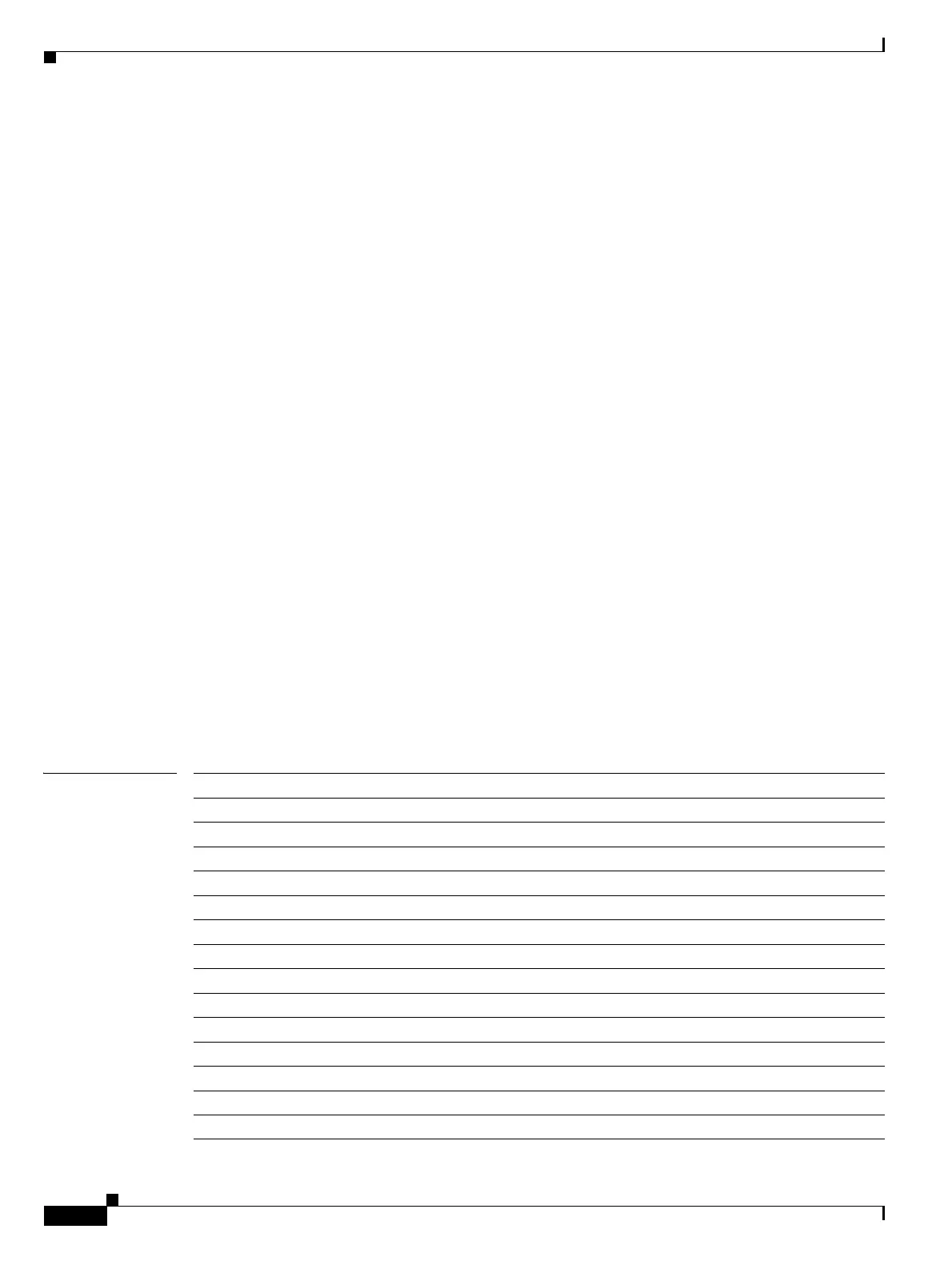Send documentation comments to mdsfeedback-doc@cisco.com
6-56
Cisco MDS 9000 Family Command Reference
OL-8413-07, Cisco MDS SAN-OS Release 3.x
Chapter 6 Debug Commands
debug fspf
debug fspf
To enable debugging for the FSPF feature, use the debug fspf command in EXEC mode. To disable a
debug command, use the no form of the command or use the no debug all command to turn off all
debugging.
debug fspf {all [interface type number] [vsan vsan-id] |
database [interface type number] [vsan vsan-id |
error |
event [interface type number] [vsan vsan-id] |
fc {pkt | pkthdr} {both | tx | rx} [interface type number] [vsan vsan-id] |
flood [interface type number] [vsan vsan-id] |
ha [interface type number] [vsan vsan-id] |
mts {pkt {both | rx [node range
| opcode range | sap range] | tx} | pkthdr {both | rx [numpkt
range] | tx}} |
retrans [interface type number] [vsan vsan-id] |
route |
timer}
no debug fspf {all [interface type number] [vsan vsan-id] |
database [interface type number] [vsan vsan-id |
error |
event [interface type number] [vsan vsan-id] |
fc {pkt | pkthdr} {both | tx | rx} [interface type number] [vsan
vsan-id] |
flood [interface type number] [vsan vsan-id] |
ha [interface type number] [vsan vsan-id] |
mts {pkt {both | rx [node range | opcode range | sap range] | tx} | pkthdr {both | rx [numpkt
range] | tx}} |
retrans [interface type number] [vsan vsan-id] |
route |
timer}
Syntax Description all Enables debugging for all FSPF features.
database Enables debugging for the FSPF database.
error Enables debugging for FSPF error conditions.
events Enables debugging for FSPF events.
fc Enables debugging of Fibre Channel packets and headers.
fc-tunnel Enables debugging of Fibre Channel tunnel interface.
fcip Enables debugging of Fibre Channel IP packets and headers.
fv Enables debugging of Fibre Channel Virtualization interface.
gigbitethernet slot/port Specifies the Gigabit Ethernet interface slot and port.
ipc Enables debugging of IPC packets and headers.
mgmt 0
Specifies the management interface.
port-channel Enables debugging of PortChannel packets and headers.
sup-fc Enables debugging of inband Interface.
pkt Enables debugging for FCC tx/rx FCC packets.
both Specifies debugging in both the transmit and receive directions.