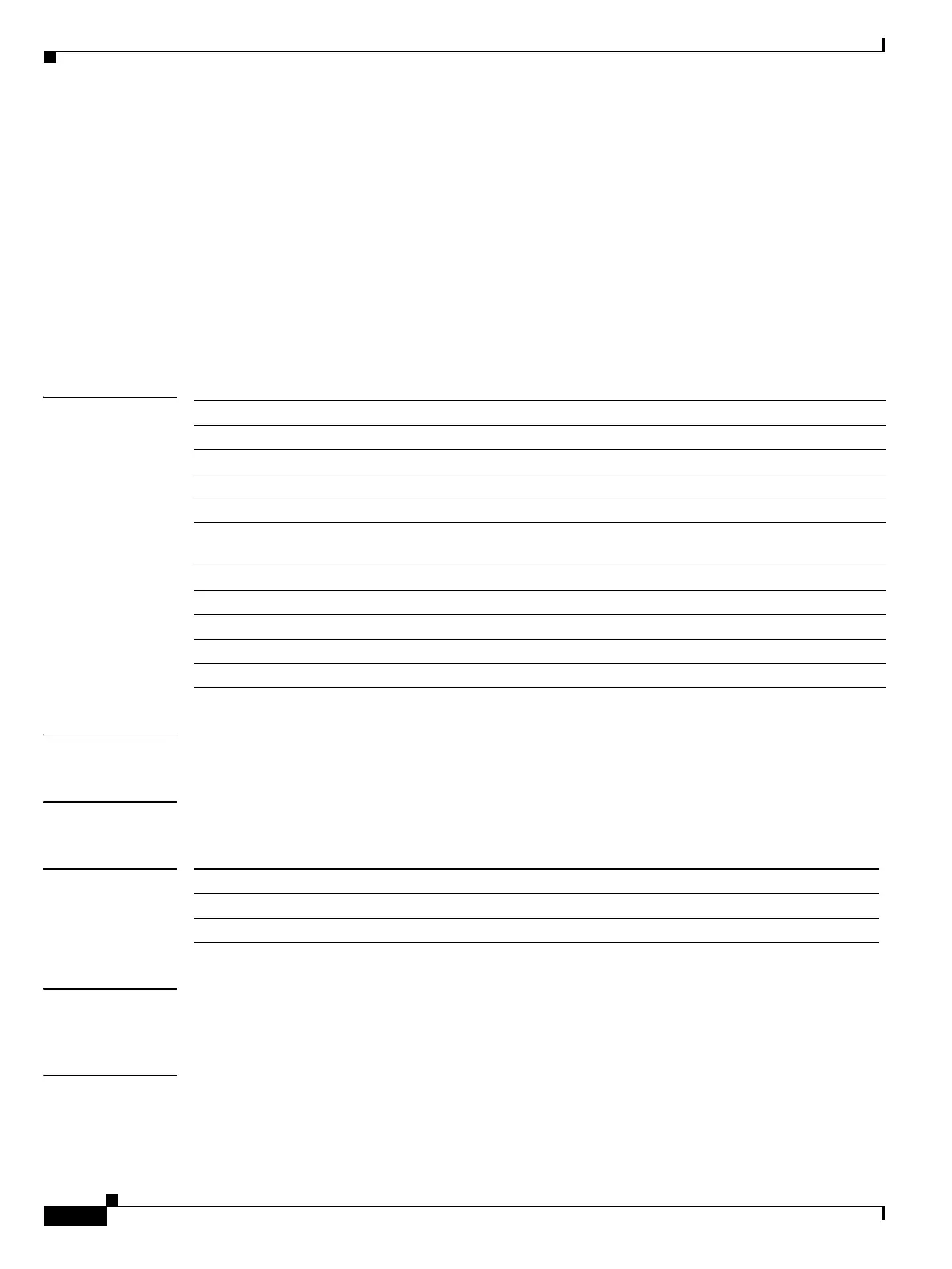Send documentation comments to mdsfeedback-doc@cisco.com
8-38
Cisco MDS 9000 Family Command Reference
OL-8413-07, Cisco MDS SAN-OS Release 3.x
Chapter 8 F Commands
fcroute
fcroute
To configure Fibre Channel routes and to activate policy routing, use the fcroute command. To remove
a configuration or revert to factory defaults, use the no form of the command.
fcroute {fcid network-mask interface {fc slot/port | port-channel port} domain domain-id {metric
number | remote | vsan vsan-id} | policy fcroute-map vsan vsan-id [route-map-identifier]}
no fcroute {fcid network-mask interface {fc slot/port | port-channel port} domain domain-id
{metric number | remote | vsan vsan-id} | policy fcroute-map vsan vsan-id
[route-map-identifier]}
Syntax Description
Defaults None.
Command Modes Configuration mode.
Command History
Usage Guidelines Use this command to assign forwarding information to the switch and to activate a preferred path route
map.
Examples The following example specifies the Fibre Channel interface and the route for the domain of the next hop
switch for VSAN 2.
switch# config terminal
fcid Specifies the FC ID. The format is 0xhhhhhh.
network-mask Specifies the network mask of the FC ID. The format is 0x0 to 0xffffff.
interface Specifies an interface.
fc slot/port Specifies a Fibre Channel interface.
port-channel port Specifies a PortChannel interface.
domain domain-id Specifies the route for the domain of the next hop switch. The range is 1 to
239.
metric number Specifies the cost of the route. The range is 1 to 65535. Default cost is 10.
remote Configures the static route for a destination switch remotely connected.
vsan vsan-id Specifies a VSAN ID. The range is 1 to 4093.
policy fcroute-map Activates policy routing.
route-map-identifier Specifies the route map identifier. The range is 1 to 65535.
Release Modification
1.0(2) This command was introduced.
3.0(3) Added the policy option.