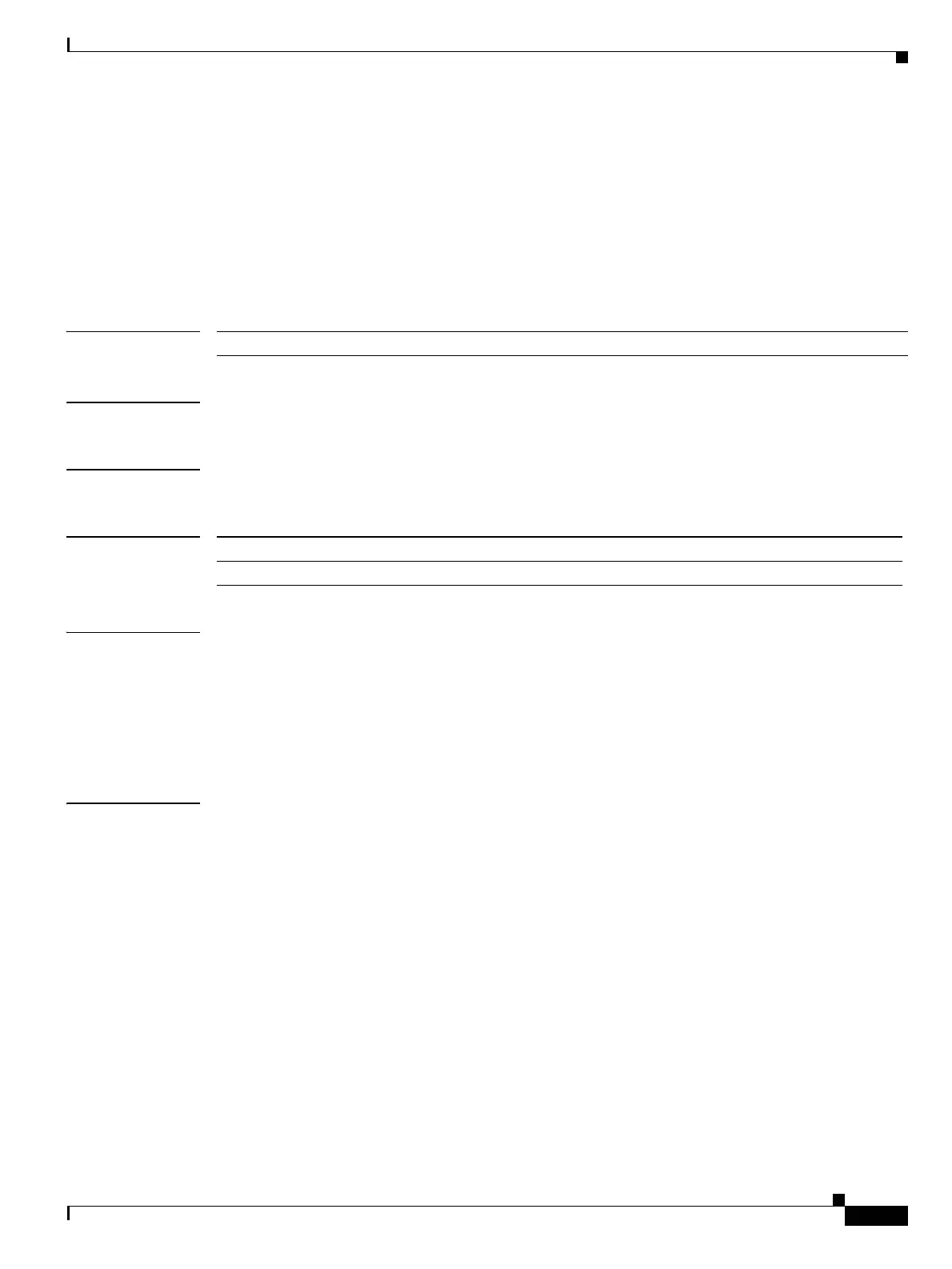Send documentation comments to mdsfeedback-doc@cisco.com
11-129
Cisco MDS 9000 Family Command Reference
OL-8413-07, Cisco MDS SAN-OS Release 3.x
Chapter 11 I Commands
ivr service-group activate
ivr service-group activate
To activate an inter-VSAN routing (IVR) service group, use the ivr service-group activate command in
configuration mode. To disable this feature, use the no form of the command.
ivr service-group activate [default-sg-deny]
no ivr service-group activate [default-sg-deny]
Syntax Description
Defaults Deactivated.
Command Modes Configuration mode.
Command History
Usage Guidelines You must activate a configured IVR service group for the IVR service group to take effect. Once a
configured IVR service group is activated, it replaces the currently activated service group, if there is
one.
Activating an IVR service group with the default-sg-deny option sets the default service group policy
to deny. To change the default service group policy to allow, issue the ivr service-group activate
command again, but without the default-sg-deny option.
Examples The following example activates the default IVR service group:
switch# config terminal
switch(config)# ivr service-group activate
The following example sets the default IVR service group policy to deny:
switch# config terminal
switch(config)# ivr service-group activate default-sg-deny
The following example disables the default service group:
switch# config terminal
switch(config)# no ivr service-group activate
default-sg-deny Sets the policy to deny for the default service group.
Release Modification
3.0(1) This command was introduced.