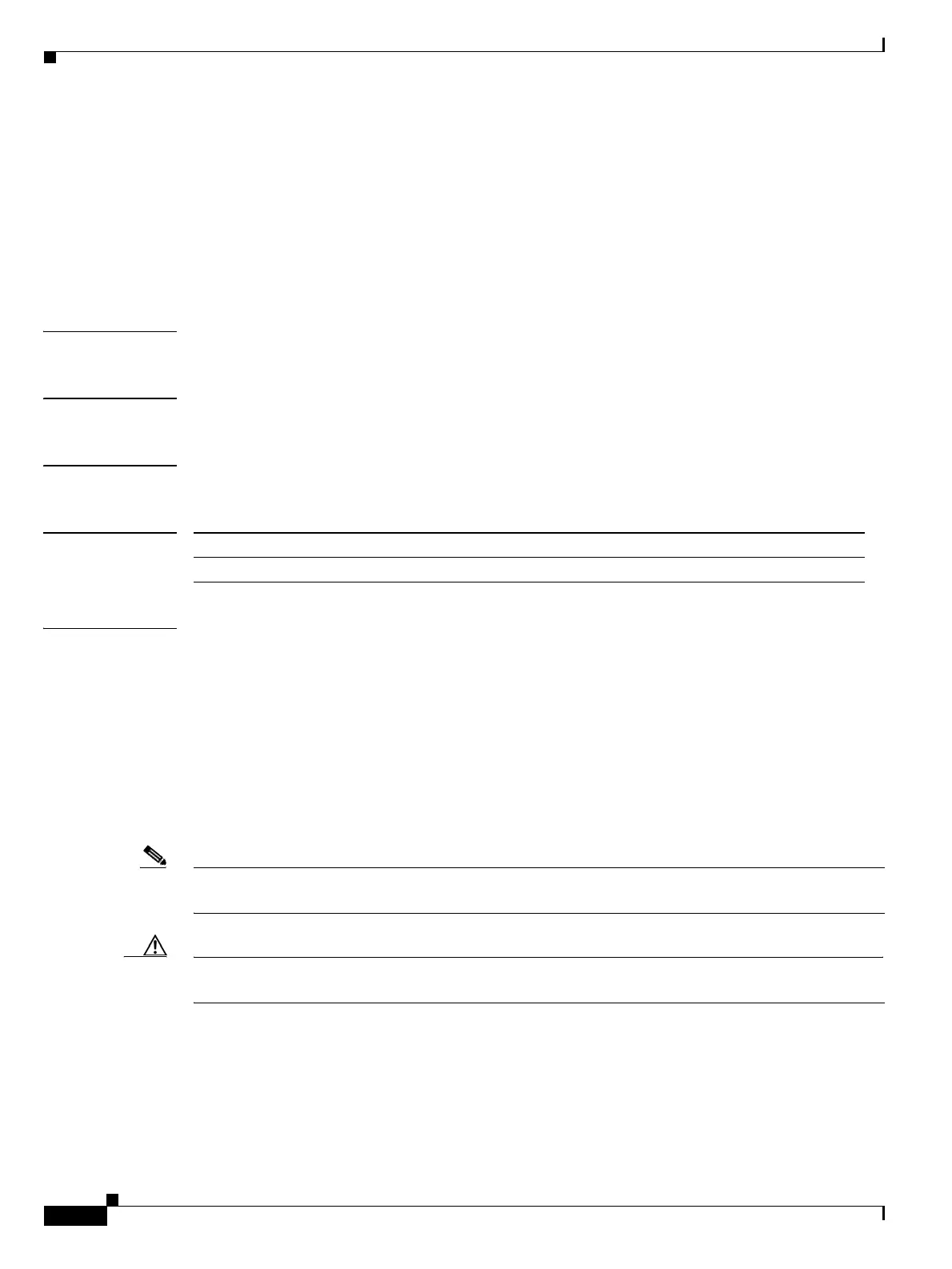Send documentation comments to mdsfeedback-doc@cisco.com
11-136
Cisco MDS 9000 Family Command Reference
OL-8413-07, Cisco MDS SAN-OS Release 3.x
Chapter 11 I Commands
ivr vsan-topology database
ivr vsan-topology database
To configure an Inter-VSAN Routing (IVR) topology database, use the ivr vsan-topology database
command in configuration mode. To delete an IVR topology database, use the no form of the command.
ivr vsan-topology database
no ivr vsan-topology database
Syntax Description This command has no arguments or keywords.
Defaults None.
Command Modes Configuration mode.
Command History
Usage Guidelines To use this command you must first enable IVR using the ivr enable command.
You can have up to 64 VSANs (or 128 VSANs as of Cisco MDS SAN-OS Release 2.1(1a)) in an IVR
topology. Specify the IVR topology using the following information:
• The switch WWNs of the IVR-enabled switches.
• A minimum of two VSANs to which the IVR-enabled switch belongs.
• The autonomous fabric ID (AFID), which distinguishes two VSANs that are logically and physically
separate, but have the same VSAN number. Cisco MDS SAN-OS Release 1.3(1) and later supports
only one default AFID (AFID 1) and thus does not support non-unique VSAN IDs in the network.
As of Cisco MDS SAN-OS Release 2.1(1a), you can specify up to 64 AFIDs.
Note The use of a single AFID does not allow for VSANs that are logically and physically separate but have
the same VSAN number in an IVR topology.
Caution You can only configure a maximum of 128 IVR-enabled switches and 64 distinct VSANs (or 128 distinct
VSANs as of Cisco MDS SAN-OS Release 2.1(1a)) in an IVR topology.
The no ivr vsan-topology database command only clears the configured database, not the active
database. You can only delete the user-defined entries in the configured database. Auto mode entries only
exist in the active database.
Release Modification
1.3(1) This command was introduced.