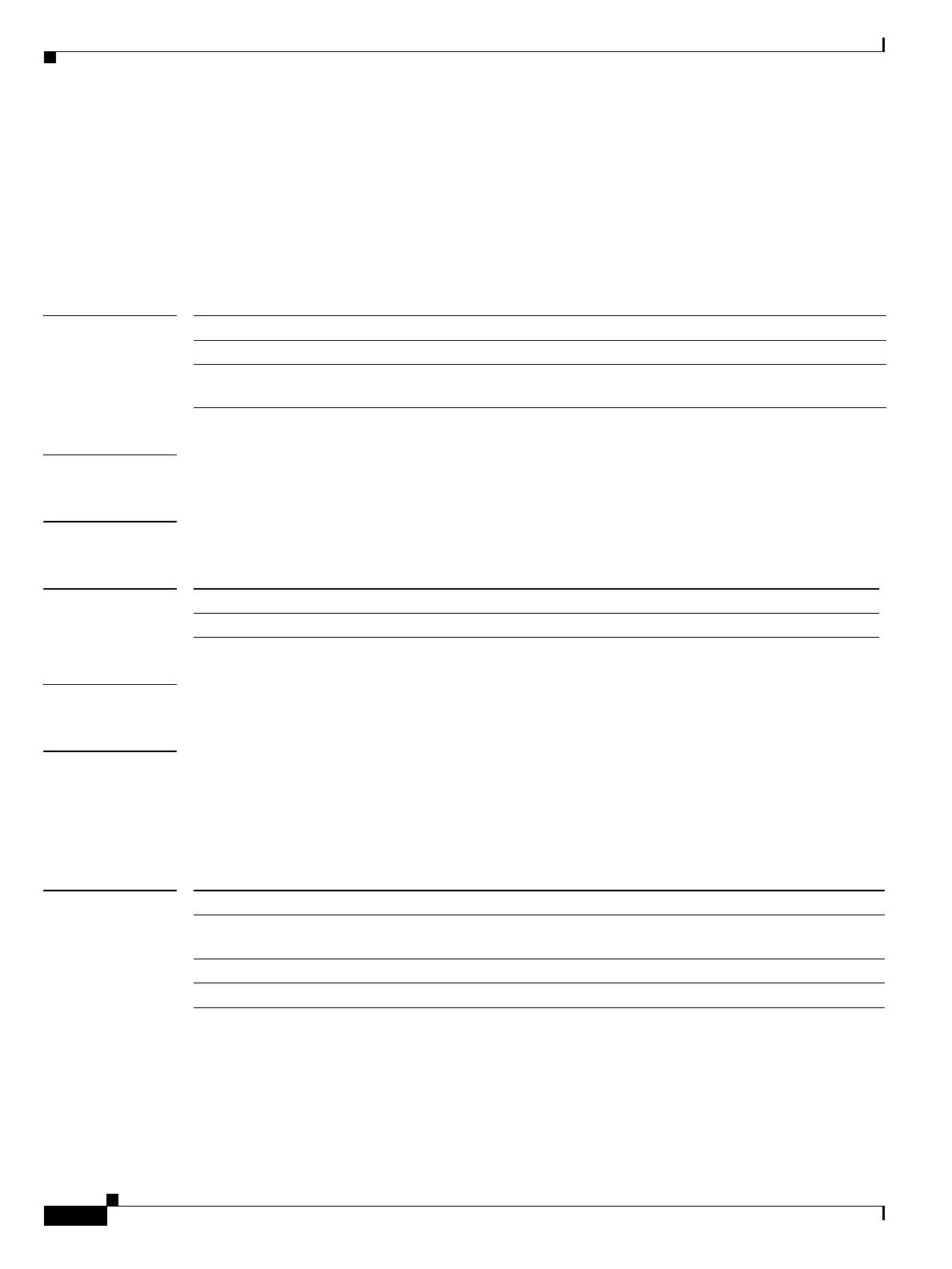Send documentation comments to mdsfeedback-doc@cisco.com
16-4
Cisco MDS 9000 Family Command Reference
OL-8413-07, Cisco MDS SAN-OS Release 3.x
Chapter 16 N Commands
nasb rediscover module
nasb rediscover module
To initiate the rediscovery of a target device, such as a disk or tape device, used for Network-Accelerated
Serverless Backup (NASB) in a VSAN on a Storage Services Module (SSM) where the feature is
enabled, use the nasb rediscover module command in EXEC mode.
nasb rediscover module slot-number vsan vsan-id target-pwwn pwwn-id
Syntax Description
Defaults None.
Command Modes EXEC mode.
Command History
Usage Guidelines None.
Examples The following example shows how to initiate a rediscovery of a target device.
switch# nasb rediscover module 2 vsan 9 target-pwwn 20:02:00:a0:b8:16:a1:5f
nasb rediscovery initiated
switch#
Related Commands
slot-number Specifies the slot number of the connected module.
vsan vsan-id Specifies the current VSAN. The range is 1 to 4096.
target-pwwn pwwn-id Specifies the pWWN for the target device. The form is
hh:hh:hh:hh:hh:hh:hh:hh, where h is a hexadecimal number.
Release Modification
2.1(2) This command was introduced.
Command Description
nasb module Enables the NASB feature in configuration mode and allows you to
configure the Storage Array Controller and multiple LUNs.
show nasb Displays the NASB configuration on the SSM.
ssm enable feature Enables the NASB feature on the SSM.