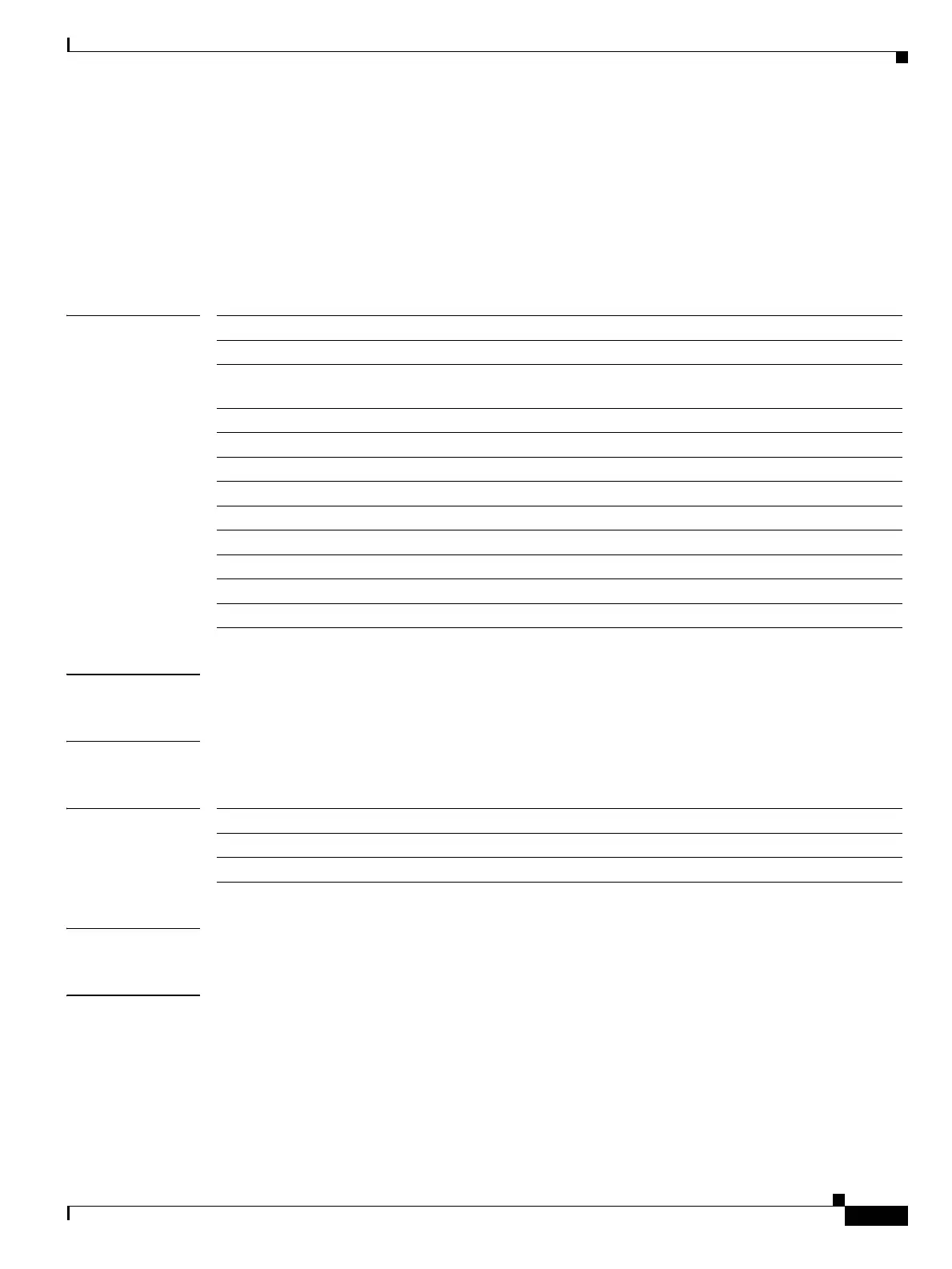Send documentation comments to mdsfeedback-doc@cisco.com
22-247
Cisco MDS 9000 Family Command Reference
OL-8413-07, Cisco MDS SAN-OS Release 3.x
Chapter 22 Show Commands
show ntp
show ntp
To display the configured Network Time Protocol (NTP) server and peer associations, use the show ntp
command.
show ntp {peers | pending peers | pending-diff | session-status | statistics [io | local | memory |
peer {ipaddr ip-address | name peer-name}] | timestamp-status}
Syntax Description
Defaults None.
Command Modes EXEC mode.
Command History
Usage Guidelines None.
Examples The following example displays the NTP peer information.
switch# show ntp peers
--------------------------------------------
Peer IP Address Serv/Peer
--------------------------------------------
10.20.10.2 Server
10.20.10.0 Peer
peers Displays all the peers.
pending peers Displays pending NTP configuration changes on all peers.
pending-diff Displays the differences between the pending NTP configuration changes
and the active NTP configuration.
session-status Displays the Cisco Fabric Services (CFS) session status.
statistics Displays the NTP statistics
io Displays the input/output statistics.
local Displays the counters maintained by the local NTP.
memory Displays the statistics counters related to memory code.
peer Displays the per-peer statistics counter of a peer.
ipaddr ip-address Displays the peer statistics for the specified IP address.
name peer-name Displays the peer statistics for the specified peer name.
timestamp-status Displays if the timestamp check is enabled.
Release Modification
1.0(2) This command was introduced.
2.0(x) Added the pending, pending-diff, and session-status keywords.
