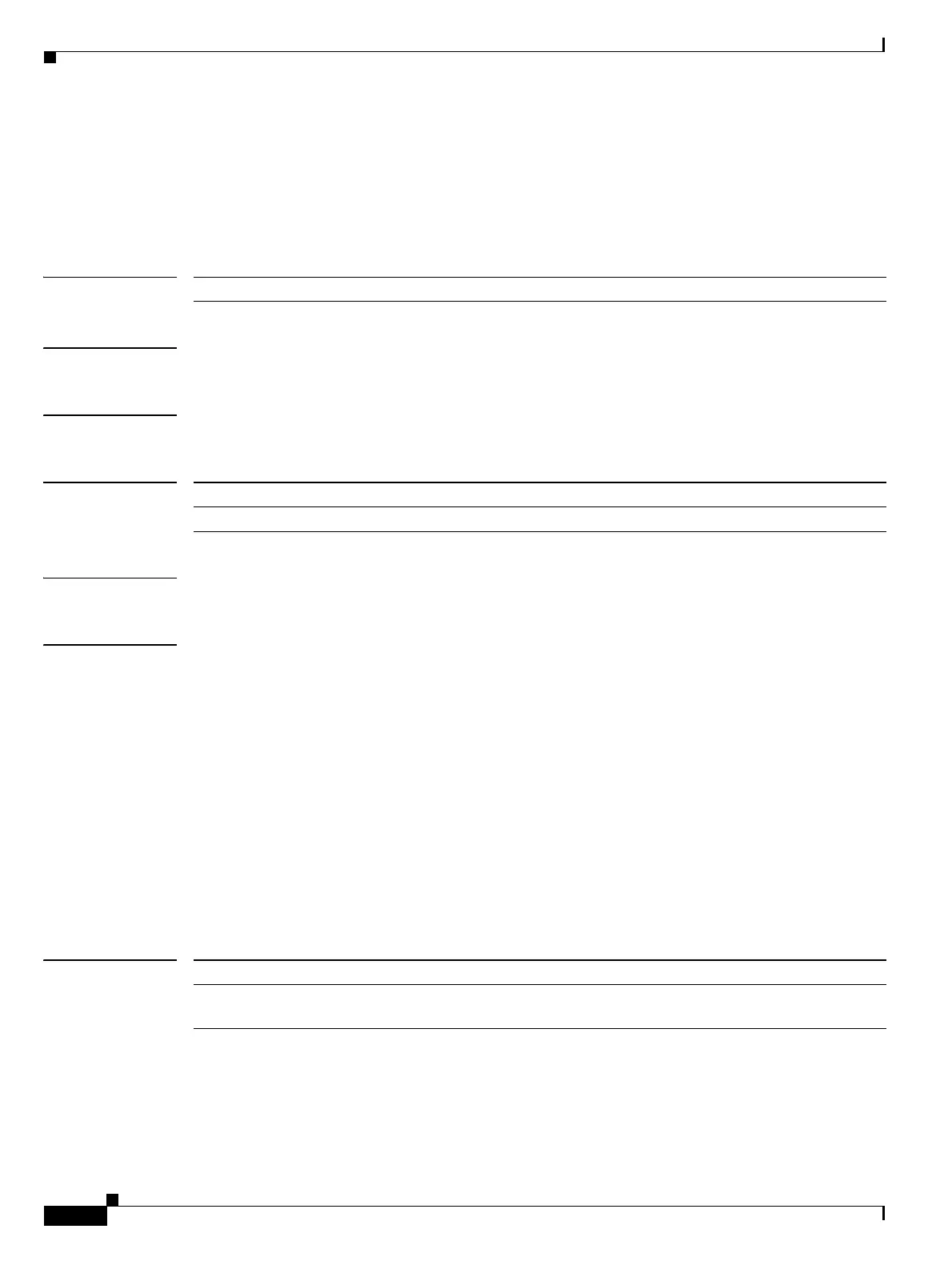Send documentation comments to mdsfeedback-doc@cisco.com
22-166
Cisco MDS 9000 Family Command Reference
OL-8413-07, Cisco MDS SAN-OS Release 3.x
Chapter 22 Show Commands
show isapi dpp
show isapi dpp
To obtain a list of ITLs for a specific Data Path Processor (DPP), use the show isapi dpp command.
show isapi dpp dpp-number
Syntax Description
Defaults None.
Command Modes EXEC mode.
Command History
Usage Guidelines None.
Examples The following example displays the isapi infomation for DPP number 7.
module-3# show isapi dpp 7 queue
I_T 0x837c9140 [vsan 42 host 0x8d0005 vt 8d0014/92:81:00:00:08:50:ca:d4]: 0 tasks, mtu
2048, seqid 99, abts 0 BSY
Q 837cc380: LUN 3, status 0x22, R/W access 0x0/0x0, 0 tasks, 0 busy/TSF, 0 ho
Tasks:
Q 837cbd80: LUN 2, status 0x22, R/W access 0x0/0x0, 0 tasks, 0 busy/TSF, 0 ho
Tasks:
Q 837cb100: LUN 1, status 0x22, R/W access 0x0/0x0, 0 tasks, 0 busy/TSF, 0 ho
Tasks:
Q 837cb080: LUN 0, status 0x22, R/W access 0x0/0x0, 0 tasks, 0 busy/TSF, 0 ho
Tasks:
Related Commandss
dpp-number Specifies the slot along with the DPP number.
Release Modification
3.2(1) This command was introduced.
Command Description
show isapi dpp all
queue
Displays ITLs for all DPPs on the SSM.