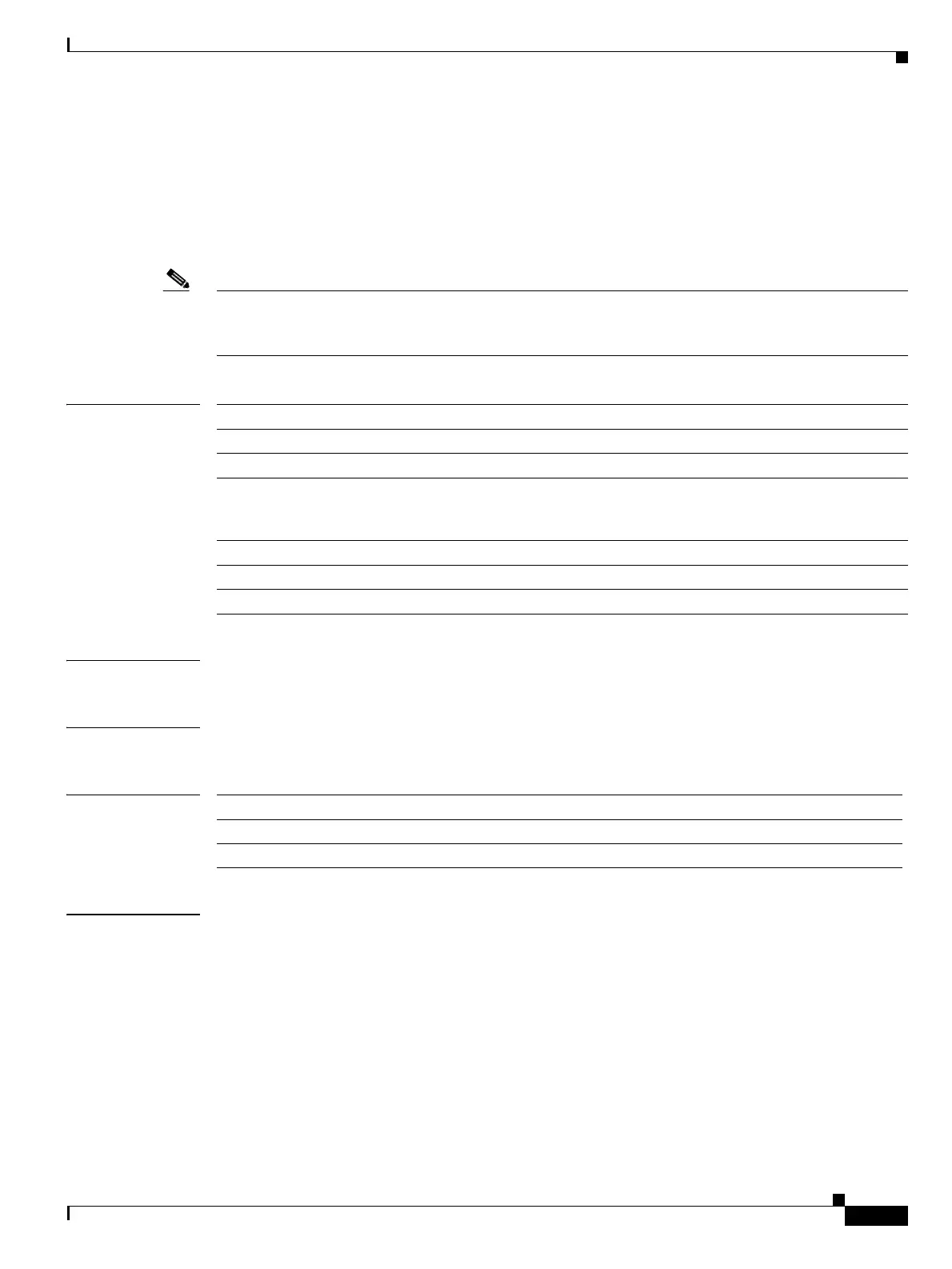Send documentation comments to mdsfeedback-doc@cisco.com
4-67
Cisco MDS 9000 Family Command Reference
OL-8413-07, Cisco MDS SAN-OS Release 3.x
Chapter 4 C Commands
clear rlir
clear rlir
To clear the Registered Link Incident Report (RLIR), use the clear rlir command in EXEC mode.
clear rlir {history | recent {interface fc slot/port | portnumber port-number} |
statistics vsan vsan-id}
Note On a Cisco Fabric Switch for HP c-Class BladeSystem and on a Cisco Fabric Switch for IBM
BladeCenter, the syntax differs as follows:
interface bay port | ext port
Syntax Description
Defaults None.
Command Modes EXEC mode.
Command History
Usage Guidelines None.
history Clears RLIR link incident history.
recent Clears recent link incidents.
interface fc slot/port Clears entries for a specified interface.
bay port | ext port Clears entries for a specified interface on a Cisco Fabric Switch for HP
c-Class BladeSystem and on a Cisco Fabric Switch for IBM
BladeCenter,
portnumber port-number Displays the port number for the link incidents.
statistics Clears RLIR statistics.
vsan vsan-id Specifies the VSNA ID for which the RLIR statistics are to be cleared.
Release Modification
1.3(1) This command was introduced.
3.1(2) Added the interface bay | ext option.