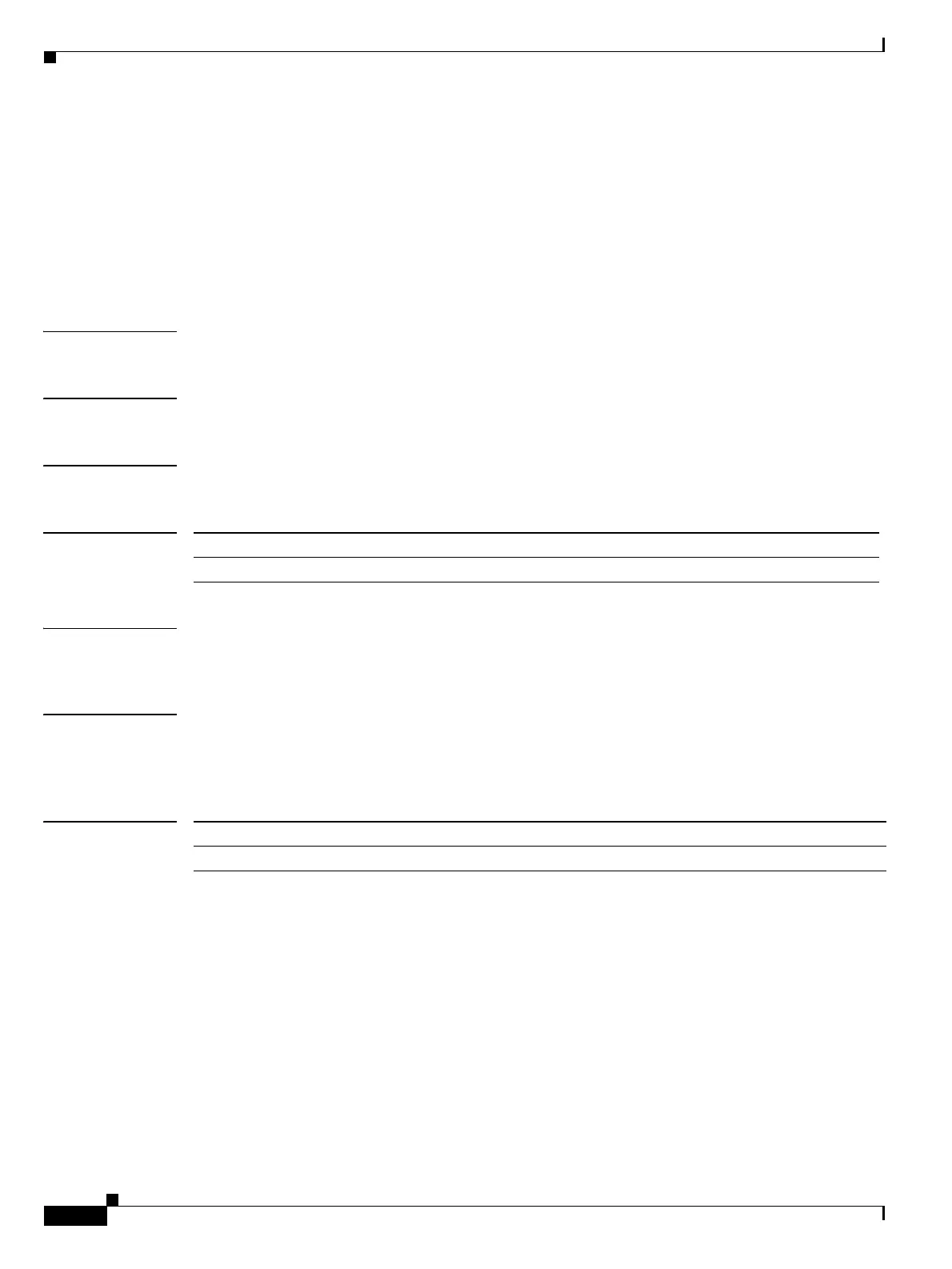Send documentation comments to mdsfeedback-doc@cisco.com
11-50
Cisco MDS 9000 Family Command Reference
OL-8413-07, Cisco MDS SAN-OS Release 3.x
Chapter 11 I Commands
ip domain-lookup
ip domain-lookup
To enable the DNS server lookup feature, use the ip domain-lookup command in configuration mode.
Use the no form of this command to disable this feature.
ip domain-lookup
no ip domain-lookup
Syntax Description This command has no arguments or keywords.
Defaults None.
Command Modes Configuration mode.
Command History
Usage Guidelines Instead of IP addresses, you can configure the switch using meaningful names. The configured name
automatically looks up the corresponding IP address.
Examples The following example configures a DNS server lookup feature.
switch# config terminal
switch(config)# ip domain-lookup
Related Commands
Release Modification
1.0(2) This command was introduced.
Command Description
show ip route Displays the IP address of the default gateway.