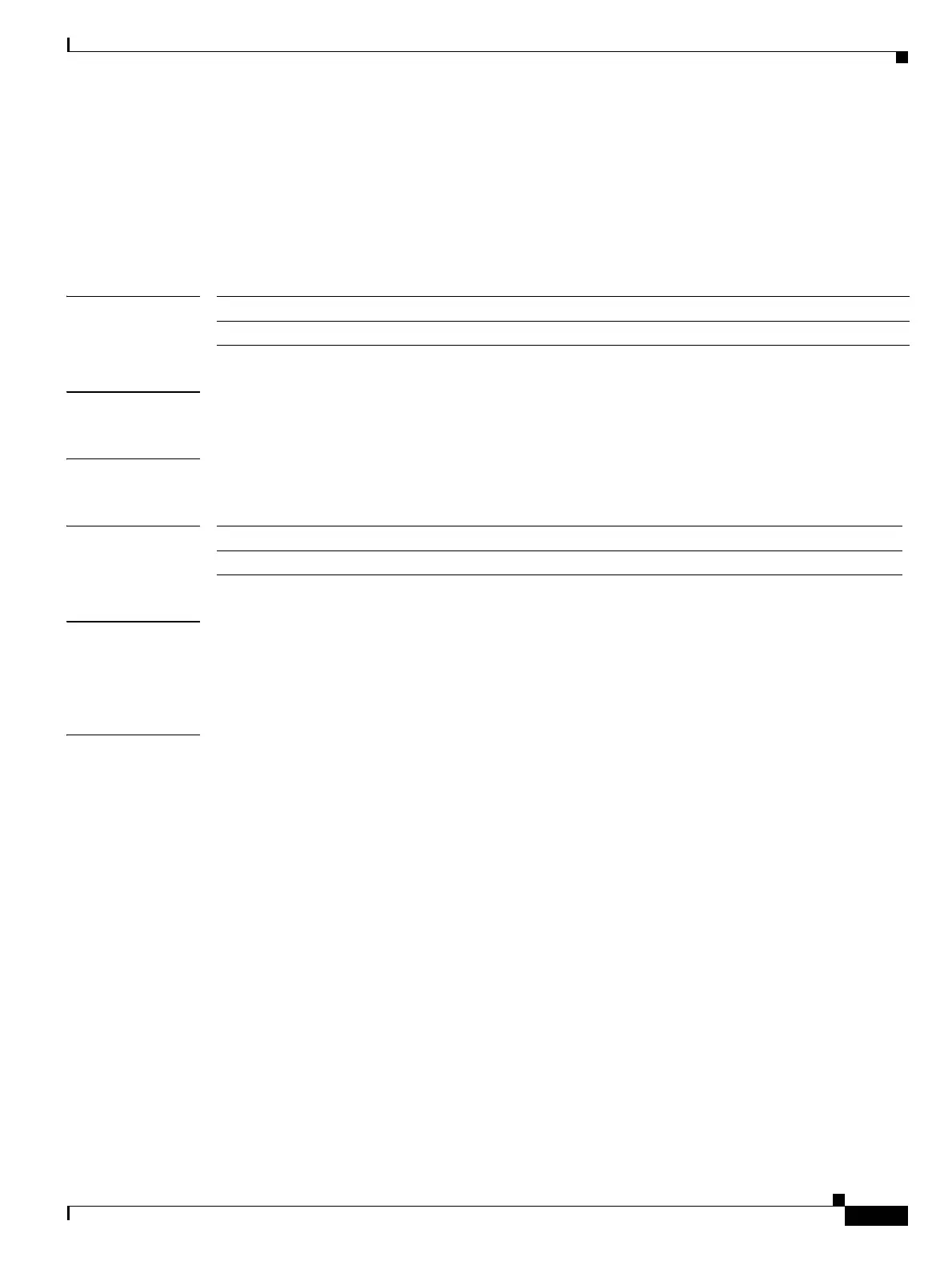Send documentation comments to mdsfeedback-doc@cisco.com
15-15
Cisco MDS 9000 Family Command Reference
OL-8413-07, Cisco MDS SAN-OS Release 3.x
Chapter 15 M Commands
modem connect line
modem connect line
To enable a modem connection when the switch is already in operation, use the modem connect line
command in EXEC mode.
modem connect line {com1 | console}
Syntax Description
Defaults Disabled.
Command Modes EXEC mode.
Command History
Usage Guidelines If the switch is already in operation when the modem is connected, issue this command to notify the
software that a modem is going to be added.
You must issue the modem connect line command before setting the user-input string for initialization.
Examples The following example announces a modem connection from the line console.
switch# modem connect line console
The following example announces a modem connection from the COM1 port.
switch# modem connect line com1
com1 Connects the modem through a COM1 line connection
console Connects the modem through a console line connection
Release Modification
1.2(2) This command was introduced.