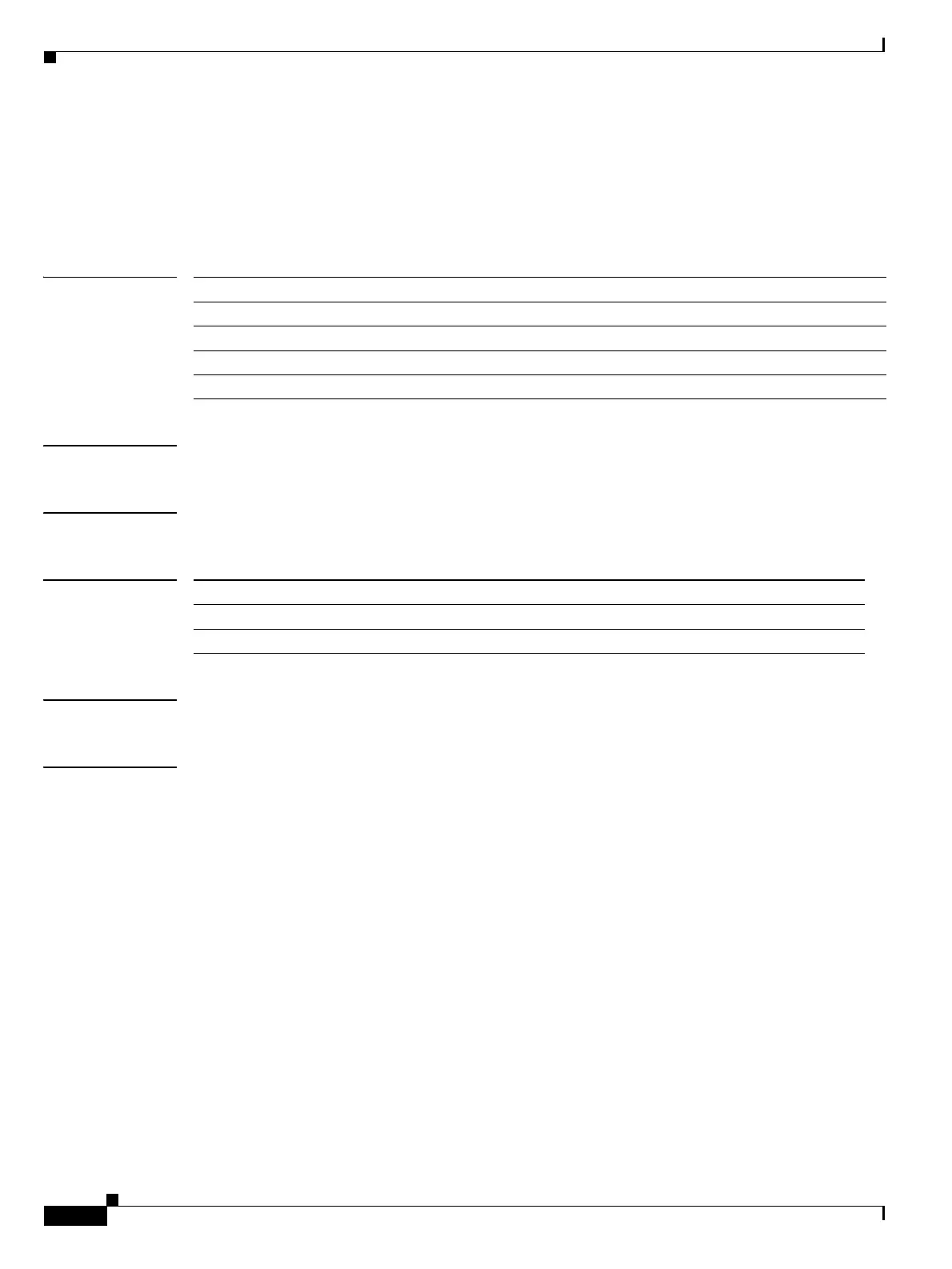Send documentation comments to mdsfeedback-doc@cisco.com
22-208
Cisco MDS 9000 Family Command Reference
OL-8413-07, Cisco MDS SAN-OS Release 3.x
Chapter 22 Show Commands
show license
show license
To display license information, use the show license command.
show license [brief | default | file filename | host-id license-name | usage]
Syntax Description
Defaults None.
Command Modes EXEC mode.
Command History
Usage Guidelines None.
Examples The following example displays a specific license installed on a switch.
switch# show license file fcports.lic
fcports.lic:
SERVER this_host ANY
VENDOR cisco
FEATURE fcports cisco 1.000 permanent 30 HOSTID=VDH=4C0AF664 \
SIGN=24B2B68AA676
<------------------------- fcport license
The following example displays a list of license files installed on a switch.
switch# show license brief
fcports.lic
ficon.lic
brief Displays a list of license files installed on a switch.
default Displays services using a default license.
file filename Displays information for a specific license file.
host-id license-name Displays host ID used to request node-locked license.
usage Displays information about the current license usage.
Release Modification
1.3(2) This command was introduced.
3.1(2) Added the default keyword.