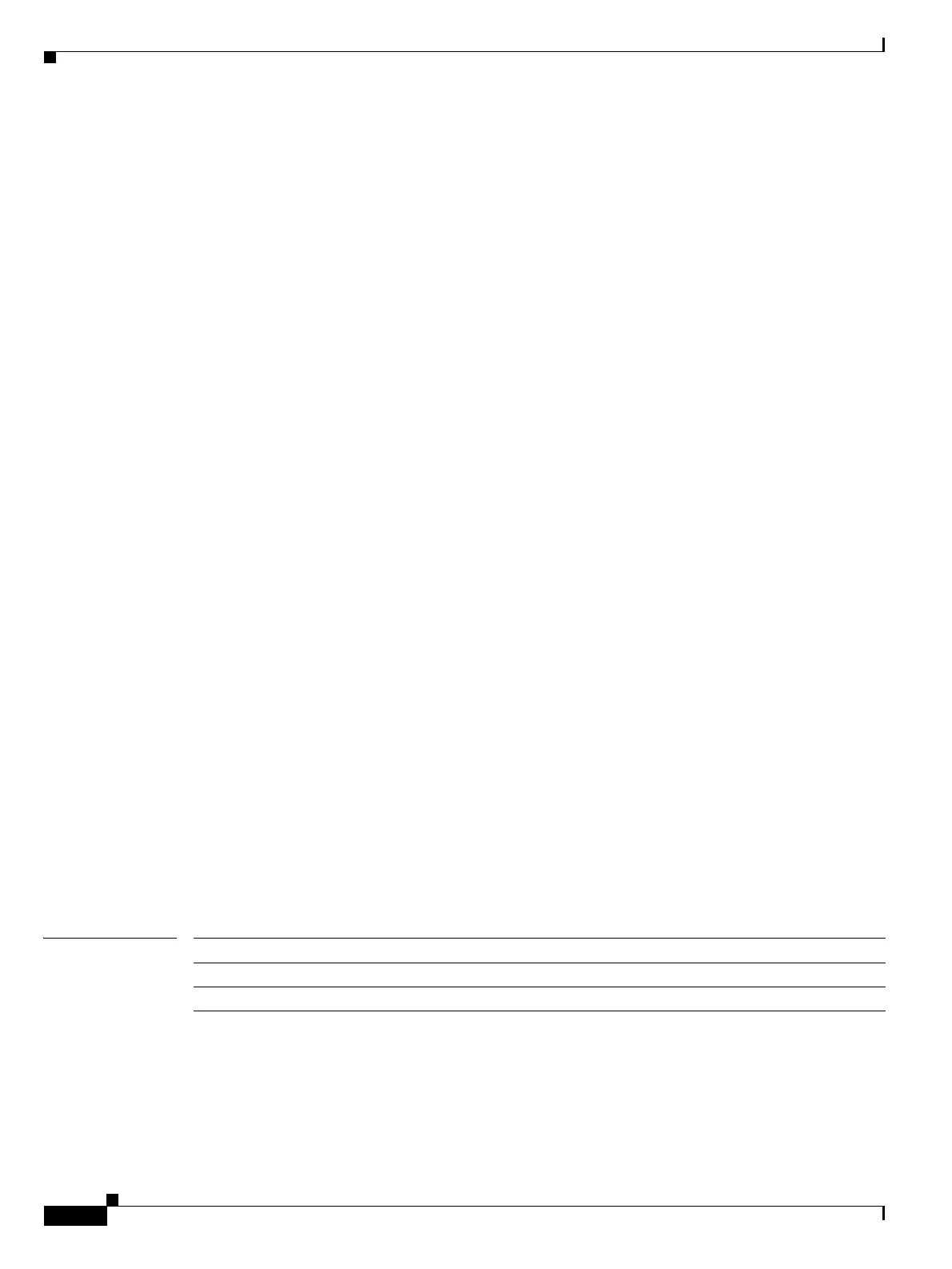Send documentation comments to mdsfeedback-doc@cisco.com
22-148
Cisco MDS 9000 Family Command Reference
OL-8413-07, Cisco MDS SAN-OS Release 3.x
Chapter 22 Show Commands
show ips ipv6
The following example displays the IPv6 routing table.
switch# show ips ipv6 route interface gigabitethernet 4/2
IPv6 Routing Table - 4 entries
Codes: C - Connected, L - Local, S - Static, G - Gateway, M - Multicast
C 3000:8::/64 is directly connected, GigabitEthernet4/2.250
C 3000:7::/64 is directly connected, GigabitEthernet4/2
C fe80::/64 is directly connected, GigabitEthernet4/2
C fe80::/64 is directly connected, GigabitEthernet4/2.250
M ff02::/32 is multicast, GigabitEthernet4/2
M ff02::/32 is multicast, GigabitEthernet4/2.250
The following example displays IPv6 routers information.
switch# show ips ipv6 routers interface gigabitethernet 1/1
Addr Lifetime Expire
fe80::206:d6ff:fe23:4008 3600 3600
The following example displays IPv6 traffic statistics.
switch# show ips ipv6 traffic interface gigabitethernet 4/2
IPv6 statistics:
Rcvd: 0 total
0 bad header, 0 unknown option, 0 unknown protocol
0 fragments, 0 total reassembled
0 reassembly timeouts, 0 reassembly failures
Sent: 20 generated
0 fragmented into 0 fragments, 0 failed
2 no route
ICMP statistics:
Rcvd: 0 input, 0 checksum errors, 0 too short
0 unknown info type, 0 unknown error type
unreach: 0 routing, 0 admin, 0 neighbor, 0 address, 0 port
parameter: 0 error, 0 header, 0 option
0 hopcount expired, 0 reassembly timeout,0 too big
0 echo request, 0 echo reply
0 group query, 0 group report, 0 group reduce
0 router solicit, 0 router advert, 0 redirects
0 neighbor solicit, 0 neighbor advert
Sent: 20 output, 0 rate-limited
unreach: 0 routing, 0 admin, 0 neighbor, 0 address, 0 port
parameter: 0 error, 0 header, 0 option
0 hopcount expired, 0 reassembly timeout,0 too big
0 echo request, 0 echo reply
0 group query, 6 group report, 0 group reduce
2 router solicit, 0 router advert, 0 redirects
0 neighbor solicit, 12 neighbor advert
Related Commands Command Description
ipv6 enable Enables IPv6 processing.
show ipv6 route Displays IPv6 routes configured on the system.