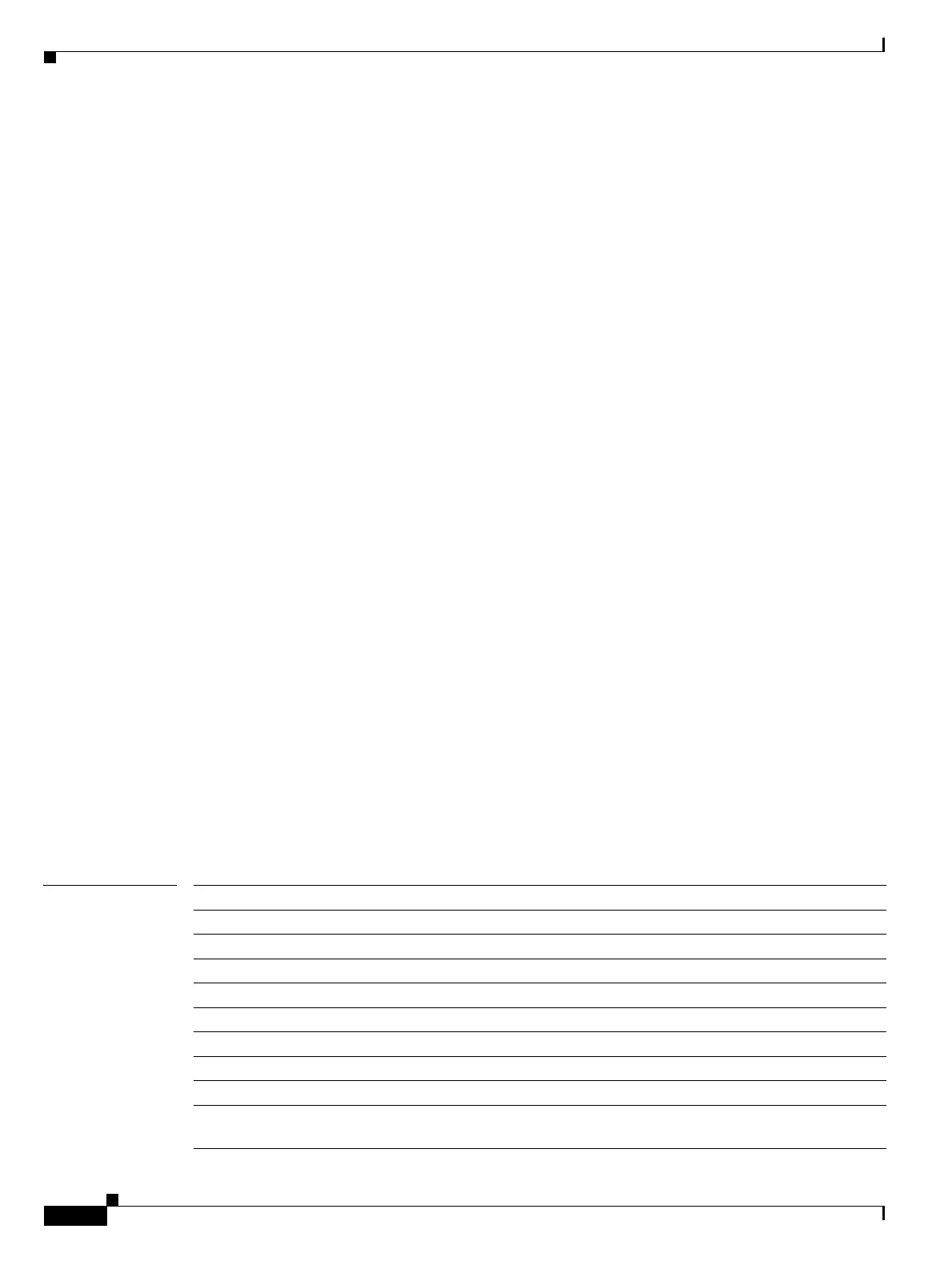Send documentation comments to mdsfeedback-doc@cisco.com
21-64
Cisco MDS 9000 Family Command Reference
OL-8413-07, Cisco MDS SAN-OS Release 3.x
Chapter 21 S Commands
switchport
switchport
To configure a switch port parameter on a Fibre Channel, Gigabit Ethernet, or management interface,
use the switchport command in interface configuration submode. To discard the configuration, use the
no form of the command.
Fibre Channel Interface
switchport {beacon |
description text |
encap eisl |
fcbbscn |
fcrxbbcredit {credit [mode {E | Fx}] | default | extended credit | performance-buffers
{buffers | default}} |
fcrxbufsize size |
mode {auto | E | F | FL | Fx | SD | ST | TL} |
rate-mode {dedicated | shared} |
speed {1000 | 2000 | 4000 | auto [max 2000]} |
trunk {allowed vsan {[add] vsan-id | all} | mode
{auto | off | on}}}
no switchport {beacon | description text | encap eisl | fcrxbbcredit [extended credit] | fcrxbufsize
size | mode | rate-mode | speed | trunk allowed vsan [[add] vsan-id | all]}
Gigabit Ethernet Interface
switchport {beacon |
description text |
mtu
no switchport {auto-negotiate | beacon | description text | mtu | promiscuous-mode}
Management Interface
switchport {description text |
duplex {auto | full | half} |
speed {10 | 100 | 1000}}
no switchport {description text | duplex | speed}
Syntax Description beacon Enables the beacon for the interface.
description text Specifies the interface description. Maximum length is 80 characters.
encap eisl Configures extended ISL (EISL) encapsulation for the interface.
fcbbscn Enables or disables buffer-to-buffer state change notification.
fcrxbbcredit Configures receive BB_credit for the port.
credit Specifies receive BB_credit. The range is 1 to 255
mode Configures receive BB_credit for the specific port mode.
E Configures receive BB_credit for E or TE port mode.
Fx Configures receive BB_credit for F or FL port mode.
default Configures default receive BB_credits depending on the port mode and
capabilities.
