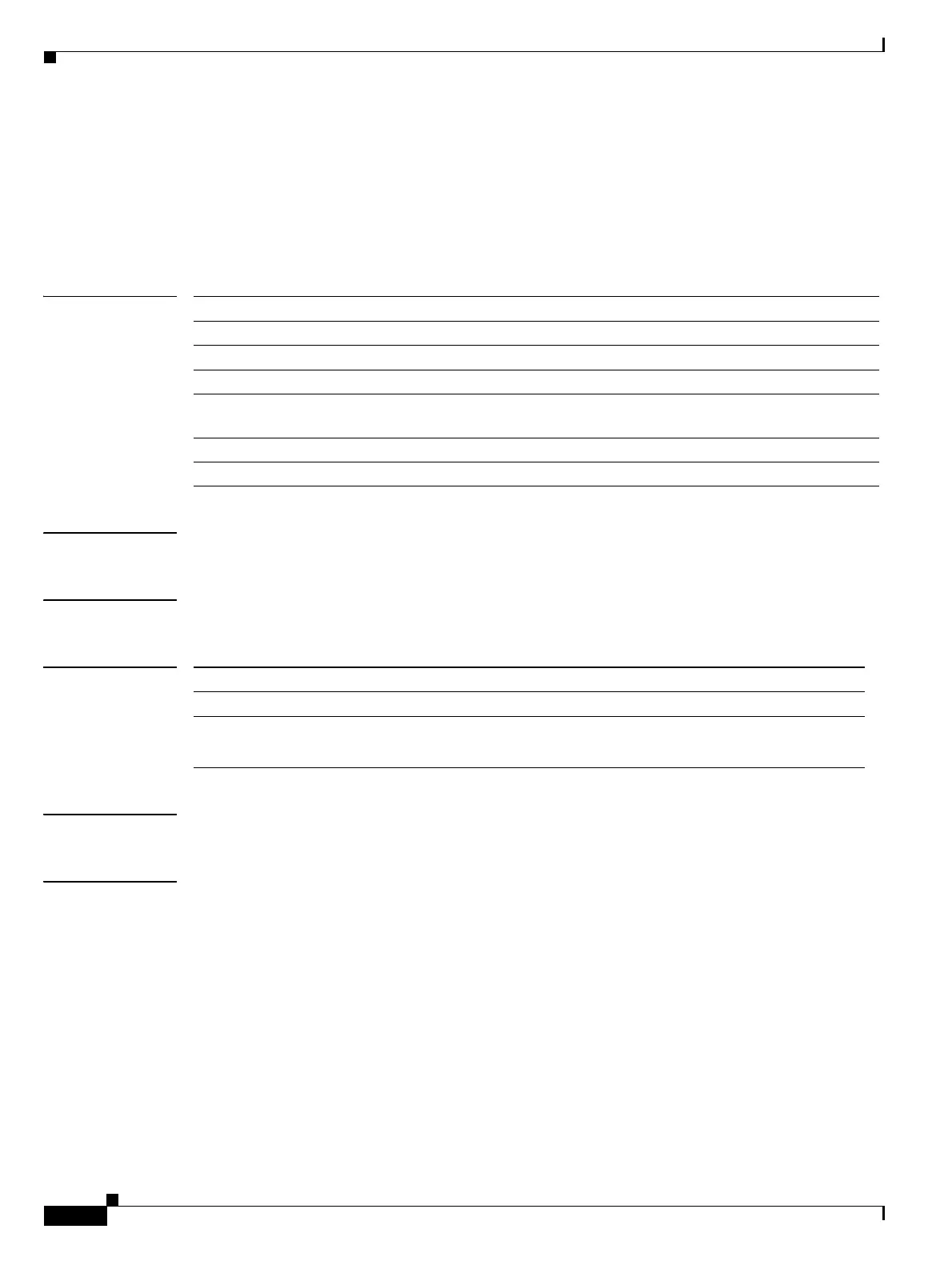Send documentation comments to mdsfeedback-doc@cisco.com
22-256
Cisco MDS 9000 Family Command Reference
OL-8413-07, Cisco MDS SAN-OS Release 3.x
Chapter 22 Show Commands
show port-channel
show port-channel
Use the show port-channel command to view information about existing PortChannel configurations.
show port-channel {compatibility-parameters | consistency [detail] | database [interface
port-channel port-channel-number] | summary | usage}
Syntax Description
Defaults None.
Command Modes EXEC mode.
Command History
Usage Guidelines None.
Examples The following example displays the PortChannel summary.
switch# show port-channel summary
NEW
The following example displays the PortChannel compatibility parameters.
switch# show port-channel compatibility-parameters
Parameters that have to be consistent across all members in a port-channel.
1. physical port layer
Members must have the same interface type, such as fibre channel, ethernet
or fcip.
2. port mode
compatibility-parameters Displays compatibility parameters.
consistency Displays the database consistency information of all modules.
detail Displays detailed database consistency information.
database Displays PortChannel database information.
interface port-channel
port-channel-number
Specifies the PortChannel number. The range is 1 to 256.
summary Displays PortChannel summary.
usage Displays PortChannel number usage.
Release Modification
1.0(2) This command was introduced.
3.0(1)
• Increased the interface port-channel range to 256.
• Modified the output of the compatibility-parameters option.