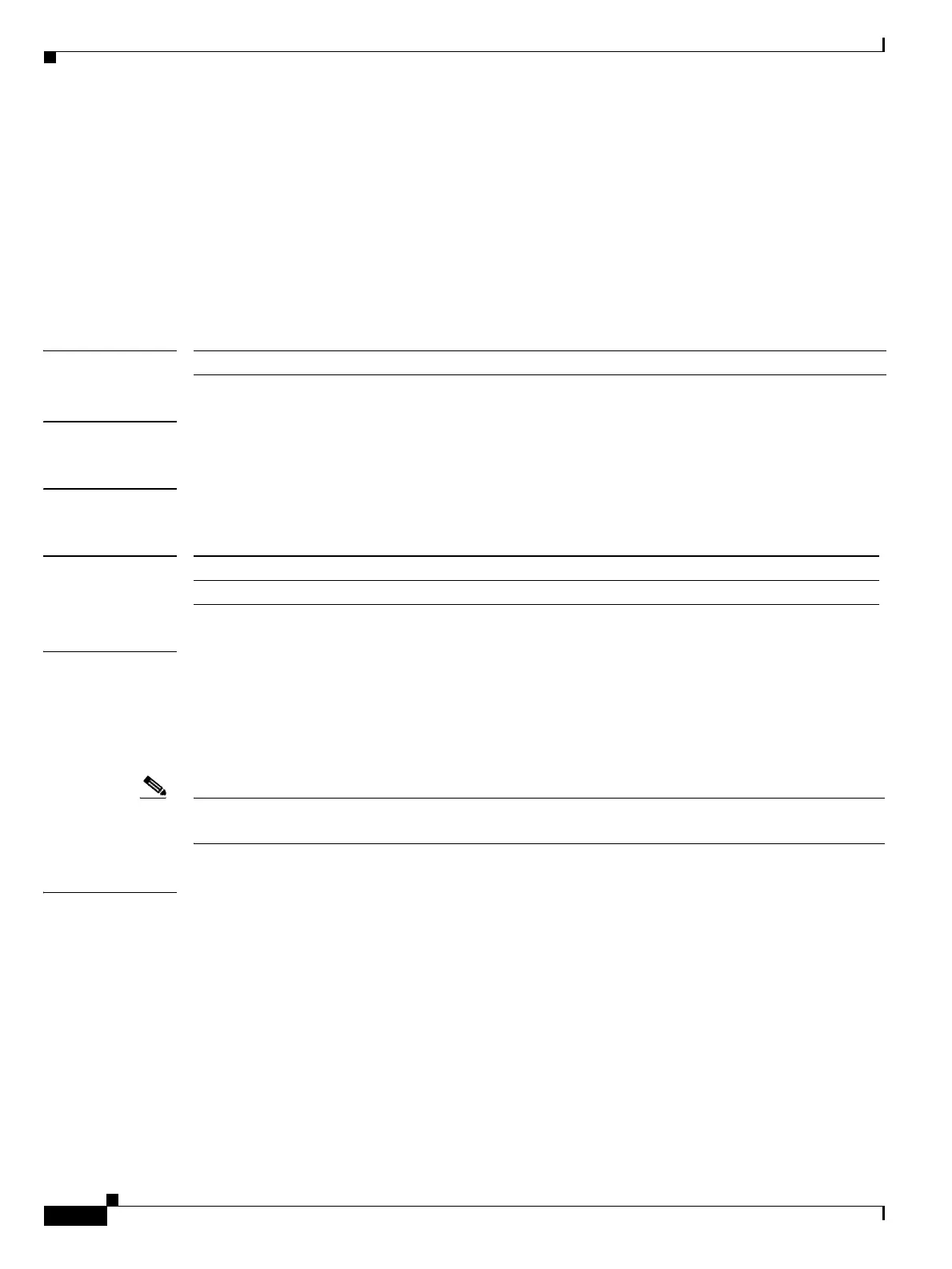Send documentation comments to mdsfeedback-doc@cisco.com
8-66
Cisco MDS 9000 Family Command Reference
OL-8413-07, Cisco MDS SAN-OS Release 3.x
Chapter 8 F Commands
ficon-tape-accelerator vsan
ficon-tape-accelerator vsan
To enable FICON tape acceleration for the FCIP interface, use the ficon-tape-accelerator vsan
command in interface configuration submode. To disable FICON tape acceleration for the FCIP
interface, use the no form of the command.
ficon-tape-accelerator vsan vsan-id
no ficon-tape-accelerator vsan vsan-id
Syntax Description
Defaults Disabled.
Command Modes Interface configuration submode.
Command History
Usage Guidelines Cisco MDS SAN-OS software provides acceleration for FICON tape write operations over FCIP for the
IBM VTS and tape libraries that support the 3490 command set. FICON tape read acceleration over FCIP
is not supported.
FICON tape acceleration will not work if multiple inter-switch links (ISLs) are present in the VSAN.
FICON write acceleration and tape acceleration can be enabled at the same time on the FCIP interface.
Note This command is not supported on the Cisco MDS 9124 switch, the Cisco Fabric Switch for HP c-Class
BladeSystem, and the Cisco Fabric Switch for IBM BladeCenter.
Examples The following example enables FICON tape acceleration on the FCIP interface.
switch# config terminal
switch(config)# interface fcip 2
switch(config-if)# ficon-tape-accelerator vsan 100
This configuration change will disrupt all traffic on the FCIP interface in all
VSANs. Do you wish to continue? [no] y
The following example disables FICON tape acceleration on the FCIP interface.
switch(config-if)# no ficon-tape-accelerator vsan 100
This configuration change will disrupt all traffic on the FCIP interface in all
VSANs. Do you wish to continue? [no] y
vsan-id Specifies the VSAN ID. The range is 1 to 4093.
Release Modification
3.0(1) This command was introduced.