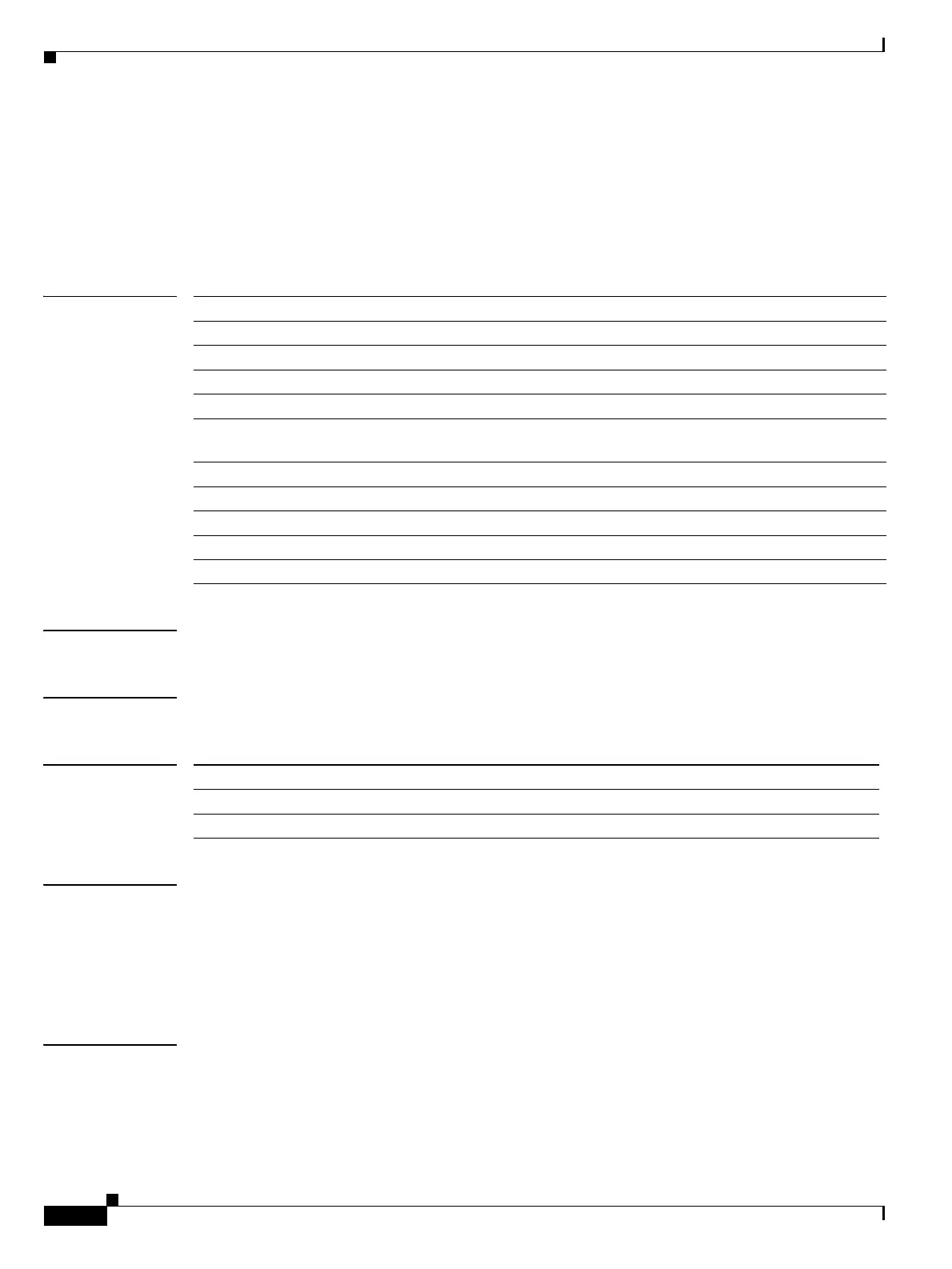Send documentation comments to mdsfeedback-doc@cisco.com
18-10
Cisco MDS 9000 Family Command Reference
OL-8413-07, Cisco MDS SAN-OS Release 3.x
Chapter 18 P Commands
ping
ping
To diagnose basic network connectivity, use the ping command in EXEC mode.
ping [ipv6] [{host-name | ip-address} [count repeat-count] [interface {gigabitethernet slot/port |
mgmt number | port-channel number | vsan vsan-id}] [size size [timeout timeout]]
Syntax Description
Defaults Prompts for input fields.
Command Modes EXEC mode.
Command History
Usage Guidelines The ping (Packet Internet Groper) program sends an echo request packet to an address, and then awaits
a reply. The ping output can help you evaluate path-to-host reliability, delays over the path, and whether
the host can be reached or is functioning.
Verify connectivity to the TFTP server using the ping command.
To abnormally terminate a ping session, type the Ctrl-C escape sequence.
Examples The following example pings the system 192.168.7.27.
switch# ping 192.168.7.27
PING 192.168.7.27 (192.168.7.27): 56 data bytes
64 bytes from 192.168.7.27: icmp_seq=0 ttl=255 time=0.4 ms
64 bytes from 192.168.7.27: icmp_seq=1 ttl=255 time=0.2 ms
ipv6 Sends IPv6 echo messages.
host-name Specifies the host name of system to ping. Maximum length is 64 characters.
ip-address Specifies the address of the system to ping.
count repeat-count Specifies the repeat count. The range is 0 to 64.
interface Specifies the interface on which the ping packets are to be sent.
gigabitethernet
slot/port
Specifies a Gigabit Ethernet slot and port number.
mgmt number Specifies the management interface.
port-channel number Specifies a PortChannel number. The range is 1 to 256.
vsan vsan-id Specifies a VSAN ID. The range is 1 to 4093.
size size Specifies the size. The range is 10 to 2000.
timeout timeout Specifies the timeout. The range is 1 to 10.
Release Modification
1.0(2) This command was introduced.
3.0(1) Added the ipv6 argument.
