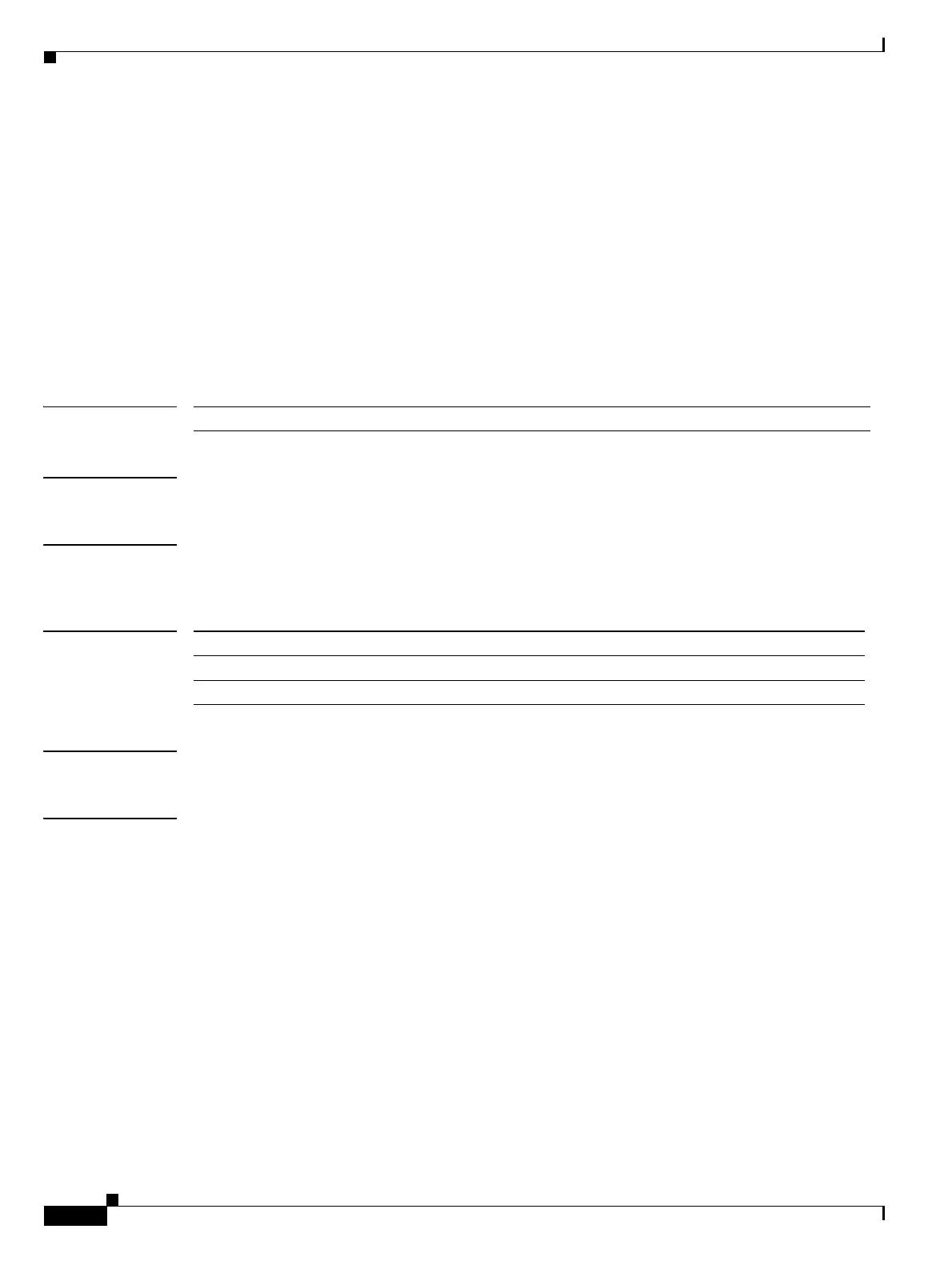Send documentation comments to mdsfeedback-doc@cisco.com
24-8
Cisco MDS 9000 Family Command Reference
OL-8413-07, Cisco MDS SAN-OS Release 3.x
Chapter 24 U Commands
username (iSCSI initiator configuration and iSLB initiator configuration)
username (iSCSI initiator configuration and iSLB initiator
configuration)
To assign a username for iSCSI login authentication, use the username command in iSCSI initiator
configuration submode. To assign a username for iSLB login authentication, use the username
command in iSLB initiator configuration submode.To disable this feature, use the no form of the
command.
username username
no username username
Syntax Description
Defaults None.
Command Modes iSCSI initiator configuration submode.
iSLB initiator configuration submode.
Command History
Usage Guidelines None.
Examples The following example assigns the username for iSCSI login authentication of an iSCSI initiator.
switch# config terminal
Enter configuration commands, one per line. End with CNTL/Z.
switch(config)# iscsi initiator name iqn.1987-02.com.cisco.initiator
switch(config-iscsi-init)# username iSCSIloginUsername
switch(config-iscsi-init)#
The following example assigns the username tester for iSLB login authentication of an iSLB initiator.
switch# config t
switch(config)# islb initiator ip-address 100.10.10.10
switch(config-iscsi-islb-init)# username ?
<WORD> Enter username <Max Size - 32>
switch(config-iscsi-islb-init)# username tester
The following example removes the username tester for an iSLB initiator.
switch (config-iscsi-islb-init)# no username tester
username Specifies the username for iSCSI or iSLB login authentication.
Release Modification
1.3(2) This command was introduced.
3.0(1) Added iSLB initiator configuration submode.
